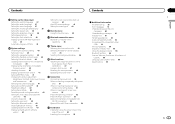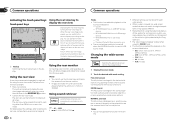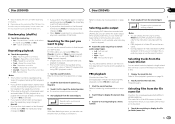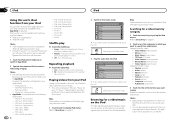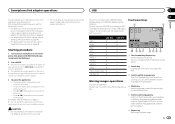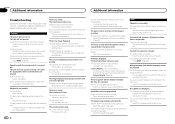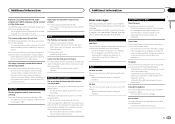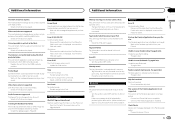Pioneer AVH-X3600BHS Support Question
Find answers below for this question about Pioneer AVH-X3600BHS.Need a Pioneer AVH-X3600BHS manual? We have 1 online manual for this item!
Question posted by sfgt7348 on November 22nd, 2021
Why Won't Cd Stay Loaded Or Run
Posted question earlier "why cd won't load". Thanks SonuKumar for answers. I tried all the resets/reloads you suggested at least 3 times each. Still doesn't work.It looks/sounds like the cds are trying to load, but are not spinning after insertion. They pop back out in exactly the same position they were loaded in. Sounds like the read head is moving, but not seeing any data and ejecting cd because is is not reading anything.Any suggestions? I can pull the unit out of the dash and open it up if needed, but really don't want to. This is in a Winnebago and I would have to disassemble the center console to get it out.Thanks
Current Answers
Answer #1: Posted by SonuKumar on November 23rd, 2021 8:57 AM
https://www.youtube.com/watch?v=5YG1VBnK6M8
https://www.youtube.com/watch?v=AxYGhr1ZBSI
https://www.fixya.com/support/t24425757-pioneer_reset
https://www.manualslib.com/products/Pioneer-Avh-X3600bhs-3020187.html
Please respond to my effort to provide you with the best possible solution by using the "Acceptable Solution" and/or the "Helpful" buttons when the answer has proven to be helpful.
Regards,
Sonu
Your search handyman for all e-support needs!!
Related Pioneer AVH-X3600BHS Manual Pages
Similar Questions
Why Cd Won't Load
Cannot get CD/DVR to load. Spits out CD as soon as loaded.
Cannot get CD/DVR to load. Spits out CD as soon as loaded.
(Posted by sfgt7348 2 years ago)
How To Play Video Video On Avh P4400bh While Car Is In Motion
(Posted by NEVAferna 10 years ago)
Is There A Reset Button?
I just got mine installed yesterday and after driving it today to run an errand I got to the store, ...
I just got mine installed yesterday and after driving it today to run an errand I got to the store, ...
(Posted by Moorhead913 10 years ago)