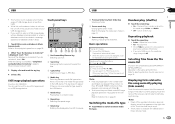Pioneer AVH-X3600BHS Support Question
Find answers below for this question about Pioneer AVH-X3600BHS.Need a Pioneer AVH-X3600BHS manual? We have 1 online manual for this item!
Question posted by Anonymous-169900 on November 21st, 2021
Reset Bottom
Where is the reset botton located on the unit
Current Answers
Answer #1: Posted by SonuKumar on November 21st, 2021 7:45 AM
https://www.youtube.com/watch?v=c5KG962ckmE
https://www.youtube.com/watch?v=_QyuVanWfLA
Please respond to my effort to provide you with the best possible solution by using the "Acceptable Solution" and/or the "Helpful" buttons when the answer has proven to be helpful.
Regards,
Sonu
Your search handyman for all e-support needs!!
Related Pioneer AVH-X3600BHS Manual Pages
Similar Questions
Avh-x5600bhs Firmware Update
i have just completed AVH-X5600BHS Firmware Update for SiriusXM, i live in the caribbean i am unable...
i have just completed AVH-X5600BHS Firmware Update for SiriusXM, i live in the caribbean i am unable...
(Posted by jdphenom 8 years ago)
Bluetooth On Avh-x3600bhs
Hi, back again i dont understand what is wrong. One day my bluetooth button was there and the next i...
Hi, back again i dont understand what is wrong. One day my bluetooth button was there and the next i...
(Posted by Coltonjhch 9 years ago)
I Have An Avh-x3600bhs. Suddenly, All Sources Play Audio Except Siriusxm.
The unit is getting signal, and the display shows what is playing on each SiriusXM station, but no a...
The unit is getting signal, and the display shows what is playing on each SiriusXM station, but no a...
(Posted by Anonymous-132232 10 years ago)
How To Play Video Video On Avh P4400bh While Car Is In Motion
(Posted by NEVAferna 10 years ago)