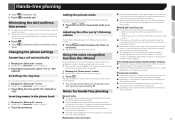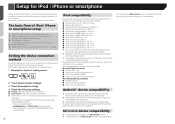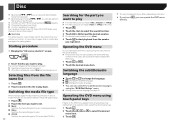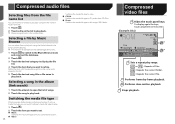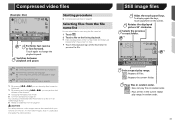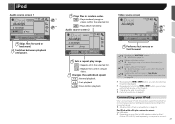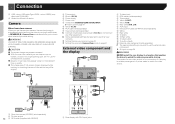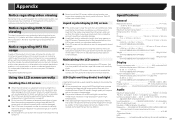Pioneer AVH-X2700BS Support Question
Find answers below for this question about Pioneer AVH-X2700BS.Need a Pioneer AVH-X2700BS manual? We have 1 online manual for this item!
Question posted by edwardzoolander21 on May 14th, 2016
Screen Tilt Won't Work
why won't the tilt work on my reciever?
Current Answers
Related Pioneer AVH-X2700BS Manual Pages
Similar Questions
My Screen Light Won't Work
I Have A Avh-p4000dvd Car Stereo It Will Not Light Up To See Settings Are To See Dvd It Has Sound No...
I Have A Avh-p4000dvd Car Stereo It Will Not Light Up To See Settings Are To See Dvd It Has Sound No...
(Posted by Wasp2284 2 years ago)
If I Can't See Anything On The Screen And All Buttons Do Not Function (buttons
along the left side) and there is no buttons displayed on the screen, even the owners manual is no h...
along the left side) and there is no buttons displayed on the screen, even the owners manual is no h...
(Posted by larrypierotti 6 years ago)
Blank Screen Nothing Works Unable To Eject Dvd
Went out this morning to prep the RV for camping. Tried to turn on the 2700. The buttons along the l...
Went out this morning to prep the RV for camping. Tried to turn on the 2700. The buttons along the l...
(Posted by larrypierotti 6 years ago)
Why Doesn't The Song Update On The Screen After It's Over.
After a song plays, and the next one comes on, the name doesn't change. Is that normal?
After a song plays, and the next one comes on, the name doesn't change. Is that normal?
(Posted by Trevettd 8 years ago)
Pioneer Car Audio Avh-p1400dvd Does The Screen Tilt
(Posted by JavNe 10 years ago)