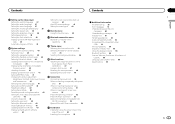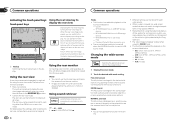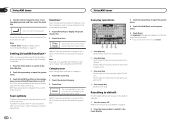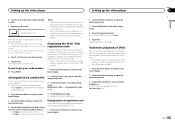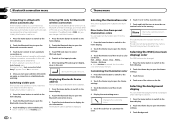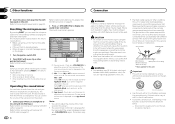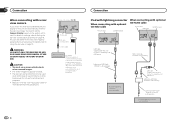Pioneer AVH-X2600BT Support Question
Find answers below for this question about Pioneer AVH-X2600BT.Need a Pioneer AVH-X2600BT manual? We have 1 online manual for this item!
Question posted by jeff9241 on February 21st, 2023
Reset The Touch Screen.
Current Answers
Answer #1: Posted by SonuKumar on February 21st, 2023 6:27 PM
To reset the Pioneer AVH-X2600BT, follow these steps:
Turn off the stereo by pressing and holding the SRC button until it powers off.
Press and hold the Home button on the front of the stereo until the menu screen appears.
Use the arrow buttons to navigate to the System Settings menu.
Scroll down to the bottom of the System Settings menu and select the "Factory Reset" option.
Please respond to my effort to provide you with the best possible solution by using the "Acceptable Solution" and/or the "Helpful" buttons when the answer has proven to be helpful.
Regards,
Sonu
Your search handyman for all e-support needs!!
Answer #2: Posted by AkashShinde on February 21st, 2023 8:52 PM
- Clean the screen: Sometimes touch screens don't register touch inputs if the screen is dirty or greasy. Clean the screen with a soft, lint-free cloth and see if that improves touch sensitivity.
- Calibrate the screen: Some touch screens can be calibrated to improve touch accuracy. Check the device's manual or online support documentation for instructions on how to calibrate the screen.
- Restart the device: Sometimes a simple restart can resolve touch screen issues. Turn off the device and then turn it back on again.
- Check for updates: If your device has software updates available, installing them may fix any touch screen issues.
- Check for physical damage: If the touch screen is cracked or has physical damage, it may not be able to register touch inputs properly. In that case, the screen may need to be replaced.
If none of these steps work, you may need to contact the manufacturer or a qualified technician for further assistance. They may be able to help diagnose and resolve the issue with the lower touch buttons being off the screen.
akash
Related Pioneer AVH-X2600BT Manual Pages
Similar Questions
how to remove paired bluetooth devices in car stereo pioneer avh x3700bhs??
my radio has the camera pulled up but won't let me leave it.
touch screen won't calibrate