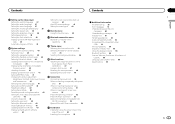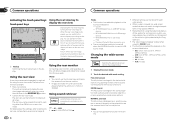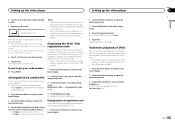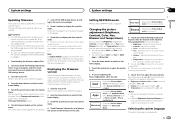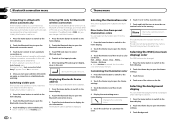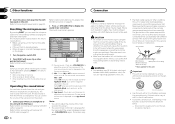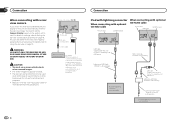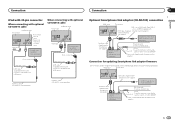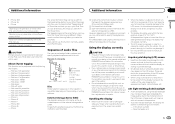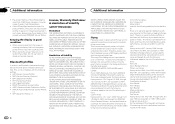Pioneer AVH-X2600BT Support Question
Find answers below for this question about Pioneer AVH-X2600BT.Need a Pioneer AVH-X2600BT manual? We have 1 online manual for this item!
Question posted by cullenthomas32 on March 9th, 2022
I Need To Know What Color Of Wire For Each Pin
Trying to install stereo and have several plugs so I need the colors for each pin
Current Answers
Answer #1: Posted by SonuKumar on March 10th, 2022 8:18 AM
https://www.manualslib.com/products/Pioneer-Avh-X2600bt-3020188.html
https://www.youtube.com/watch?v=-bF3uzzaT30
https://www.youtube.com/watch?v=tF7sG4Fl6QE&t=34
https://www.youtube.com/watch?v=tF7sG4Fl6QE&t=52
Please respond to my effort to provide you with the best possible solution by using the "Acceptable Solution" and/or the "Helpful" buttons when the answer has proven to be helpful.
Regards,
Sonu
Your search handyman for all e-support needs!!
Related Pioneer AVH-X2600BT Manual Pages
Similar Questions
I Lost The Wiring Harness When I Moved From My Old Apt.have 1 That Fits.
I need schematics of radio to align 16 pin plug correctly.to make it work.color&# order please.t...
I need schematics of radio to align 16 pin plug correctly.to make it work.color&# order please.t...
(Posted by binobarragan13 4 years ago)
Puedo Instalar Iphone7 Plus Y Diaponer Gps En El Stereo ???
Quisiera saber si puedo diaponer de gps en la pantalla del stereo por medio de iphone 7 plus
Quisiera saber si puedo diaponer de gps en la pantalla del stereo por medio de iphone 7 plus
(Posted by Joseflores1890 4 years ago)
Just Want To Know Which Wire Is For Memory Everything Else Works But The Setting
and the stations will not stay programed
and the stations will not stay programed
(Posted by Franciscovargas361 7 years ago)