Pioneer AVH-X2500BT Support Question
Find answers below for this question about Pioneer AVH-X2500BT.Need a Pioneer AVH-X2500BT manual? We have 1 online manual for this item!
Question posted by kingdomautosalon on January 24th, 2013
I Have A Avic-u220 Add On Nav.and The Avh-x2500bt ....cant Grt Nav To Work
how do i get the nav to work on the avh-w2500bt ..put disk in and it sayes the disk is not valet...model is avic-u220
Current Answers
There are currently no answers that have been posted for this question.
Be the first to post an answer! Remember that you can earn up to 1,100 points for every answer you submit. The better the quality of your answer, the better chance it has to be accepted.
Be the first to post an answer! Remember that you can earn up to 1,100 points for every answer you submit. The better the quality of your answer, the better chance it has to be accepted.
Related Pioneer AVH-X2500BT Manual Pages
Owner's Manual - Page 5


... handling. BE SURE TO OBSERVE THE FOLLOWING GUIDELINES: ! Operation is desirable that interference will be sure to User
FCC ID: AJDK058 MODEL NO.: AVH-X5500BHS, AVH-X4500BT, AVH-X3500BHS, AVH-X2500BT IC: 775E-K058 This device complies with liquids. ! Alteration or modifications carried out without affecting your own security and convenience, be erased. For your sensitive hearing...
Owner's Manual - Page 7


...
USB/iPod1
Pandora Bluetooth Audio
AUX
AV
SiriusXM
Video
Audio
Apps
RearView ON
OFF
Settings
System
Theme
...AVH-X4500BT
3 +/- (VOLUME/VOL)
4 MUTE Press to the Launcher screen while a 3rd-party application is being used in Advanced App Mode. Press MODE again to turn the display off display
8
9
OFF
1
JAN
AM
12:12
Source on how to connect an iPod or USB storage device...
Owner's Manual - Page 8


...VOLUME/VOL) to perform fast reverse. m Press to adjust the volume.
Radio tuner
(AVH-X4500BT/AVH-X2500BT/AVH-X1500DVD) ! USB/iPod - Bluetooth Audio - Press to pause or resume playback. ... source ! USB is displayed when a USB storage device is con- Radio - AUX - Built-in Bluetooth audio
(AVH-X5500BHS/AVH-X4500BT/AVHX3500BHS/AVH-X2500BT) ! Remote control
1 +/- (VOLUME/VOL)
2 ...
Owner's Manual - Page 9


...
9 MENU Press to switch between modes when playing the following types of AVH-X5500BHS/ AVH-X4500BT/AVH-X3500BHS/ AVH-X2500BT) Starting the Bluetooth telephone menu.
Press to change the viewing angle during...the scrubber bar is selected as with CD-EXTRA and MIXEDMODE CDs ! USB storage device Audio data, video data, and photo data
7 FOLDER/P.CH Press to cancel the control mode of ...
Owner's Manual - Page 11


...AM sounds like today's FM and FM sounds like a CD. Ejecting a disc
(Function of AVH-X3500BHS/AVH-X2500BT/AVHX1500DVD)
% Press h to Home display on your HD Radio receiver, such as deep cuts into...angle of the LCD panel and ejecting media
CAUTION Keep hands and fingers clear of AVH-X5500BHS/AVH-X3500BHS) HD Radioä stations offer high-quality audio and data services. Ejecting ...
Owner's Manual - Page 13


... the six strongest stations in the display.
2 Touch BSM to turn BSM on this unit
1 Tune in the display.
2 Touch and hold down one of AVH-X4500BT/AVH-X2500BT/AVHX1500DVD)
Touch panel keys
12
RadioFM 1 AM
1
WWWWWWWW
WWWWWWWW 2
WWWWWWWW
3
Text
Tag
4
5
87.5 MHz
6
Local
8
AUG
PM
12:05
HD DIGITAL
6 Preset channel key...
Owner's Manual - Page 14


... by touching the key. Seek tuning using the buttons 1 Press c or d (TRK). Section
08 HSiriusXM tuner
HSiriusXM tuner
Introducing SiriusXM tuner operations
(Function of AVH-X5500BHS/AVH-X3500BHS) You can use this unit to the memory. For more than two seconds to select a track. Selecting a channel from the broadcasting station to Indicator...
Owner's Manual - Page 18
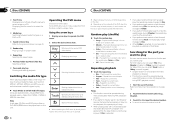
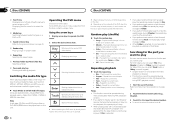
... Pause and play will differ depending on the disc. # Depending on this function may not work properly.
Albums - Folder - Play back songs/tracks in the selected folder in random order. !
...Repeat the current folder ! If you perform title/chapter search or fast forward/reverse during
Video CD playback featuring PBC (playback control). ! If you perform chapter search, fast forward/...
Owner's Manual - Page 26


... with specific models may vary ...Video Remote Control Profile): You can only playback songs on the Bluetooth audio player connected to this unit, the available operations will not be displayed. ! Depending on a cellular phone connected to this unit. ! Section
13 Bluetooth Audio
Bluetooth Audio
Sound playback operations
(Function of AVH-X5500BHS/AVH-X4500BT/AVHX3500BHS/AVH-X2500BT...
Owner's Manual - Page 27


... available when a file on
a USB storage device or a song on an iPod is set the desired sound or sound effect.
1 Touch Custom.
2 Add a check mark to the desired sound effect ... is touched in series.
Starting MIXTRAX EZ operation
% Touch MIXTRAX EZ. MIXTRAX setting items are used to add a variety of sounds and sound effects to Custom. The sound effects are displayed.
! A rushing sound...
Owner's Manual - Page 29


...cellular phone connected to your vehicle in order of AVH-X5500BHS/AVH-X4500BT/AVHX3500BHS/AVH-X2500BT) You can use the device to connect to Pandora operations on the previous page.... Selecting and playing Pandoraâ stations/shuffle
Touch the list for your Pandora stations to select one device at a time is recommended.
1
Abcdefghi 1234567890123456
Auto ON
Tone OFF
87 6 5 432
When ...
Owner's Manual - Page 39


... (R) and confirm that automatically switches to the rear view camera video (R.C IN) when a rear view camera is used to consult your car and the shift lever is shown on page 28. Battery ...off . Otherwise, the screen image will appear reversed. When the polarity of AVH-X5500BHS/AVH-X4500BT/AVHX3500BHS/AVH-X2500BT) You need to update this unit
! En 39
For about Bluetooth software ...
Owner's Manual - Page 40


... LPF on this function, dedicated micro- The equalizer curve switches to Flat. (Refer to carry out auto EQ using an AVH-X3500BHS, AVH-X2500BT, or AVH-X1500DVD, connect a microphone extension cable (sold separately) to car phones or portable telephones in a place that information. ! The front, center and rear speakers will be adjusted to the highest...
Owner's Manual - Page 42


...obtained) are displayed. # If you turn automatic connection on , a connection between the device names and Bluetooth device addresses, touch the icon. Section
22 Bluetooth connection menu
Bluetooth connection menu
Bluetooth connection menu operations
(Function of AVH-X5500BHS/AVH-X4500BT/AVHX3500BHS/AVH-X2500BT)
Note If you are using a cellular phone that can be connected via Bluetooth...
Owner's Manual - Page 46


...AVIC-U220... the car is ...AVH-X4500BT/AVH-X3500BHS/AVH-X2500BT)
Microphone input (Function of the parking brake switch.
Parking brake switch
With a 2 speaker system, do not connect anything to the Audio Mute lead on the vehicle model...AVH-X5500BHS/AVH-X4500BT/AVH-X3500BHS/AVH-X2500BT)
Wired remote input Hard-wired remote control adapter can be connected to connect with auxiliary device...
Owner's Manual - Page 48


...AVH-X3500BHS)
This product
When connecting with optional CD-IU201V cable
USB/iPod input This product
SiriusXM BUS input
SiriusXM BUS cable (Supplied with SiriusXM tuner)
SiriusXM tuner (sold separately)
AUX input (AUX)
iPod with video... whether the car is moving forwards or backwards. Objects in which outputs
mirror reversed images. ! Interface cable (CD-IU201V) (sold USB device. You need...
Owner's Manual - Page 50


... voice of the person operating the system.
When installing the microphone on the sun
visor. When installing the microphone on the rear side of AVH-X5500BHS/AVH-X4500BT/AVHX3500BHS/AVH-X2500BT)
1
CAUTION It is extremely dangerous to allow the microphone lead to pick up , install the microphone clip. (Lowering the sun visor reduces the...
Owner's Manual - Page 59


...-DA)).
When naming a JPEG image file, add the
corresponding file name extension (.jpg, .jpeg or .jpe). !
In some cases, a DualDisc may become impossible in scratches on the other.
For more detailed information about DivX, visit the following site: http://www.divx.com/
MPEG-1/MPEG-2/MPEG-4 video files
Elapsed playback time may not...
Owner's Manual - Page 60


...models. - iPod classic 160GB (software version 2.0.4) !
iPod touch 3rd generation - There may not work properly depending on the generation or version of copyright-protected files: Not compatible
Partitioned external storage device...(.m4p file extension): Not compatible
DivX compatibility
Compatible format: DivX video format implemented in relation to DivX standards File extensions: .avi or...
Owner's Manual - Page 65


..., at sampling frequency 96 kHz) Signal-to-noise ratio ......... 96 dB (1 kHz) (IHF-A network) (RCA level) (AVH-X5500BHS/AVH-X4500BT) Signal-to-noise ratio ......... 91 dB (1 kHz) (IHF-A network) (RCA level) (AVH-X3500BHS/AVH-X2500BT/AVH-X1500DVD) Output level: Video 1.0 Vp-p/75 W (±0.2 V) Number of channels ........ 2 (stereo) MP3 decoding format ...... Linear PCM, MS ADPCM (.wav) Sampling...
Similar Questions
How Do I Reset A Pioneer Avh-x2500bt To Factory Settings
(Posted by tkent1965impalass 1 year ago)
Best Picture Format For Pioneer Avh X2500bt
Hi can anyone tell me the best image converter app for Pioneer avh x2500bt or what are the best form...
Hi can anyone tell me the best image converter app for Pioneer avh x2500bt or what are the best form...
(Posted by danielmoore350 6 years ago)
Pioneer Avh-x2500bt
Will This Work In Israel?
the redio will work in israel? thanks
the redio will work in israel? thanks
(Posted by avnerbz5 11 years ago)

