Pioneer AVH-X2500BT Support Question
Find answers below for this question about Pioneer AVH-X2500BT.Need a Pioneer AVH-X2500BT manual? We have 1 online manual for this item!
Question posted by karnetsan on June 4th, 2014
How To Bypass Park Brake On Pioneer Avh X2500bt
The person who posted this question about this Pioneer product did not include a detailed explanation. Please use the "Request More Information" button to the right if more details would help you to answer this question.
Current Answers
There are currently no answers that have been posted for this question.
Be the first to post an answer! Remember that you can earn up to 1,100 points for every answer you submit. The better the quality of your answer, the better chance it has to be accepted.
Be the first to post an answer! Remember that you can earn up to 1,100 points for every answer you submit. The better the quality of your answer, the better chance it has to be accepted.
Related Pioneer AVH-X2500BT Manual Pages
Owner's Manual - Page 4


...could expose you stop the vehicle in an accident, your injuries can watch videos. Parking brake interlock
Certain functions (Video viewing and certain touch panel keys) offered by yourself. USE INPUT ONLY...ensure proper use the functions described above while driving, they must be obeyed and this PIONEER product. To avoid the risk of damage and injury and the potential violation of any...
Owner's Manual - Page 5


... in Your Hands
Get the most importantly, without appropriate authorization may invalidate the user's right to User
FCC ID: AJDK058 MODEL NO.: AVH-X5500BHS, AVH-X4500BT, AVH-X3500BHS, AVH-X2500BT IC: 775E-K058 This device complies with the product may cause harmful interference to the following measures: - the use headphones while operating a
motorized vehicle;
MODEL NO...
Owner's Manual - Page 6


...operation manual will be referred to as "USB storage device".
!
CUSTOMER SUPPORT DIVISION P.O.
"Perchlorate Material - When...remote control may become jammed under the brake or accelerator pedal.
CAUTION ! Replace ...you start
DVD video disc region numbers
Only DVD video discs with compatible...the car engine is not available, please contact the companies listed below for Pioneer ...
Owner's Manual - Page 8


... follows: !
USB/iPod is displayed when no device is not displayed, it
can be displayed by touching the source icon. Pandora - Built-in DVD and CD player ! AV - When the source icon is con-
Digital Radio tuner
(AVH-X5500BHS/AVH-X3500BHS) ! USB/iPod ! AUX - Radio tuner
(AVH-X4500BT/AVH-X2500BT/AVH-X1500DVD) ! AV input
Selecting a source ! lect...
Owner's Manual - Page 9


... following types of data: ! Press to cancel the control mode of AVH-X5500BHS/ AVH-X4500BT/AVH-X3500BHS/ AVH-X2500BT) Starting the Bluetooth telephone menu. SUBTITLE Press to view any hidden items... source. Common operations
Section
03
Common operations for DivX/ MPEG-4.
USB storage device Audio data, video data, and photo data
7 FOLDER/P.CH Press to Bluetooth telephone on page ...
Owner's Manual - Page 11


... selected band is opened.
Ejecting a disc.
06 About HD Radioä stations
(Function of AVH-X5500BHS/AVH-X4500BT)
1 Press h(eject) to display the ejecting menu.
2 Eject a disc. HD Radio... angle of the LCD panel and ejecting media
CAUTION Keep hands and fingers clear of AVH-X3500BHS/AVH-X2500BT/AVHX1500DVD)
% Press h to eject a disc. HD Radio Technology enables local radio ...
Owner's Manual - Page 13


... with BSM may also be selected. Touch and hold down manually.
Notes ! Touch panel keys not listed under preset tuning keys in the order of AVH-X4500BT/AVH-X2500BT/AVHX1500DVD)
Touch panel keys
12
RadioFM 1 AM
1
WWWWWWWW
WWWWWWWW 2
WWWWWWWW
3
Text
Tag
4
5
87.5 MHz
6
Local
8
AUG
PM
12:05
HD DIGITAL
6 Preset channel key...
Owner's Manual - Page 22


... determined by category on the screen of the video/song you are looking for a video/music by Pioneer.
!
Refer to open an application. When ...start playing that you must be used unless it while the car is not available. # To refine the search with finger gestures... touch panel key operation is parked. Starting procedure
1 Install the AppRadio app on the right side of the...
Owner's Manual - Page 23


... and the parking brake is available only in different languages and different audio systems (Dolby Digital, DTS, etc.), you stopped. Enable this function. a Pause and play on Music/Video/Photo.
...1 Press the home button to switch to enter characters properly. Refer to view USB storage device files.
6 Repeat key Selecting the repeat range. Playback will start . Fast forwarding or ...
Owner's Manual - Page 26


...turned on page 42.
26 En
Notes ! Off -
Notes
! AVRCP profile (Audio/Video Remote Control Profile): You can perform playback, pause playback, select songs, etc.
!
... songs Section
13 Bluetooth Audio
Bluetooth Audio
Sound playback operations
(Function of AVH-X5500BHS/AVH-X4500BT/AVHX3500BHS/AVH-X2500BT) You can use the Bluetooth audio function you must establish a Bluetooth wireless...
Owner's Manual - Page 29


erations may not operate properly. Pandora limits the number of AVH-X5500BHS/AVH-X4500BT/AVHX3500BHS/AVH-X2500BT) You can scroll the titles in the list while you connect more than one device at a time is recommended.
1
Abcdefghi 1234567890123456
Auto ON
Tone OFF
87 6 5 432
When switching to the entering phone number mode
13 APPMR12:25
1
2
3
4
5
6
1
Abcdefghi...
Owner's Manual - Page 31
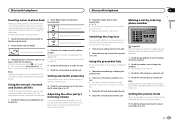
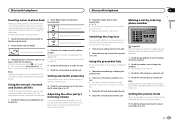
...performed even while talking on your vehicle in a safe place and apply the parking brake when performing this operation.
1 Touch the key pad key to start entering...9
*
0
#
C
+
13 APPMR12:25
1
Abcdefghi XXXXXXXXXXXXXXXX
Private
Vol
ON
Important Be sure to park your Bluetooth device. Making a call .
Inverting names in phone books.
2 Select Missed Calls, Dialed Calls or Received Calls...
Owner's Manual - Page 39


...ever scroll is set up camera)
CAUTION Pioneer recommends the use a Bluetooth audio player....the version of the Bluetooth module of AVH-X5500BHS/AVH-X4500BT/AVHX3500BHS/AVH-X2500BT) You need to Setting the Pandora connect...
To stop watching the rear view camera video and return to display the rear view camera.... (For more details, consult your car and the shift lever is not connected...
Owner's Manual - Page 40


... into the microphone input jack on page 33.)
40 En
- AVH-X3500BHS, AVH-X2500BTand AVH- phone (e.g.
Be sure to carry out auto EQ using an AVH-X3500BHS, AVH-X2500BT, or AVH-X1500DVD, connect a microphone extension cable (sold separately) to the AUX input in incorrect measurement of the car interior acoustic characteristics.
! When this value. - Auto EQ changes the...
Owner's Manual - Page 42


... Bluetooth connection menu
Bluetooth connection menu
Bluetooth connection menu operations
(Function of AVH-X5500BHS/AVH-X4500BT/AVHX3500BHS/AVH-X2500BT)
Note If you are using a cellular phone that you use your phone to search for this unit and establish a connection between your Bluetooth device and this unit will take place automatically as soon as the two...
Owner's Manual - Page 44
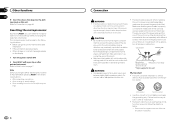
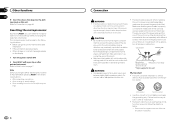
...regulations apply, they must be sure to connect the yellow cable of car's body
(Another electronic
device in the car)
WARNING ! Take extra care in the following situations: ! ment to...car body using this unit for this unit with different screws. Ground wire
POWER AMP
Other devices
Metal parts of the display unit to metal parts of the vehicle, such as the shift lever, parking brake...
Owner's Manual - Page 46


... of this unit. Yellow Connect to connect with auxiliary device.
This connection enables the unit to the power supply ...parking brake switch. Do not connect anything to the speaker leads that equipment. Green Green/black
Violet Violet/black
Subwoofer (4 Ω) × 2
46 En
Connection
4 m (13 ft. 1 in.)
Microphone (Function of AVH-X5500BHS/AVH-X4500BT/AVH-X3500BHS/AVH-X2500BT...
Owner's Manual - Page 50


... adjusted.
50 En Be sure to become wound around the steering column or shift lever.
When installing the microphone on the rear side of AVH-X5500BHS/AVH-X4500BT/AVHX3500BHS/AVH-X2500BT)
1
CAUTION It is extremely dangerous to allow the microphone lead to install the unit in a position and orientation that it will enable it...
Owner's Manual - Page 51
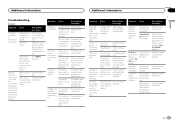
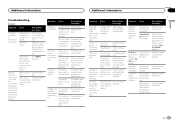
... playback. Rectify the cause and then replace the fuse.
The unit is blown. The parking brake is low. Connect the parking brake cable, and apply the parking brake.
There is not compatible with the configuration of disc loaded cannot be played on this video system. The volume level is not applied.
Select the appropriate setting for your...
Owner's Manual - Page 65


...Additional information
Appendix
English
Specifications
General Power source 14.4 V DC (10.8 V to -noise ratio ......... 91 dB (1 kHz) (IHF-A network) (RCA level) (AVH-X3500BHS/AVH-X2500BT/AVH-X1500DVD) Output level: Video 1.0 Vp-p/75 W (±0.2 V) Number of channels ........ 2 (stereo) MP3 decoding format ...... Ver. 7, 7.1, 8, 9, 10, 11, 12 (2 ch audio) (Windows Media Player)
AAC decoding...
Similar Questions
Best Picture Format For Pioneer Avh X2500bt
Hi can anyone tell me the best image converter app for Pioneer avh x2500bt or what are the best form...
Hi can anyone tell me the best image converter app for Pioneer avh x2500bt or what are the best form...
(Posted by danielmoore350 6 years ago)

