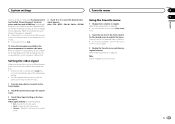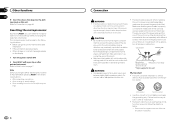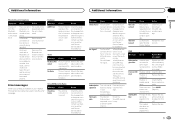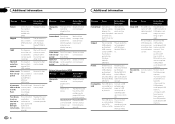Pioneer AVH-X1500DVD Support Question
Find answers below for this question about Pioneer AVH-X1500DVD.Need a Pioneer AVH-X1500DVD manual? We have 1 online manual for this item!
Question posted by teasy985 on September 9th, 2013
X1500dvd Amp Error
The person who posted this question about this Pioneer product did not include a detailed explanation. Please use the "Request More Information" button to the right if more details would help you to answer this question.
Current Answers
Related Pioneer AVH-X1500DVD Manual Pages
Similar Questions
Why Does My Avh 4000nex Deck Keeps Saying Amp Error ?
Do u think one of my wires r loose in my deck or the remote wire ? And it doesn't do all the time on...
Do u think one of my wires r loose in my deck or the remote wire ? And it doesn't do all the time on...
(Posted by ajbattle20 9 years ago)
Amp Error Code
Im getting an amp error code. Took truck to audio shop they checked speaker wires and everything els...
Im getting an amp error code. Took truck to audio shop they checked speaker wires and everything els...
(Posted by dringley24 10 years ago)
How To Play Video Video On Avh P4400bh While Car Is In Motion
(Posted by NEVAferna 10 years ago)
Can I Put Apps On It Or How Can I Play Pictures Or Videos From My Iphone
(Posted by Manzanita18dena 10 years ago)