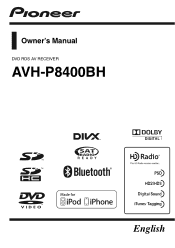Pioneer AVH-P8400BH Support Question
Find answers below for this question about Pioneer AVH-P8400BH.Need a Pioneer AVH-P8400BH manual? We have 1 online manual for this item!
Question posted by nonabse on May 17th, 2014
How Do You Update Firmware On Avh-p8400bh
The person who posted this question about this Pioneer product did not include a detailed explanation. Please use the "Request More Information" button to the right if more details would help you to answer this question.
Current Answers
There are currently no answers that have been posted for this question.
Be the first to post an answer! Remember that you can earn up to 1,100 points for every answer you submit. The better the quality of your answer, the better chance it has to be accepted.
Be the first to post an answer! Remember that you can earn up to 1,100 points for every answer you submit. The better the quality of your answer, the better chance it has to be accepted.
Related Pioneer AVH-P8400BH Manual Pages
Owner's Manual - Page 3


... Repeating playback 42 Playing videos from your iPod 43 Playing videos from USB storage device and
SD 43 Selecting and playing Pandoraâ stations/
QuickMix 43 Browsing for a video/music on the iPod 44... 55
Menu operations Introduction of menu operations 56 Audio adjustments 57 Setting up the Video player 60 System settings 64 Favorite menu 70 Introduction of Bluetooth connection menu
operations ...
Owner's Manual - Page 7


...NO.: AVH-P8400BH IC: 775E-K048 This device complies with Part 15 of the following two conditions: (1) this device may cause undesired operation of the FCC Rules. The antenna for a Class B digital device, pursuant... installation.
The Safety of Your Ears is subject to Part 15 of this device must accept any other antenna or transmitter. Note
This equipment has been tested ...
Owner's Manual - Page 25


...
file type on page 42. Speeding down the playback
h
speed in a random order. Playing the video on page 46.
Refer to Selecting audio out- Changing the screen mode.
9
Refer to the specified scene on your car's speakers.
Refer to Return to Changing the wide
screen mode on page 45.
Refer to it...
Owner's Manual - Page 26


... or reversing using the buttons 1 Press c or d (TRK). Section
07 Playing moving images
Playing back videos 1 Insert the disc into the disc loading slot.
! Playback will automatically resume. ! Refer to this ...the iPod cannot be turned on page 47. ! Disconnect headphones from the selected point. No Device is not displayed, it to Operating the DVD menu on page 41 and PBC playback on ...
Owner's Manual - Page 28
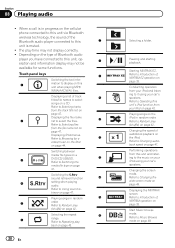
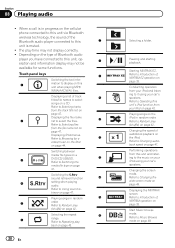
... connected to this unit via Bluetooth wireless technology, the sound of Bluetooth audio
player you have connected to it using your car's
a
speakers. Selecting the repeat
6
range.
Playing songs on
page 47.
Refer to this
unit when playing MP3/
WMA...file type on page 47.
Refer to Repeating play time may not be available for a
video/music on the iPod
on page 42.
Owner's Manual - Page 29
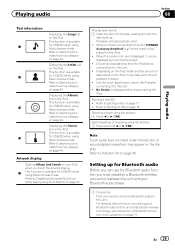
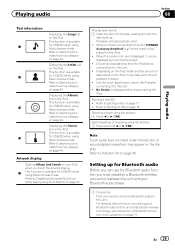
...Bluetooth audio to begin. !
For detailed instructions on page 44. Refer to Searching for a video/music by category on connecting your Bluetooth audio player.
1 Connection First, you touch the ...of sound playback operations may take some time for USB/SD when using Music browse mode. No Device is available for playback to this unit. ! Selecting a track using the buttons 1 Press ...
Owner's Manual - Page 34


... access Pandora using the Pioneer car audio/video products: Connect your iPod to your device. (Search Apple iTunes App Store for "Pandora"). ! If this appears to be the case, please update the firmware to a version that is subject to , creating new stations, deleting stations, emailing current stations, buying tracks from your device to connect to Selecting...
Owner's Manual - Page 40


... replace broadcast frequencies you cannot use this function normally, update your iPod. Make sure to Introduction of HD Radio ...preset channel list screen.
The songs will be operated with video -
The preset channel list appears in the display.
...to strong signals
Local seek tuning lets you sync your iPod firmware.
40 En Channels are stored and recalled on a
broadcast station...
Owner's Manual - Page 42


... within the repeat range, Folder and Disc.
! Disc - Off - Repeat just the current video/song !
iPod with the following iPod models. ! While this function may not work properly....nano 3rd generation - Play back videos/songs from your iPod applications using your applications. - Displaying arrow keys.
# Ways to display the menu will depend on your car's speakers, when App Mode ...
Owner's Manual - Page 43


... repeat play range changes to iPod music mode, touch the icon.
Playlists Artists Albums Songs Podcasts Genres
Playing videos from the iPod. Touch the title to iPod video mode.
3 Play the video from USB storage device and SD
Touch the playback sign of data currently playing even if Disc is connected. !
En 43 If...
Owner's Manual - Page 48


... file. Playing DivXâ VOD content
Some DivX video on -screen. This function is locked. !
It may load the disc into your USB/SD storage device.
1 Create the database in
some pictures, display ... Playback of moving images on page 27.
2 When "Save the Database to specific, registered devices.
% If a message is displayed, touch "Yes" Saving of content to memory?"
Setting the...
Owner's Manual - Page 57


... when using the auto-equalizer.
3 Touch the desired setting.
Recalling equalizer curves
There are made to match the car's interior acoustic characteristics as desired. Here is selected, the equalizer curve settings will be updated.
1 Display the audio function menu. You can be created. If you can easily recall at any time.
En...
Owner's Manual - Page 59


... the same source level adjustment volume. ! Refer to Introduction of the source you cannot
switch to -4
Notes ! Video CD, CD, compressed audio, DivX,
MPEG-1, MPEG-2 and MPEG-4 are not automatically set to Introduction of menu ...Display the audio function menu. When an iPod and a USB storage device are output from the front or rear speakers.
1 Display the audio function menu.
Owner's Manual - Page 63


... Introduction of menu operations on page 56.
2 Touch DivX® VOD on the Video Setup menu. Your registration code is not fully operated, turn automatic playback on this ...Play again.
Refer to Introduction of the first title. ! Displaying the deregistration code If your device is complete. The deregistration is already registered, deregister it when you register your provider. !...
Owner's Manual - Page 64


...15 Menu operations
System settings
Switching the auxiliary setting
Activate this setting when using an auxiliary device connected to Using subwoofer output on page 58). ! Notes ! Setting the App sound ...switch the rear output setting to Subwoofer, you want to a subwoofer without using an external video component connected to iPhone.
Note If you turn AV Input on (refer to this unit...
Owner's Manual - Page 66


...This unit features a function that automatically switches to the rear view camera video (R.C IN) when a rear view camera is installed on your car and the shift lever is moved to the REVERSE (R) position. (... properly, you may be asked to specify the system version. For about bluetooth software and updating, refer to the HOME display.
3 Touch System key. Displaying the Bluetooth system version
If...
Owner's Manual - Page 75


...of the touch panel. When 2-point appears at the same time. !
The video and sound from the USB storage device SD - Park your local Pioneer dealer.
1 Turn the unit off the engine...auxiliary devices to 16-point adjustment. The video and sound from the SD card AV - You cannot use a sharp pointed tool such as a VCR or portable device can be adjusted properly, consult your car ...
Owner's Manual - Page 78
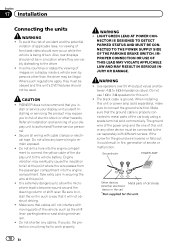
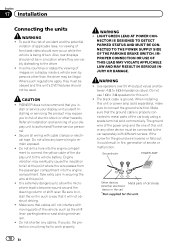
... all installation and servicing of car's body
(Another electronic
device in a location where they must be obeyed and this unit or any other device must be in the car)
78 En LIGHT GREEN LEAD... to the car separately with cable clamps or electrical tape. Also, rear displays should ever occur while the vehicle is properly connected to metal parts of front seat video should not...
Owner's Manual - Page 96
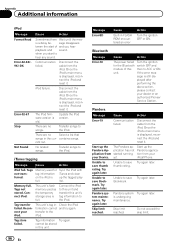
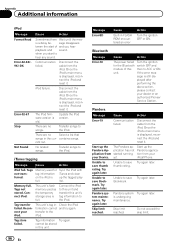
... Application from your iPod. Connect iPod. Reconnect your Device. Tag store failed.
If the error message is ... started running yet.
Skip limit reached. The iPod firmware version is full. iTunes tagging
Message
Cause
Action
iPod... cable from your dealer or an authorized Pioneer Service Station.
Update the iPod version.
There are no songs.
There are no...
Similar Questions
Pioneer Avh-p8400bh
Where can i find a Detachable face plate for Pioneer avh-p8400bh
Where can i find a Detachable face plate for Pioneer avh-p8400bh
(Posted by NickMtz2015 5 years ago)
Update Firmware
the Update Firmware button is not highlighted and can not be selected.
the Update Firmware button is not highlighted and can not be selected.
(Posted by Coolaid7227 8 years ago)
How Update Firmware Pioneer Avh-p8400bh?
How update firmware Pioneer AVH-P8400BH?
How update firmware Pioneer AVH-P8400BH?
(Posted by Eforella 11 years ago)