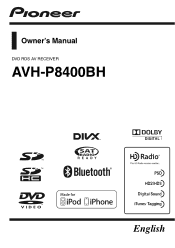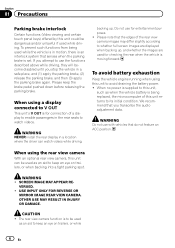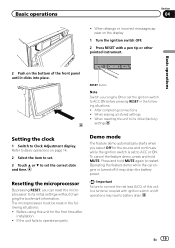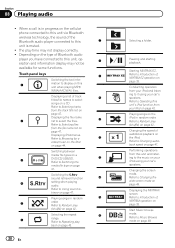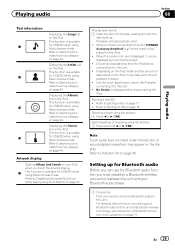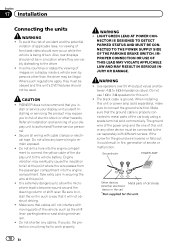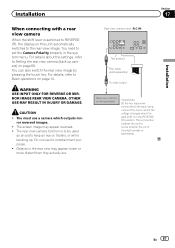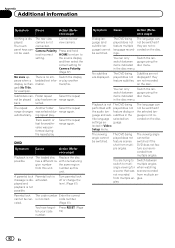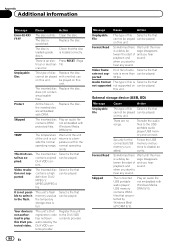Pioneer AVH-P8400BH Support Question
Find answers below for this question about Pioneer AVH-P8400BH.Need a Pioneer AVH-P8400BH manual? We have 1 online manual for this item!
Question posted by twehsam on June 24th, 2022
How To Reset The Backup Camera?
The person who posted this question about this Pioneer product did not include a detailed explanation. Please use the "Request More Information" button to the right if more details would help you to answer this question.
Current Answers
Answer #1: Posted by SonuKumar on June 24th, 2022 9:03 AM
https://www.youtube.com/watch?v=AxYGhr1ZBSI
https://www.manualslib.com/manual/405594/Pioneer-Avh-P8400bh.html?page=19
Please respond to my effort to provide you with the best possible solution by using the "Acceptable Solution" and/or the "Helpful" buttons when the answer has proven to be helpful.
Regards,
Sonu
Your search handyman for all e-support needs!!
Related Pioneer AVH-P8400BH Manual Pages
Similar Questions
How Can I Reset Factory Settings On My Avh-p8400bh
(Posted by matlutin 9 years ago)
How To Activate Backup Camera Screen On Pioneer Avh-p6400cd?
(Posted by dancalvey 10 years ago)