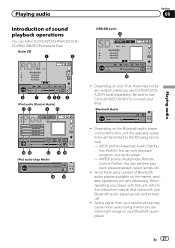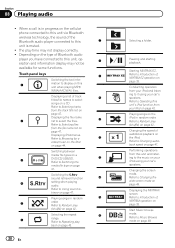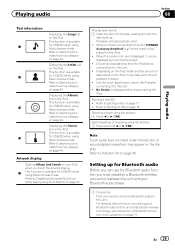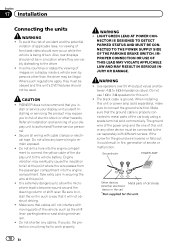Pioneer AVH-P8400BH Support Question
Find answers below for this question about Pioneer AVH-P8400BH.Need a Pioneer AVH-P8400BH manual? We have 1 online manual for this item!
Question posted by nvoboril on April 6th, 2014
Issues Pairing To My New Phone
I have this stereo in my car and have had it about a year. All of the sudden it stopped pairing with new phones always giving me the message "memory full." I didnt worry so much about it because it still paired with mine so I was able to listen to my music. However I just got a new phone and it wont pair! I am so frustrated because the entire reason I chose this stereo is because I wanted to listen wirelessly to the music on my Iphone (I now have the Iphone 5s). Please help! I am not getting any use out of this stereo right now and going insane.
Current Answers
Related Pioneer AVH-P8400BH Manual Pages
Similar Questions
Playback Issues
Will the AVH-P8400 playback my music stored on my IPhone X? All my music is download on to my phone ...
Will the AVH-P8400 playback my music stored on my IPhone X? All my music is download on to my phone ...
(Posted by dmurray1403 5 years ago)
Will Android Phones Work With A Pioneer Avh-p1400dvd Stereo
(Posted by stojoesh8 10 years ago)