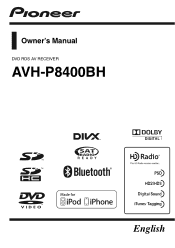Pioneer AVH-P8400BH Support Question
Find answers below for this question about Pioneer AVH-P8400BH.Need a Pioneer AVH-P8400BH manual? We have 1 online manual for this item!
Question posted by emoaffi on March 24th, 2014
How To Bypass Pioneer Avh P8400bh
The person who posted this question about this Pioneer product did not include a detailed explanation. Please use the "Request More Information" button to the right if more details would help you to answer this question.
Current Answers
There are currently no answers that have been posted for this question.
Be the first to post an answer! Remember that you can earn up to 1,100 points for every answer you submit. The better the quality of your answer, the better chance it has to be accepted.
Be the first to post an answer! Remember that you can earn up to 1,100 points for every answer you submit. The better the quality of your answer, the better chance it has to be accepted.
Related Pioneer AVH-P8400BH Manual Pages
Owner's Manual - Page 2


DVD video disc region numbers 8 ! To ensure proper use, please read through this manual before using this manual 8 Operating environment 9 After-sales service for Pioneer products 9 Visit our website 9 ...Ears is especially important that you read this ! Please keep the manual in this PIONEER product. Handling guidelines 100
Precautions IMPORTANT SAFEGUARDS 5 To ensure safe driving 5 To ...
Owner's Manual - Page 3


... Repeating playback 42 Playing videos from your iPod 43 Playing videos from USB storage device and
SD 43 Selecting and playing Pandoraâ stations/
QuickMix 43 Browsing for a video/music on the iPod 44... 55
Menu operations Introduction of menu operations 56 Audio adjustments 57 Setting up the Video player 60 System settings 64 Favorite menu 70 Introduction of Bluetooth connection menu
operations ...
Owner's Manual - Page 7


... in accordance with the instructions, may invalidate the user's right to operate the equipment. If this device. Reorient or relocate the receiving antenna. - Increase the separation between the equipment and receiver. - Over...start
FCC ID: AJDK048 MODEL NO.: AVH-P8400BH IC: 775E-K048 This device complies with the limits for a Class B digital device, pursuant to Part 15 of the FCC Rules.
Owner's Manual - Page 15


... iPod and iPhone will change as "iPod".
! USB 1 is displayed when a USB storage device is connected to USB input 1. - Displaying the Theme menu.
5
Refer to clock adjust-
8...Displaying the menu.
6
Refer to Menu operations on page 73. STEEZ is displayed when a STEEZ PORTABLE (Pioneer product) is connected to USB input 2. - Built-in Digital Radio tuner ! Pandoraâ internet radio ...
Owner's Manual - Page 25


... the audio output,
when playing video discs re-
Refer to it
j
AAppppr
using your iPod and listening to Random play - Conducting operation from
your car's speakers.
c
sume playback the... a random order. Refer to Selecting audio out- m
aa
Adjusting the images on
DVD video/Video CD.
a
back during playback.
Refer to Switching the media
file type on page 49....
Owner's Manual - Page 26


... turned on the iPod. ! While the iPod is not available for Video CD.
! Notes
! Refer to Operating the DVD menu on page 41 and PBC playback on , the unit will skip the DVD menu and automatically start . ! Refer to this unit, PIONEER, Accessory Attached or (check mark) is displayed when disconnecting the...
Owner's Manual - Page 28
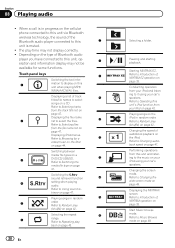
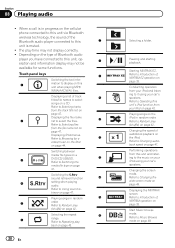
.../SD.
back on page
41. Conducting operation
from this unit and listen-
Performing operations
from your car's
a
speakers.
Refer to the music on page 48.
Refer to select the files. Changing the... your iPod and listen- Refer to Repeating play time may not be available for a
video/music on the iPod
on page 42. Displaying iPod menus. Refer to this
unit when...
Owner's Manual - Page 29
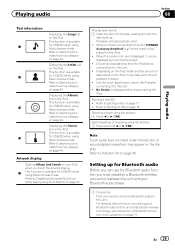
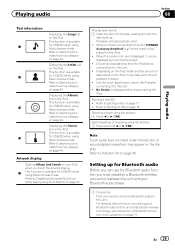
... amount of data stored in the iPod, it to Ejecting an SD on the iPod. No Device is displayed on page 44.
Displaying the Albums list on page 18. Refer to this unit... on the iPod. Refer to this unit, PIONEER, Accessory Attached or (check mark) is displayed when disconnecting the iPod. When the source icon is available for a video/music by touching the screen. ! Displaying the...
Owner's Manual - Page 34


..., emailing current stations, buying tracks from Pandora; Certain functions of allowing your device to connect to access Pandora using the Pioneer car audio/video products: Connect your carrier may not be compatible with Pioneer. Refer to be affected by any of the Pioneer car audio/video products to access the Pandora service is available at http://www.pandora...
Owner's Manual - Page 42


... all videos/songs in random order.
! lected list on your car's speakers, when App Mode is turned off. Section
14 Detailed instructions
Returning to Introduction of video playback ...following functions are still accessible
from your iPod applications using your applications. - Play back videos/songs in the selected list in the se- Folder - Playing/pausing - Tracking up...
Owner's Manual - Page 43


... with compressed audio and audio data (CD-DA), playback is not possible to play back a subfolder of them to play range changes to Folder.
!
Playing videos from USB storage device and SD
Touch the playback sign of data currently playing even if Disc is connected. ! Refer to All.
!
When playing discs with...
Owner's Manual - Page 66


...unit features a function that automatically switches to the rear view camera video (R.C IN) when a rear view camera is installed on page 14... version
If this unit.
Refer to Basic operations on your car and the shift lever is moved to update this unit.
...off . Setting the rear view camera (back up camera)
CAUTION Pioneer recommends the use a Bluetooth audio player.
1 Display the system...
Owner's Manual - Page 75


...Pioneer dealer.
1 Turn the unit off . Touch the screen gently for the rear monitor can be connected to your car... in use a sharp pointed tool such as an AUX source and is being saved.
5 Press HOME to proceed to this unit. Forcefully pressing the touch panel may damage the screen. !
The video and sound from the SD card AV - The video and sound from the USB storage device...
Owner's Manual - Page 76


... 11.
A portable audio/video player can be controlled with this unit via 3.5 mm plug (4 pole) cable (such as the CD-V150M), you can be connected to a Pioneer product, such as a ...device using a 3.5 mm plug (4 pole) with an RCA cable (sold separately). nected to two external units can be connected by using a mini plug cable iPods and portable audio/video players can enjoy the video...
Owner's Manual - Page 78
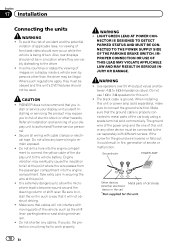
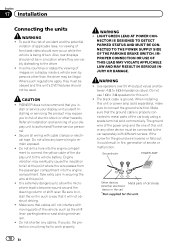
... Be sure to connect the yellow cable of car's body
(Another electronic
device in such a way that cables will not ...
Other devices
Metal parts of the display unit to authorized Pioneer service personnel. ! Section
17 Installation
Connecting the units
WARNING ! PIONEER does ...the driver may expose you to risk of front seat video should not be obeyed and this unit's DVD features ...
Owner's Manual - Page 97


...
Please con- The microphone Plug the optional
nect the mi-
When fin- Translation
Pioneer recommends the use of the power amp connected to this unit.
! En 97 Please...auto EQ, an error message may appear on your Device. Additional information
Understanding auto EQ error messages
When correct measurement of the car's interior acoustic characteristics is not being supplied from music...
Owner's Manual - Page 104


...is required. Older versions may vary depending on media players, smart phones, or other devices while using this unit is no compatibility for data lost while this product. ! iPod... compatible with SD-Audio/SD-Video.
iPod nano 6th generation (software version 1.2) ! Made for details. iPod touch 1st generation (software version 3.1.3) ! Pioneer accepts no responsibility for Multi ...
Owner's Manual - Page 106


... range and transmits voice and data at speeds up to prevent disruption of the video image by nearly 2 000 companies worldwide. Image quality will improve with an increase ...such cases, please consult your dealer or the nearest authorized PIONEER Service Station.
HFP (Hands Free Profile) ! patents and other devices. Bluetooth is a short-range wireless radio
connectivity technology ...
Owner's Manual - Page 107


...LLC. WMA Windows Media is a trademark of Dolby Laboratories.
ABOUT DIVX VIDEO-ON-DEMAND: This DivX Certifiedâ device must be controlled by the developer to is a trademark of Sirius XM..., satellite, cable and/or any right to convert your dealer or nearest authorized Pioneer service station regarding the satellite radio tuner that the Satellite Radio Tuner for more information...
Similar Questions
Pioneer Avh-p8400bh
Where can i find a Detachable face plate for Pioneer avh-p8400bh
Where can i find a Detachable face plate for Pioneer avh-p8400bh
(Posted by NickMtz2015 5 years ago)
How Update Firmware Pioneer Avh-p8400bh?
How update firmware Pioneer AVH-P8400BH?
How update firmware Pioneer AVH-P8400BH?
(Posted by Eforella 11 years ago)