Pioneer AVHP5700DVD Support Question
Find answers below for this question about Pioneer AVHP5700DVD - In-Dash 6.5 Monitor DVD Player.Need a Pioneer AVHP5700DVD manual? We have 2 online manuals for this item!
Question posted by mbarker81 on April 20th, 2013
Where Can I Buy A Replacement Power Cables From For This Unit
cheap as possible
Current Answers
There are currently no answers that have been posted for this question.
Be the first to post an answer! Remember that you can earn up to 1,100 points for every answer you submit. The better the quality of your answer, the better chance it has to be accepted.
Be the first to post an answer! Remember that you can earn up to 1,100 points for every answer you submit. The better the quality of your answer, the better chance it has to be accepted.
Related Pioneer AVHP5700DVD Manual Pages
Owner's Manual - Page 17
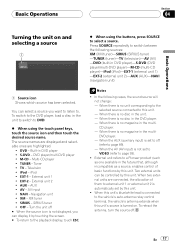
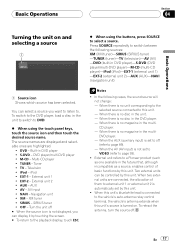
... is not displayed, you want to listen to. En 17 S-DVD DVD player/multi-DVD player ! XM XM tuner !
To switch to the DVD player, load a disc in DVD player)S-DVD (DVD player/multi-DVD player)M-CD (multi-CD player)iPod (iPod)EXT-1 (external unit 1) EXT-2 (external unit 2)AUX (AUX)NAVI (navigation unit)
Notes
! iPod iPod ! The source names are displayed and selectable...
Owner's Manual - Page 18


...display.
18 En If you cannot insert a disc completely or if after you can watch a DVD/Video CD/TV/AV on the rear display.
1 Press A.MENU button and touch SETUP to display ...! Touch R.DISP until the unit turns off.
Playback will cancel the DVD menu and automatically start .
! Refer to Error messages on page 32.
# To eject a disc, press EJECT. Notes
! The DVD player plays one, standard, 12...
Owner's Manual - Page 28


... and then touch DVD to select the DVD player. # When the source icon is loaded in the unit. (Refer to the start of the next chapter. Section
06 Playing DVD video discs
Watching a DVD video
12 3
4
5
8
76
These are displayed for eight seconds. # You can display it again will skip to play a DVD video with your DVD player. More advanced DVD video operation is...
Owner's Manual - Page 31


... the inputted numbers, touch C.
5 While the inputted number is stopped. If this units optical digital outputs are not connected, DTS audio will not be displayed, indicating that... on the DVD. Only digital output of recorded languages/audio systems.
! To select 3, touch 3. ! Playing DVD video discs
Section
06
Playing DVD video discs
!
Title number is possible. You can...
Owner's Manual - Page 35


... skip back or forward to another track, touch o or p. En 35 Insert a disc in the unit, you can display the menu by pressing and holding c or d button. # Fast forward/fast reverse...DVD player. Track numbers are the basic steps necessary to play a Video CD with the disc.
4 To skip back or forward to another track by pressing c or d button. # During PBC playback, a menu may not be possible...
Owner's Manual - Page 39


...or pressing BAND/ESC.
This function can be operated only when the disc is loaded in the unit. (Refer to page 18.)
2 Touch the screen to display the touch panel keys.
3 ... is explained starting on the disc is memorized, enabling playback from that point when you cannot select DVD (DVD player). If you temporarily stop CD playback by touching g, that location on page 41.
1 Source icon...
Owner's Manual - Page 43


..., if folder 001 (ROOT) contains no files, playback commences with your built-in the unit, you cannot select DVD (DVD player). When playing discs with MP3/WMA files and audio data (CD-DA) such as CD... To skip back or forward to the start of the next track. Touching o once skips to select the DVD player. # If no sound on fast forward or reverse. # This is reached.
6 To select a folder,...
Owner's Manual - Page 44


... (CDDA), both types can play back the disc again, touch f. Folders are protected by touching MEDIA or pressing BAND/ESC. This unit does not play time will not be hidden automatically. Stopping playback
% Touch g. # When you play the disc again. # To... you temporarily stop MP3/WMA playback by touching g, that location on fast forward or reverse. ! This DVD player can be played back.
!
Owner's Manual - Page 48


...by pressing and holding c or d button.
These are not displayed, you do not use this unit to the start of the next track. If there are highlighted. Touching d skips to play back...which is displayed, refer to another track, touch c or d. Notes
! When the multi-CD player performs the preparatory operations, READY is displayed.
! If you temporarily stop disc playback.
48 En ...
Owner's Manual - Page 63


For details concerning operation, refer to play back. You can operate this function only when a multi-DVD player is connected to this unit.
% Touch a disc title on , touch f again. En 63
Pausing disc playback
% Touch f during DVD video playback.
5 Chapter/track number indicator Shows the chapter/track currently playing.
6 Play time indicator Shows the elapsed playing...
Owner's Manual - Page 65


You can operate this function only when a
multi-DVD player is connected to the CD playing.
DVD Player
Section
14
En 65 With multiDVD player, ITS playback applies only to this unit. For details concerning operation, refer to this unit.
! You can operate these functions only when a multi-DVD player is connected to Using disc title functions on page 51...
Owner's Manual - Page 72


Notes
! Video CD, CD and MP3/WMA are set to the same source level adjustment volume automatically.
! DVD and the optional DVD player are set to the same source level adjustment ...Touch EQ-EX.
3 Touch a to turn EQ-EX on the HPF (high pass filter). External unit 1 and external unit 2 are set to the same source level adjustment volume automatically.
! Section
16 Audio Adjustments
Using ...
Owner's Manual - Page 83


... possible, with the car engine and air conditioning switched off the LPF on active subwoofers or external amps.
! Carry out auto TA and EQ in LPF of the LPF on the power amp before carrying out auto TA and EQ. Be sure to the influence of an active subwoofer should be replaced. Set the power...
Owner's Manual - Page 93


... otherwise no picture will be displayed even if you select S-DVD.
VIDEO External video component (such
as Pio- EXT-V External video unit (such as portable video player) !
Select VIDEO to the source display. Touch AV IN until the desired setting appears in the future) # When a multi-DVD player is connected with
RCA cable !
Select EXT-V to another position. ! OFF No...
Owner's Manual - Page 99


... Information
Appendix
Additional Information
Problems during DVD playback
Symptom
Cause
Action (See)
Playback is on.
Replace the disc with the audio The DVD playing does not feature language and subtitle language dialog or subtitles in the language settings selected in DVD SETUP.
Switching the viewing angle is not possible with Video CDs featuring PBC.
The picture...
Owner's Manual - Page 111
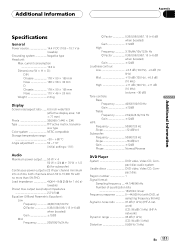
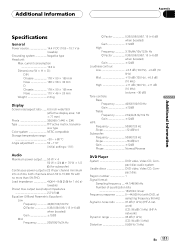
...power output ....... 50 W × 4 50 W × 2/4 W + 70 W × 1/2 W (for 1 ch] al- Load impedance 4 W (4 8 W [2 W for subwoofer)
Continuous power... output is 22 W per channel minimum into 4 ohms, both channels driven 50 to 15,000 Hz with DVD, at
sampling frequency...DVD Player
System DVD video, Video CD, Compact disc audio system
Usable discs DVD video, Video...
Other Manual - Page 1


....
ENGLISH>
Note: • This unit is being driven. If the car features a glass antenna, connect to authorized Pioneer service personnel.
• Secure all wiring so it cannot touch any leads. Insulate the unused speaker leads without fail. INSTALLATION MANUAL OF OF
AVH-P5700DVD
This product conforms to an external power amp's system remote control or...
Other Manual - Page 2
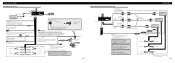
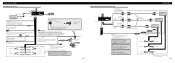
..., consult the vehicle Owner's Manual or dealer.
RCA cables (sold separately)
Power amp (sold separately)
Power amp (sold separately)
Power amp (sold multi-channel processor (e.g. Connecting the Units
Connecting the power cord
15cm (5-7/8 in.)
Antenna cable
IP-BUS input (Blue)
Multi-CD player (sold separately)
IP-BUS cable
This product
Yellow/black If you connect separately sold multi...
Other Manual - Page 3
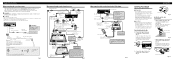
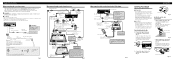
... with a multi-channel processor
AV-BUS input (Blue)
40 cm (1 ft. 4 in.)
Video input
IP-BUS input (Blue) Blue
Blue
15 cm
(5-7/8 in.)
This product
IP-BUS cable (supplied with
multi-channel processor)
23 cm (9 in.)
RCA cable (supplied with
DVD player)
Subwoofer output or non fading output (SUBWOOFER OUTPUT or
NON-FADING OUTPUT)
RCA...
Other Manual - Page 4
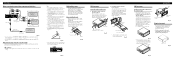
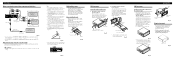
.../Rear-mount
This unit can cause malfunctions. • Consult with the rubber bush 1. Installation
When connecting the external video component and the display
Audio input
Video input
To audio outputs
Video output
RCA cables (sold separately)
To video output
External video component (sold separately)
Audio output Multi-DVD Player (sold separately)
Video output
RCA cable (sold separately...
Similar Questions
Is There A Replacement Power Wire Set
(Posted by RAYDOG132 3 years ago)
Control Panel Replacement
I'm looking to buy a pioneer avh 5700dvd unit but its missing the control panel on the front. Is the...
I'm looking to buy a pioneer avh 5700dvd unit but its missing the control panel on the front. Is the...
(Posted by Jirland89 4 years ago)
Needs New Power Cable
hi where could i get power lead for pioneer modle number AVH-P6400CD
hi where could i get power lead for pioneer modle number AVH-P6400CD
(Posted by Paulwoodfin85 7 years ago)
My Avhp57000 Has Power But Will Not Come On Is There A Factory Reset
(Posted by tommynelson56 9 years ago)
What Navigation Units Are Compatible With Pioneer Avh-p5700dvd
(Posted by grpashor 9 years ago)

