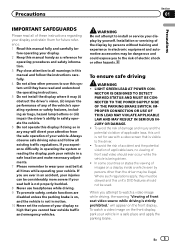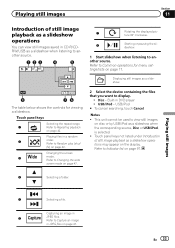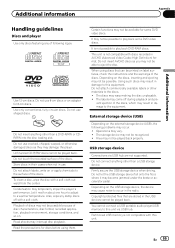Pioneer AVH-P4400BH Support Question
Find answers below for this question about Pioneer AVH-P4400BH.Need a Pioneer AVH-P4400BH manual? We have 1 online manual for this item!
Question posted by DonzBmik on February 21st, 2014
Screen May Appear Reverse Message When Playing Pioneer Dvd P4400bh
The person who posted this question about this Pioneer product did not include a detailed explanation. Please use the "Request More Information" button to the right if more details would help you to answer this question.
Current Answers
Related Pioneer AVH-P4400BH Manual Pages
Similar Questions
Screen Image May Appear Reversed
hello,I have installed the pioneer avh 4100dvd succesfully.. now i have tried to add the rear view c...
hello,I have installed the pioneer avh 4100dvd succesfully.. now i have tried to add the rear view c...
(Posted by azargari 2 years ago)
Trying To Get My Avh To Play Dvds. And Music Videos From My Iphone
i dont have the owners manial for the AVH-P-5900dvd. Im trying to get it to play movies and music vi...
i dont have the owners manial for the AVH-P-5900dvd. Im trying to get it to play movies and music vi...
(Posted by Anonymous-142015 9 years ago)
Caution Image May Appear Reversed When Playing Movie Pioneer
(Posted by RaCHIEFB 9 years ago)
How Do I Get Rid Of The Message Screen Image May Appear Reversed On The Pioneer
system
system
(Posted by dsuTer 9 years ago)
Screen Image May Appear Reverse
what i need to do to get back the normal image
what i need to do to get back the normal image
(Posted by g91angulo 11 years ago)