Pioneer AVH-P4300DVD Support Question
Find answers below for this question about Pioneer AVH-P4300DVD.Need a Pioneer AVH-P4300DVD manual? We have 1 online manual for this item!
Question posted by bjkOobers on March 3rd, 2014
How To Watch Netflx On Pioneer Avh-p4300dvd Eith Iphone4s
The person who posted this question about this Pioneer product did not include a detailed explanation. Please use the "Request More Information" button to the right if more details would help you to answer this question.
Current Answers
There are currently no answers that have been posted for this question.
Be the first to post an answer! Remember that you can earn up to 1,100 points for every answer you submit. The better the quality of your answer, the better chance it has to be accepted.
Be the first to post an answer! Remember that you can earn up to 1,100 points for every answer you submit. The better the quality of your answer, the better chance it has to be accepted.
Related Pioneer AVH-P4300DVD Manual Pages
Owner's Manual - Page 7


.... Do not use of Your Ears is illegal in potentially hazardous situations. !
En 7 AVH-P4300DVD !
The Safety of headphones may create a traffic hazard and is in other antenna or ...it comfortably and clearly, without appropriate authorization may not cause harmful interference, and (2) this device must not be deceiving.
About this unit
The tuner frequencies on this by playing it ...
Owner's Manual - Page 9


... information please see the Limited Warranty sheet included with a pen tip or other pointed instrument.
(AVH-P4300DVD)
Visit our website
Visit us at the following site: http://www.pioneerelectronics.com in the following ...ignition switch OFF.
2 Press RESET with this unit. Pioneer Electronics (USA) Inc. After completing connections !
Box 1760 Long Beach, CA 90801-1760 800-421-1404...
Owner's Manual - Page 11


...(AVH-P3300BT) Use an optional Pioneer USB cable (CD-U50E) to connect the USB audio player/USB memory as any device connected... to switch to its operation manual. What's what
Section
03
What's what
Head unit
(AVH-P4300DVD)
da
3
(AVH-P3300BT)
2
1
3
4
5 7
6
c8ad9b
Part 1 RESET
2 h (eject)... jack (3.5 mm stereo/ c video jack) Use to turn the display on how to turn the display ...
Owner's Manual - Page 13


... to Setting the clock on .
USB is displayed when a USB storage device is connected.
! When appropriately set up camera) on or off.
6...by touching the screen. ! An external unit refers to a Pioneer product, such as those which will be referred to Setting the ... as a source, the basic functions of AVH-P4300DVD) ! En 13
USB/iPod -
Touch panel keys
1
Displaying the source ...
Owner's Manual - Page 15


... on page 72. Returning the panel to the upright position.
# As the set angle is opened. Ejecting a disc. Adjusting the LCD panel angle
(Function of AVH-P4300DVD)
CAUTION Keep hands and fingers clear of children's hands and fingers.
1 Press h(eject) to display the ejecting menu.
2 Adjust the LCD panel to an easily...
Owner's Manual - Page 18


...disc containing a mixture of various media file types
01:45
-02:45
! (AVH-P4300DVD) If an iPod with video capabilities is connected to Repeating playback
on page 40. Touch panel keys
Selecting the repeat... Playing moving images
Introduction of the iPod as an iPod source.
! (AVH-P3300BT) If an iPod with video capabilities is connected to this unit using an interface cable such as the CD...
Owner's Manual - Page 50


...
50 En
Switching to Introduction of Bluetooth telephone operations on the optional Bluetooth adapter
(Function of AVH-P4300DVD) The 80 most recent calls dialed, received, and missed are stored in the memory. "...Received Calls. Section
14 Detailed instructions
Selecting a number by alphabet search mode
(Function of AVH-P3300BT) If a lot of numbers are registered in the phone book, you want to...
Owner's Manual - Page 51


... function can be performed even while talking on the phone. # Settings can be stored for each device. Refer to the call history list.
Refer to call.
3 Make the call . Refer to...incoming calls.
% Turn automatic answering on or off . (AVH-P4300DVD) Refer to Introduction of Bluetooth telephone operations on page 32. (AVH-P3300BT) Refer to Introduction of Bluetooth telephone operations on page ...
Owner's Manual - Page 54


... operations on , touch Visibility again. Switching visible unit
(Function of AVH-P3300BT) This unit displays its Bluetooth device address.
1 Display the Bluetooth Connection Menu. To turn visibility on page 27.
2 Touch Device Information to display device information.
Refer to Introduction of AVH-P4300DVD) A Bluetooth wireless connection can change it with this function.
1 Display...
Owner's Manual - Page 55


... is automatically established. If your cellular phone features voice recognition technology, you are less than a few meters apart. Connecting to a Bluetooth device automatically
(Function of
cellular phone. Voice recognition
(Function of AVH-P4300DVD) You can be established by voice commands. ! Operation varies depending on page 32.
2 Use cellular phone to register to this...
Owner's Manual - Page 56


... of Bluetooth telephone operations on . Refer to Introduction of Bluetooth telephone operations on . Refer to Introduction of AVH-P4300DVD) This unit displays its Bluetooth Device address. % Touch Device Information to display device information. The Bluetooth Device address is ready for a Bluetooth wireless connection, a connection to this unit will automatically be established. # To turn...
Owner's Manual - Page 67


...menu operations on page 57.
2 Touch Video Signal Setting on that information.
To stop watching the rear view camera video and return to select the desired video signal appears. For details, refer to ...the rear view camera video by error while you are displayed.
! En 67 Adjusts the AUX video signal ! In such cases, you set up camera)
CAUTION Pioneer recommends the use of ...
Owner's Manual - Page 69


...
3 Turn the ignition switch to Understanding auto EQ error messages on this unit.
(AVH-P4300DVD)
# To stop auto EQ, touch Stop. # To cancel auto EQ measurement mode during this procedure, touch the following touch panel key. If the car's air conditioner or heater is displayed. If the microphone is emitted from the fan...
Owner's Manual - Page 78


...When using a subwoofer of this unit.
Do not connect anything to the constant 12 V supply terminal. Microphone input (AVH-P3300BT only)
(AVH-P4300DVD only)
Yellow Connect to Green and Green/black leads. Orange/white Connect to inquire about the connectable navigation unit.
Please ... ignition switch (12 V DC). Fuse resistor
Red Connect to connect with auxiliary device.
Not used.
Owner's Manual - Page 80
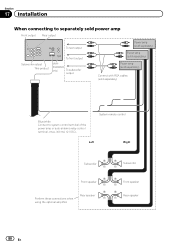
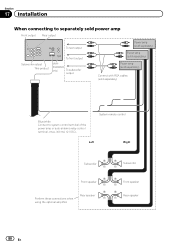
... separately sold separately)
Blue/white Connect to system control terminal of the power amp or auto-antenna relay control terminal. (max. 300 mA 12 V DC). P4300DVD
only)
To subwoofer
output
Power amp (sold separately)
Power amp (sold separately)
Power amp (sold separately)
Connect with RCA cables (sold power amp
Front output...
Owner's Manual - Page 81


... unit) Connect to separately sold USB device.
CD-BTB200) (sold separately)
This product 1.5 m (4 ft. 11 in.)
Wired remote input Hard-wired remote control adaptor can be connected (sold separately). USB cable (Supplied with HD Radio tuner)
En 81 Installation
Section
17
Connecting the system (for AVH-P4300DVD model)
IP-BUS input
Microphone for...
Owner's Manual - Page 82
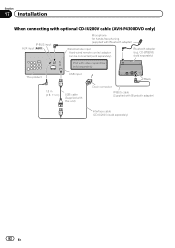
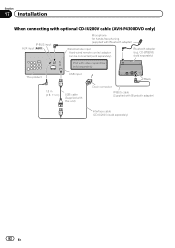
Bluetooth adapter (e.g. CD-BTB200) (sold separately)
iPod with video capabilities (sold separately)
This product
USB input
Black
1.5 m (4 ft. 11 in...be connected (sold separately)
82 En Section
17 Installation
When connecting with optional CD-IU200V cable (AVH-P4300DVD only)
IP-BUS input AUX input (AUX)
Microphone for hands-free phoning (supplied with Bluetooth adapter)
Interface cable...
Owner's Manual - Page 83
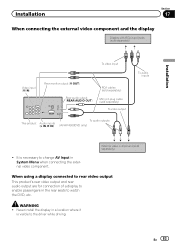
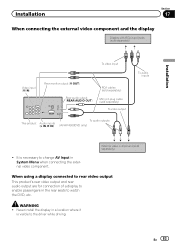
....
En 83 External video component (sold separately)
To video output
To audio outputs
This product Audio inputs (L IN, R IN)
(AVH-P4300DVD only)
To audio inputs
! Never install the display in System Menu when connecting the external video component. WARNING !
It is necessary to change AV Input in a location where it
is visible to watch the DVD...
Owner's Manual - Page 84


...OR DAMAGE. CAUTION ! This connection enables the unit to sense whether the car is necessary to set Camera Polarity properly in the REVERSE (R) position. Do...entertainment purposes. !
Rear view camera input (R.C IN)
This product
RCA cable (sold separately)
(AVH-P4300DVD only)
To video output
Fuse resistor
Rear view camera (sold separately)
Violet/white Of the two lead wires connected...
Owner's Manual - Page 106


... in.× 3/4 in.) (AVH-P4300DVD) Nose 171 mm × 97 mm × 7 mm (6-3/4 in. × 3-7/8 in. × 1/4 in.) (AVH-P3300BT)
Weight 2.2 kg (4.84 lbs) (AVH-P4300DVD) Weight 1.8 kg (4.0 lbs) (AVH-P3300BT)
Display
Screen size/aspect ratio... 12 dB to 0 dB
DVD Player
System DVD video, Video CD, CD, WMA, MP3, AAC, DivX, JPEG system
Usable discs DVD video, Video CD, CD, CD-R/RW, DVD-R/RW/R DL...
Similar Questions
Can I Use Android Pandora On A Pioneer Avh-p4300dvd
(Posted by tomarki 9 years ago)
Can You Change The The Region Code On Avh-p4300dvd?
can you change the the region code on avh-p4300DVD?
can you change the the region code on avh-p4300DVD?
(Posted by piris15 12 years ago)
Problems Using Auto Equalization Feature On Avh P4300dvd
I just installed this head unit along with a Pioneer Digital Series 4 channel amp and Pioneer subwoo...
I just installed this head unit along with a Pioneer Digital Series 4 channel amp and Pioneer subwoo...
(Posted by huric9 12 years ago)

