Pioneer AVH-P4300DVD Support Question
Find answers below for this question about Pioneer AVH-P4300DVD.Need a Pioneer AVH-P4300DVD manual? We have 1 online manual for this item!
Question posted by MCleroy1 on May 30th, 2014
How To Reset Pioneer Ahv P4300 Manual
The person who posted this question about this Pioneer product did not include a detailed explanation. Please use the "Request More Information" button to the right if more details would help you to answer this question.
Current Answers
There are currently no answers that have been posted for this question.
Be the first to post an answer! Remember that you can earn up to 1,100 points for every answer you submit. The better the quality of your answer, the better chance it has to be accepted.
Be the first to post an answer! Remember that you can earn up to 1,100 points for every answer you submit. The better the quality of your answer, the better chance it has to be accepted.
Related Pioneer AVH-P4300DVD Manual Pages
Owner's Manual - Page 2


... in a safe and accessible place for purchasing this PIONEER product. DVD video disc region numbers 8 ! To ensure proper use, please read through this manual before using this manual 8 Operating environment 8 After-sales service for Pioneer products 8 Visit our website 9 Resetting the microprocessor 9 Demo mode 10 Adjusting the response positions of the
touch panels (Touch Panel Calibration...
Owner's Manual - Page 8


...Important (Serial number) The serial number is especially important that you purchased this manual (refer to maximize your own security and convenience, be used within the temperature... Pioneer products
Please contact the dealer or distributor from contact with liquids. ! DVD video disc region numbers
Only DVD video discs with the functions and their operation by reading through the manual ...
Owner's Manual - Page 9


... see the Limited Warranty sheet included with a pen tip or other pointed instrument.
(AVH-P4300DVD)
Visit our website
Visit us at the following situations: ! Serial number
RESET button (AVH-P3300BT)
RESET button Note Switch your product. If the unit fails to operate properly ! Pioneer Electronics (USA) Inc. Box 1760 Long Beach, CA 90801-1760 800-421...
Owner's Manual - Page 11


.... ! CAUTION
! (AVH-P3300BT) Use an optional Pioneer USB cable (CD-U50E) to connect the USB audio player/USB memory as any device connected directly to the unit will protrude out from this unit, refer to connect an auto EQ microphone.
What's what
Section
03
What's what
Head unit
(AVH-P4300DVD)
da
3
(AVH-P3300BT)
2
1
3
4
5 7
6
c8ad9b
Part 1 RESET
2 h (eject...
Owner's Manual - Page 13


..., it can be controlled with this manual, iPod and iPhone will be displayed ...the screen. ! For details, refer to a Pioneer product, such as "iPod".
! If the ...AVH-P4300DVD) !
AV - iPod is displayed when an iPod is connected.
!
While operating the menu, you cannot select a
source by touching the source icon.
XM tuner ! USB is displayed when a USB storage device...
Owner's Manual - Page 20


... this unit. ! Ejecting a disc 1 Refer to this unit, PIONEER, Accessory Attached or (check mark) is not displayed, it to ...the unit will skip the DVD menu and automatically start . ! No Device is displayed after connecting it can be displayed by touching the screen. ... first title. Section
06 Playing moving images
Playing back videos 1 Insert the disc into the disc loading slot.
...
Owner's Manual - Page 22


...from your iPod i when you are used.
! No Device is not displayed, it to this unit, those characters ...information may take some time for a
video/music by touching the screen. ! Refer to Operating this unit, PIONEER, Accessory Attached or (check mark) ...ensure proper operation, connect the dock connector cable from
your car's
e
speakers.
Refer to Displaying lists
related to this ...
Owner's Manual - Page 23


...to the Pioneer car audio/video products.
Ability of the Pioneer car audio/video products to access the Pandora service is subject to access the Pandora music service using the Pioneer car audio/video products: ... radio is currently only available in to the Pandora music service by connecting your device. (Search Apple iTunes App Store for the iPhone, downloaded to the Internet via...
Owner's Manual - Page 33


...function you connect a Bluetooth adapter (e.g. Refer to the instruction manual that came with this unit, and adjusting the volume level...automatically. CD-BTB200)(sold separately) to display
the Bluetooth device address
of the caller's voice and ring tone may become...cellular phone to termi- Important ! AVRCP profile (Audio/Video Remote Control Profile): You can only playback songs on
...
Owner's Manual - Page 63


.... !
The playback of your code number Press RESET. Changing the level You can select whether or ...Video Setup menu. tles
Notes ! En 63 With some discs, the parental lock may be displayed even
when Custom is displayed. For details, refer to 126 characters can now be changed. # If you forget your code number on one screen. Display the DivX subtitles ! Up to the instruction manual...
Owner's Manual - Page 67


...page 13.
2 Display the system menu. Refer to the rear view camera video (R.C IN) when a rear view camera is installed on your car and the gear shift is shown on the system menu to Auto, the
...is initially set up camera)
CAUTION Pioneer recommends the use of the connected lead is negative while the gear shift is not connected to this unit
Setting the video signal
When you may need to the...
Owner's Manual - Page 73


... MENU to display Picture Adjustment.
3 Press and hold MENU.
5 Press MENU to your local Pioneer dealer.
1 Turn the unit off.
The 4-point touch panel adjustment screen appears.
4 Touch each... plug cable (AUX)
When connecting an auxiliary device using a mini plug cable iPods and portable audio/video players can connect auxiliary devices to complete the adjustment. nected to 16-point...
Owner's Manual - Page 74


Using an external unit
An external unit refers to the owner's manual for the connected external unit. For details concerning these functions, refer to two external units can be available in the future. For details concerning these functions, refer to a Pioneer product, such as a source, the basic functions of the external unit are...
Owner's Manual - Page 75


... of the power amp and the one of front seat video should not be obeyed and this point. ! stall or... shock or other than the driver may fail to authorized Pioneer service personnel. ! WARNING ! Installing or servicing the product...impedance value).
Ground wire
POWER AMP
Other devices
Metal parts of car's body
(Another electronic
device in securing the wire at the point where...
Owner's Manual - Page 90


.... Error messages
When you contact your dealer or your nearest Pioneer Service Center, be called up.
Repeat play and track/time...Cause
Action (Reference page)
The image is cur- This is old.
Video CDs that has a signal prohibiting copying, horizontal stripes or other imperfections may... nect the iPod and
reset it.
rently being played does not feature PBC. Since this ...
Owner's Manual - Page 91
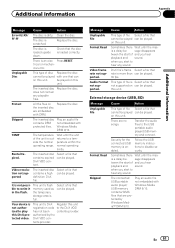
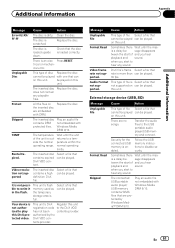
Press RESET. trical or...for the connected USB memory is loaded upside down.
Select a file that
not sup- Your device is more than can be played. ported.
30 fps. Transfer the audio files to disable...memory and connect. Sometimes there Wait until the unit returns to play this unit. Video resolution not supported
The inserted disc contains a high definition DivX file.
on this...
Owner's Manual - Page 93
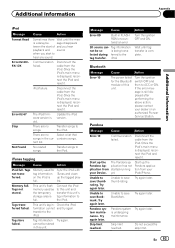
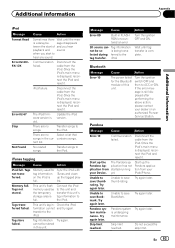
... start of this unit.
Tag store failed.
Disconnect the cable from your Device.
Skip limit reached. Additional Information
Appendix
Additional Information
iPod
Message
Cause
Action
... from your dealer or an authorized Pioneer Service Station. Tags not stored.
Tag information
not be -
is displayed, reconnect the iPod and reset it . Transfer songs to save...
Owner's Manual - Page 94


... Cause
Action
The microphone Plug the optional is not supported. Translation
Pioneer recommends the use of the car's interior acoustic characteristics is not possible using auto EQ, an error ...the problem is and how it may appear reversed. Please check your car in
within the
the Pandora appli- Device.
Please check battery.
Create station No station found.
microphone se-...
Owner's Manual - Page 100


...not operate correctly depending on an external storage device (USB/SD) that has numerous folder hierarchies.... this unit is required. When you use Pioneer CD-IU50V/CD-IU200V interface cable, consult ...format compatibility, refer to the iPod manuals. iPod nano 3rd generation (software... shown below.
Compatibility with SD-Audio/SD-Video. Appendix
Additional Information
LPCM: Not compatible Bit...
Owner's Manual - Page 103


... registration.
To obtain your dealer or nearest authorized Pioneer service station regarding the satellite radio tuner that the Satellite Radio Tuner for more information and software tools to play purchased DivX Video-on -demand applications.
ABOUT DIVX VIDEO-ON-DEMAND: This DivX Certifiedâ device must be controlled by the developer to use is...
Similar Questions
How To Reset A Pioneer Avh-p4300dvd Radio After Replacing The Touchscreen
(Posted by jenmalc 10 years ago)
How To Play Video Video On Avh P4400bh While Car Is In Motion
(Posted by NEVAferna 10 years ago)
Where Is The Reset Button On Pioneer Avh P4400bh
(Posted by coo40oz 10 years ago)

