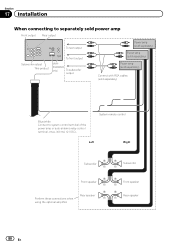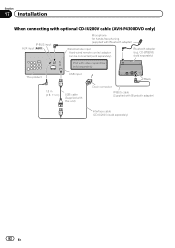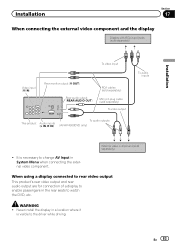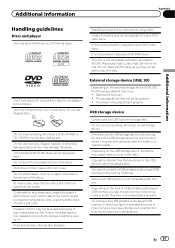Pioneer AVH-P4300DVD Support Question
Find answers below for this question about Pioneer AVH-P4300DVD.Need a Pioneer AVH-P4300DVD manual? We have 1 online manual for this item!
Question posted by geeletabor on February 15th, 2014
How To Connect Bluetooth To Pioneer Avh-p4300dvd
Current Answers
Answer #1: Posted by BusterDoogen on February 15th, 2014 12:40 PM
I hope this is helpful to you!
Please respond to my effort to provide you with the best possible solution by using the "Acceptable Solution" and/or the "Helpful" buttons when the answer has proven to be helpful. Please feel free to submit further info for your question, if a solution was not provided. I appreciate the opportunity to serve you!
Related Pioneer AVH-P4300DVD Manual Pages
Similar Questions
can you change the the region code on avh-p4300DVD?