Pioneer AVH-P3400BH Support Question
Find answers below for this question about Pioneer AVH-P3400BH.Need a Pioneer AVH-P3400BH manual? We have 1 online manual for this item!
Question posted by 4teaZ00K on May 31st, 2014
Where To Plug In Microphone Pioneer Avh-3400bh
The person who posted this question about this Pioneer product did not include a detailed explanation. Please use the "Request More Information" button to the right if more details would help you to answer this question.
Current Answers
There are currently no answers that have been posted for this question.
Be the first to post an answer! Remember that you can earn up to 1,100 points for every answer you submit. The better the quality of your answer, the better chance it has to be accepted.
Be the first to post an answer! Remember that you can earn up to 1,100 points for every answer you submit. The better the quality of your answer, the better chance it has to be accepted.
Related Pioneer AVH-P3400BH Manual Pages
Owner's Manual - Page 2
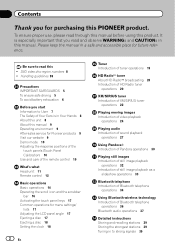
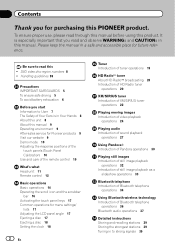
...for purchasing this product. Be sure to read through this manual before using this PIONEER product. DVD video disc region numbers 8 ! Handling guidelines 99
Precautions IMPORTANT SAFEGUARDS 5 To ensure safe... About this unit 8 About this manual 9 Operating environment 9 After-sales service for Pioneer products 9 Visit our website 9 Demo mode 10 Adjusting the response positions of the
touch...
Owner's Manual - Page 7


...the FCC radio frequency (RF) Exposure Guidelines in a residential installation. MODEL NO.: AVH-P1400DVD This device complies with Part 15 of FCC Rules and Industry Canada licence-exempt RSS standard(s)....start
Section
02
Before you start
FCC ID: AJDK044 MODEL NO.: AVH-P4400BH/AVH-P3400BH/ AVH-P2400BT IC: 775E-K044 This device complies with Part 15 of the FCC Rules. This transmitter must ...
Owner's Manual - Page 11


...- MODE 5 Turning the infor- Press MODE and hold to connect an auto EQ microphone.
mation display off . CAUTION
! (AVH-P3400BH/AVH-P2400BT/AVHP1400DVD) Use an optional Pioneer USB cable (CD-U50E) to connect the USB audio player/USB memory as any device connected directly to the navigation display. When the navigation system is connected,
press MODE...
Owner's Manual - Page 25


...from
your car's speakers.
Conducting operation from the point
Playback will start .
b
during playback.
where you are playing a DVD or Video CD, a...it can be
displayed by touching the screen. No Device is displayed after
time during DVD playback. you resume...(check mark) is not displayed, it to this unit, PIONEER,
f
Selecting a folder during paused, slow
your iPod and ...
Owner's Manual - Page 29
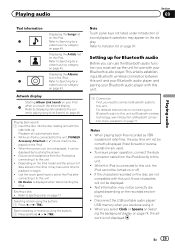
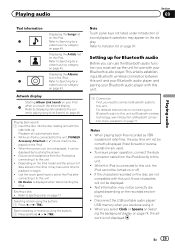
... is not displayed, it can use with this unit. No Device is not displayed. Fast forwarding or reversing using it to Searching for a video/music by category on the recorded environment. ! En 29 Displaying...While an iPod is connected to this unit, PIONEER, Accessory Attached or (check mark) is connected to Searching for a video/music by touching the screen. !
For detailed instructions on page ...
Owner's Manual - Page 30


... the Pandora music service by connecting your iPhone to connect to the Pioneer car audio/video products. Latest version of allowing your iPod which was installed the Pandora application and starting up the Pandora application.
30 En Optional Pioneer adapter cable connecting your device. (Search Apple iTunes App Store for the iPhone, downloaded to your...
Owner's Manual - Page 51


... broadcast becomes poor, this function, a SIRIUS plug-and- If this function is set to the SIRIUS plug-andplay unit's manuals.
% To exit from Instant... the Instant Replay mode.
Refer to this function, a Pioneer SIRIUS bus
interface (e.g. To use this unit automatically switches...when the phone is set to Introduction of AVH-P4400BH/AVH-P3400BH/ AVH-P2400BT) The phone book in the phone ...
Owner's Manual - Page 67


...
unit will appear reversed.
Setting the video signal
When you set up camera)
CAUTION Pioneer recommends the use of the connected lead is negative while the shift lever is initially set - Video Signal Setting items are driving forward. ! Adjusts the AUX video signal ! Adjusts the rear view camera
video signal
3 Touch c or d to the source...
Owner's Manual - Page 70


...second countdown starts, get out of the car and close the door within 10 seconds. If the microphone is subjected to direct sunlight for an ...Plug the microphone into the microphone input jack on page 96.) # It takes about nine minutes for auto EQ measurement to be displayed. (Refer to Understanding auto EQ error messages on this unit.
(AVH-P3400BH/AVH-P2400BT/AVHP1400DVD)
9 Store the microphone...
Owner's Manual - Page 71


...the instruction manual for the phone. Refer to Introduction of AVH-P4400BH/AVH-P3400BH/ AVH-P2400BT)
Connection
01: Phone1 02: Phone2 03: Phone3... operations on page 57. # You can customize menus except Video Setup menu.
2 Touch and hold the menu column again... PIN code is displayed and when available devices are found, the device names or Bluetooth device addresses (if names cannot be obtained) ...
Owner's Manual - Page 75


...touch panel keys on the screen deviate from the actual positions that respond to your local Pioneer dealer.
1 Turn the unit off. If the touch panel cannot be connected to this...the screen.
Mini pin plug cable (AUX)
When connecting an auxiliary device using a mini plug cable iPods and portable audio/video players can be reproduced correctly.
% Insert the stereo mini plug into the AUX input ...
Owner's Manual - Page 77


... electrical tape. Do not allow the microphone lead to fail at this unit....It is ground. Do not shorten any bare wiring to the car separately with moving parts of front seat video should not be in such a way that cables will not obstruct... this unit or any other device must be obeyed and this unit or power amp (sold commercially. CAUTION ! PIONEER does not recommend that the ...
Owner's Manual - Page 80
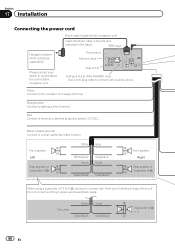
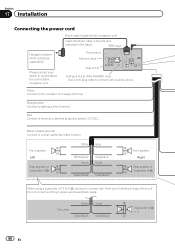
... 12 V supply terminal. Not used. This product Antenna input
Fuse (10 A)
AUX jack (3.5 ø) (AVH-P4400BH only) Use a mini plug cable to connect with Violet and Violet/black leads of 70 W (2 Ω), be sure to connect with auxiliary device. Black (chassis ground) Connect to inquire about the connectable navigation unit.
Do not connect...
Owner's Manual - Page 81


..., do not connect anything to the power supply side of the parking brake.
This connection enables the unit to sense whether the car is in .)
Microphone (AVH-P4400BH/AVH-P3400BH/AVH-P2400BT only)
Microphone input (AVH-P4400BH/AVH-P3400BH/AVH-P2400BT only)
Wired remote input Hard-wired remote control adaptor can be connected to the speaker leads that equipment. Note: ·...
Owner's Manual - Page 83
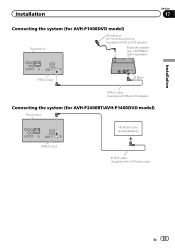
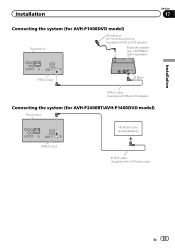
Installation
Connecting the system (for AVH-P1400DVD model)
This product
Microphone for AVH-P2400BT/AVH-P1400DVD model)
This product
HD Radio tuner (sold separately)
IP-BUS input
IP-BUS cable (Supplied with Bluetooth adapter)
Bluetooth adapter (e.g. CD-BTB200) (sold separately)
...
Owner's Manual - Page 88
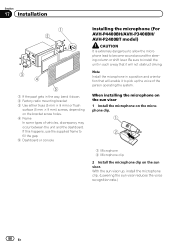
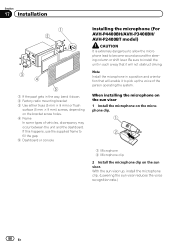
... driving. If this happens, use the supplied frame to fill the gap. 5 Dashboard or console
Installing the microphone (For AVH-P4400BH/AVH-P3400BH/ AVH-P2400BT model)
CAUTION It is extremely dangerous to allow the microphone lead to pick up , install the microphone clip. (Lowering the sun visor reduces the voice recognition rate.)
88 En Note Install the...
Owner's Manual - Page 96
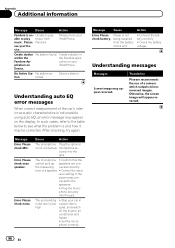
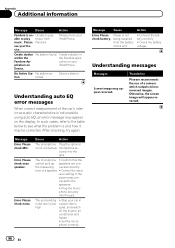
... Device. Translation
Pioneer recommends the use of the power amp connected to see your car in
within the
the Pandora appli-
Select a station. Please check MIC. microphone se...up speakers are conthe measuring nected correctly. Pandora Ap- Error.
Plug the microphone securely into the jack. Set the microphone correctly. Connect the battery correctly. ! No Active Sta- ...
Owner's Manual - Page 102
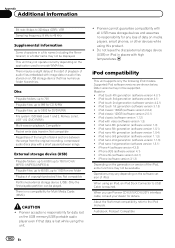
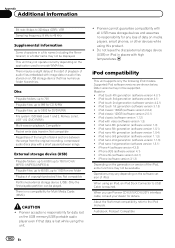
... shown below. iPhone 3G (software version 4.2.1) !
Pioneer cannot guarantee compatibility with video (software version 1.3) ! iPod compatibility
This unit supports only the following iPod models. iPod touch 2nd generation (software version 4.2.1) ! iPod touch 1st generation (software version 3.1.3) ! iPod with all USB mass storage devices and assumes no responsibility for DVD...
Owner's Manual - Page 104


...! HFP (Hands Free Profile) ! A2DP (Advanced Audio Distribution Pro- AVRCP (Audio/Video Remote Control Pro- file) 1.3
Copyright and trademark
This item incorporates copy protection technology that...was launched by PIONEER CORPORATION is compatible with the following environments: - This unit is under license. GAP (Generic Access Profile) !
patents and other devices. Bluetooth The ...
Owner's Manual - Page 105


... created by the developer to complete your dealer or nearest authorized Pioneer service station regarding the satellite radio tuner that can be used under license from Microsoft Licensing, Inc.
ABOUT DIVX VIDEO-ON-DEMAND: This DivX Certifiedâ device must be connected to the satellite radio tuner owner's manual.
MP3 Supply of Apple...
Similar Questions
Instructions On How To Delete A Phone From Bluetooth Pioneer Avh 3400bh
(Posted by herh 10 years ago)

