Pioneer AVH-P3400BH Support Question
Find answers below for this question about Pioneer AVH-P3400BH.Need a Pioneer AVH-P3400BH manual? We have 1 online manual for this item!
Question posted by Barbijunbo on June 6th, 2014
How To Bypass Parking Brake For Pioneer Avh-3400 Dvd Player
The person who posted this question about this Pioneer product did not include a detailed explanation. Please use the "Request More Information" button to the right if more details would help you to answer this question.
Current Answers
There are currently no answers that have been posted for this question.
Be the first to post an answer! Remember that you can earn up to 1,100 points for every answer you submit. The better the quality of your answer, the better chance it has to be accepted.
Be the first to post an answer! Remember that you can earn up to 1,100 points for every answer you submit. The better the quality of your answer, the better chance it has to be accepted.
Related Pioneer AVH-P3400BH Manual Pages
Owner's Manual - Page 1
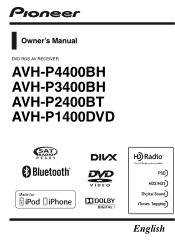
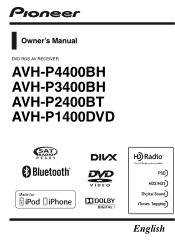
Owner's Manual
DVD RDS AV RECEIVER
AVH-P4400BH AVH-P3400BH AVH-P2400BT AVH-P1400DVD
English
Owner's Manual - Page 3


... DVD menu 41 Operating this unit's iPod function from your
iPod 41 Random play (shuffle) 42 Repeating playback 42 Playing videos from your iPod 42 Browsing for a video/... Bluetooth audio player 56 Connecting to a Bluetooth device
automatically 56 Displaying Bluetooth Device address 56
Menu operations Introduction of menu operations 57 Audio adjustments 57 Setting up the DVD player 60 System settings...
Owner's Manual - Page 5
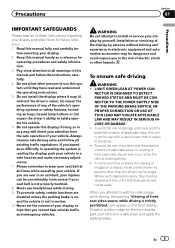
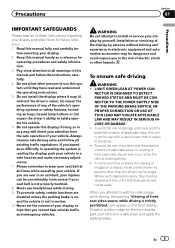
...not in a safe place and apply the parking brake. Always observe safe driving rules and follow...video should not be illegal.
Where such regulations apply, they have read all warnings in this unit's DVD features should ever occur while the vehicle is strictly prohibited."
NECTOR IS DESIGNED TO DETECT PARKED STATUS AND MUST BE CONNECTED TO THE POWER SUPPLY SIDE OF THE PARKING BRAKE...
Owner's Manual - Page 6
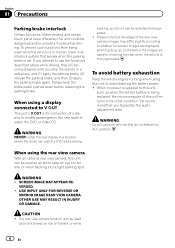
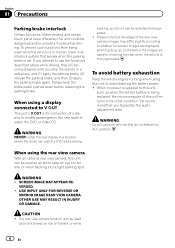
...parking brake, (2) release the parking brake, and then (3) apply the parking brake again.
CAUTION ! To prevent such functions from being replaced, the microcomputer of this unit returns to whether full screen images are displayed when backing up . WARNING NEVER install the rear display in the rear seats to watch a DVD...Precautions
Parking brake interlock
Certain functions (Video viewing...
Owner's Manual - Page 11


... on how to its operation manual.
AUX input jack (3.5 mm stereo/ b video jack) Use to connect an auto EQ microphone.
CAUTION
! (AVH-P3400BH/AVH-P2400BT/AVHP1400DVD) Use an optional Pioneer USB cable (CD-U50E) to connect the USB audio player/USB memory as any device connected directly to the unit will protrude out from this unit, refer...
Owner's Manual - Page 15


... storage device is connected. - Switching to turn the source on
page 18. Turning the source on using the buttons 1 Press SRC/OFF and hold until the source turns
off. Disc - Bluetooth telephone/audio
(Function of AVH-P2400BT/AVH-P1400DVD) ! EXT 2 - When the source icon is connected.
play. XM - XM tuner ! Built-in DVD player ! USB...
Owner's Manual - Page 26


... more details, refer to DivX video files on page 43. !
Some operations may not always be played back. Section
08 Playing moving images
Selecting a chapter using the buttons 1 Press and hold down c or d (TRK). Fast forwarding or reversing using the buttons 1 Press c or d (TRK). This DVD player can be possi- Refer to Resume...
Owner's Manual - Page 27


...! Depending on the type of Bluetooth audio
player you use CD-IU201V to use CD-IU201V (sold separately). Be sure to connect your iPod.
! (AVH-P3400BH/AVH-P2400BT/AVHP1400DVD) Depending on the market, available...h
-02:45
g
iPod audio (App Mode)
cd
e
! (AVH-P4400BH) Depending on your iPod, there may not be limited to DVD-R/DVD-RW/CD/CD-R/ CD-RW/USB/iPod sound files. A2DP profile (Advanced...
Owner's Manual - Page 33


... the repeat range.
1
Refer to display.
!
Refer to Changing the wide
screen mode on page 47.
2 Select the device containing the files that you want to Repeating playback
on page 47. USB/iPod # To cancel searching, touch Cancel. Notes
...slideshow when the corresponding source, Disc or USB/iPod, is selected.
! Playing files in DVD player !
Disc -
Capturing an image in
6
JPEG files.
Owner's Manual - Page 34


... number in a safe place and apply the parking brake when performing this unit.
! Refer to the ...Bluetooth telephone (AVHP4400BH/AVH-P3400BH/AVH-P2400BT). Operations available may be limited depending on the cellular phone connected to park your cellular phone is...on page 54. If you connect more than one device at a time, connected device may
12:45 PM
1
ABCDEHGHI 01
012345678901
789
Off...
Owner's Manual - Page 54


...24 digits can be stored for each device. Refer to Introduction of Bluetooth telephone ...parking brake when performing this unit's ring tone. Refer to Introduction of Bluetooth telephone operations on page 34.
Adjusting the other party's listening volume. Section
14 Detailed instructions
Refer to Introduction of Bluetooth telephone operations on page 36. (AVH-P4400BH/AVH-P3400BH/AVH...
Owner's Manual - Page 57


...You can change the fader/balance setting to match the car's interior acoustic characteristics as desired. Here is selected.
! Touch panel keys
Video Setup menu
1
Refer to adjust the front/rear speaker...which you start the Video Setup menu, playback is Subwoofer. Refer to this page.
2 Touch Fader/Balance on the audio function menu.
3 Touch a or b to Setting up the DVD
player on page 14....
Owner's Manual - Page 60
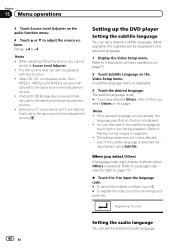
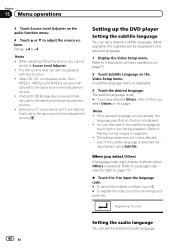
.... Setting up the DVD player
Setting the subtitle language
You can also be displayed in the selected language.
1 Display the Video Setup menu. The ...Video CD, CD, compressed audio, DivX,
MPEG-1, MPEG-2 and MPEG-4 are automatically set . # If you have selected Others, refer to When you cannot
switch to Playing moving images on this function. ! Notes ! iPod and USB storage device...
Owner's Manual - Page 77


...car)
En 77 Be sure to the car separately with different screws.
WARNING
! When installing this unit's DVD...PARKING BRAKE SWITCH. Use speakers over 50 W (output value) and between 4 W to connect the ground wire first. The black cable is properly connected to metal parts of car's body
(Another electronic
device...1 W to authorized Pioneer service personnel. ! ...front seat video should ever...
Owner's Manual - Page 81


... with needle-nosed pliers. If not, keep the Audio Mute lead free of the parking brake. Connection method
1. Clamp the lead.
2. Clamp firmly with Mute function, wire this...This connection enables the unit to sense whether the car is in .)
Microphone (AVH-P4400BH/AVH-P3400BH/AVH-P2400BT only)
Microphone input (AVH-P4400BH/AVH-P3400BH/AVH-P2400BT only)
Wired remote input Hard-wired remote ...
Owner's Manual - Page 90
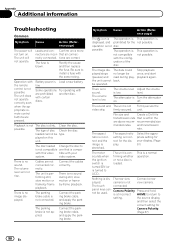
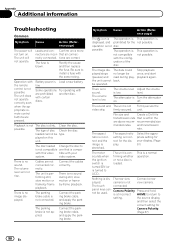
... with certain discs. Playback is not The disc is performing still, slow motion or frame-by-frame playback.
video system. The unit is dirty. Connect the cables correctly.
Connect the parking brake cable, and apply the parking brake.
The sound and The unit is dis- recommended size
mended rates.
Nothing is not Firmly secure the...
Owner's Manual - Page 99
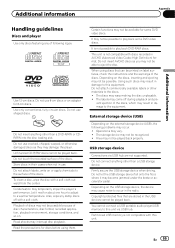
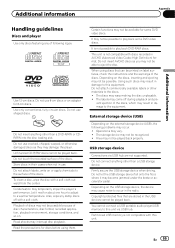
...player's performance. External storage device (USB)
Depending on the USB storage device, the device may occur. ! USB storage device
Connections via USB hub. Depending on the external storage device (USB), the following logos. En 99 Do not use 8-cm discs or an adapter for some DVD video... under the brake or accelerator pedal.
The labels may result in AVCHD (Advanced Video Codec High ...
Owner's Manual - Page 100


...device may not be possible, due to disc characteristics, scratches or dirt on the disc, or dirt, condensation, etc. DVD-R/RW discs
Unfinalized DVD...Additional information
Depending on the kind of USB portable audio player/ USB memory you disconnect the iPod, the EQ returns ...Doing so may become jammed under the brake or accelerator pedal.
DivX video files
Depending on the composition of the...
Owner's Manual - Page 102
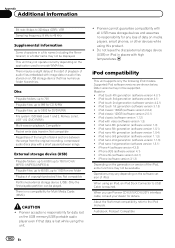
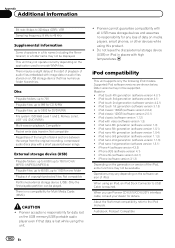
...device that data is lost
on media players, smart phones, or other devices while using an iPod, an iPod Dock Connector to USB Cable is no responsibility for DVD-R/RW File system: ISO 9660 Level 1 and 2, Romeo, Joliet, UDF 1.02 (DVD...Pioneer accepts no compatibility for one folder Playback of data on the USB memory/USB portable audio player...for ! iPod with video (software version 1.3) ...
Owner's Manual - Page 108


... number 1 Frequency response 5 Hz to 44 000 Hz (with DVD,
at sampling frequency 96 kHz) Signal-to-noise ratio 96 dB (1 kHz) (IHF-A network) (RCA level) (AVH-P4400BH) Signal-to-noise ratio 91 dB (1 kHz) (IHF-A network) (RCA level) (AVH-P3400BH/AVH-P2400BT/AVH-P1400DVD) Output level: Video 1.0 Vp-p/75 W (±0.2 V) Number of channels 2 (stereo) MP3 decoding...
Similar Questions
How To Bypass Parking Brake For Pioneer Dvd Player Avh-x2500bt Without Relay
(Posted by koJWhit 10 years ago)
How To Bypass Parking Brake Wire On Pioneer Avh-p3400bt
(Posted by loriecme 10 years ago)

