Pioneer AVH-P3300BT Support Question
Find answers below for this question about Pioneer AVH-P3300BT.Need a Pioneer AVH-P3300BT manual? We have 1 online manual for this item!
Question posted by lebzillio on September 10th, 2014
How To Save A Picture On Avh Bt 3300 Pioneer Radio
The person who posted this question about this Pioneer product did not include a detailed explanation. Please use the "Request More Information" button to the right if more details would help you to answer this question.
Current Answers
There are currently no answers that have been posted for this question.
Be the first to post an answer! Remember that you can earn up to 1,100 points for every answer you submit. The better the quality of your answer, the better chance it has to be accepted.
Be the first to post an answer! Remember that you can earn up to 1,100 points for every answer you submit. The better the quality of your answer, the better chance it has to be accepted.
Related Pioneer AVH-P3300BT Manual Pages
Owner's Manual - Page 2


... Introduction of video playback
operations ...Radioä tuner
operations 31
Using Bluetooth wireless technology Introduction of Your Ears is especially important that you for future reference.
DVD video disc region numbers 8 ! To ensure proper use, please read through this manual before using this product. Please keep the manual in a safe and accessible place for purchasing this PIONEER...
Owner's Manual - Page 7


...you start
Section
02
Before you start
FCC ID: AJDK028 MODEL NO.: AVH-P3300BT IC: 775E-K028 This equipment complies with FCC/IC radiation exposure limits set...Hands
Get the most importantly, without annoying blaring or distortion and, most out of the IC radio frequency (RF) Exposure rules. This device complies with Canadian ICES-003. Do not turn up the volume so high that it comfortably...
Owner's Manual - Page 9


Pioneer Electronics (USA) Inc. CUSTOMER SUPPORT DIVISION P.O. If the unit fails to this information in the event of Canada, Inc. Serial number
RESET button (AVH-P3300BT)
RESET button Note ...without changing the bookmark information. Box 1760 Long Beach, CA 90801-1760 800-421-1404 CANADA Pioneer Electronics of an insurance claim such as loss or theft. 2 Receive updates on the display...
Owner's Manual - Page 11


...
USB port b When connecting,
open the USB connector lid. For details on .
AUX input jack (3.5 mm stereo/ c video jack) Use to the normal display. When inserting an SD card into place. ! Note When the navigation unit is facing ...off . Returning to connect an auxiliary device. CAUTION
! (AVH-P3300BT) Use an optional Pioneer USB cable (CD-U50E) to connect the USB audio player/USB memory as ...
Owner's Manual - Page 13


... panel keys
1
Displaying the source menu. Refer to a Pioneer product, such as a source, the basic functions of AVH-P4300DVD) ! XM tuner ! AV - AUX !
USB/iPod is displayed when no device is connected. - An external unit refers to Setting the clock on page 67.
!
Radio/HD Radio - Disc - Bluetooth telephone/audio
(Function of up camera) on...
Owner's Manual - Page 15


...panel to the same position the next time the LCD panel is saved, the LCD panel will automatically be adjusted to an easily viewable ...Picture Adjustment. En 15 Press and hold MENU to Introduction of the unit when opening, closing, or adjusting the LCD panel.
Displaying the list menu. Basic operations
Section
04
Basic operations
Common operations for menu settings/lists
(AVH-P3300BT...
Owner's Manual - Page 17
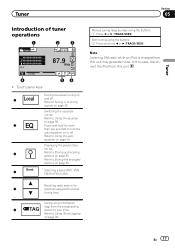
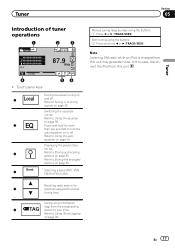
... FM2,
FM3 for FM or AM). Seek tuning using the buttons 1 Press c or d (TRACK/SEEK). Saving song information
6
TAG (tag) from this unit. Refer to Using the equalizer
on page 58.
2
Touch ...noise. Refer to your iPod.
Tuner
Section
05
Tuner
Introduction of tuner operations
1
23
Radio Local
Wed 28 May
12:45 PM
Abcdeabcdeabcde Abcdeabcdeabcde Abcdeabcdeabcde
P.ch 2
Band: FM1
87...
Owner's Manual - Page 23


... to the Pioneer car audio/video products. Using Pandoraâ
Section
08
Using Pandoraâ
Introduction of Pandora operations
You can play the Pandora by connecting your device. (Search ... Internet radio is not available when accessing the service through the Pandora application for your iPhone to connect to access the Pandora music service using the Pioneer car audio/video products:...
Owner's Manual - Page 25
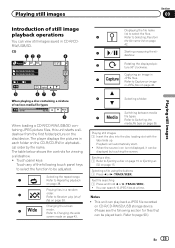
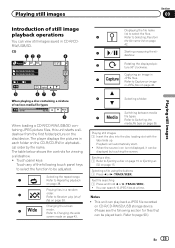
.../picture on page 15.
ture 90° clockwise.
This unit can play (shuf- Playing still images
Section
09
Playing still images
Introduction of still image playback operations
You can view still images saved ...image
in JPEG files on page 43. The player displays the pictures in each folder on CD-R/CD-RW/SD/USB storage device. (Please see the following touch panel keys to select the ...
Owner's Manual - Page 27


... safe place when using it without the engine running can use Bluetooth telephone (AVH-P3300BT only).
Switching to Setting automatic an- Refer to Calling a number in ...Bluetooth Telephone
Section
10
Bluetooth Telephone
Introduction of Bluetooth telephone operations
Telephone standby display
1
Radio
Abcdeabcdeabcde Abcdeabcdeabcde Abcdeabcdeabcde
P.CH 2
Band:
FM1 87.9 MHz
2
Wed 28 May...
Owner's Manual - Page 31
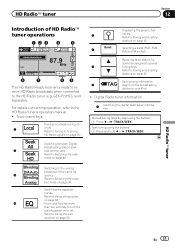
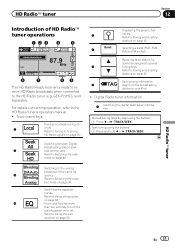
...HD
mode on
1
or off . equalizer on page 49.
quencies assigned to the HD Radio tuner's operation manual. ! For details concerning operation, refer to preset
8
tuning keys. ...broadcasting station seek
2
and normal seek. Recalling radio station fre- Refer to Storing and recalling
stations on page 35.
9
TAG Saving song information (tag) from the broadcasting
station ...
Owner's Manual - Page 35


... you stored has been assigned to Introduction of HD Radioä tuner operations on a
broadcast station basis. Refer to a different channel by SIRIUS, you have saved using the preset tuning keys.
1 Display the preset...page 17. Channels are stored and recalled on page 31. Refer to only those radio stations with sufficiently strong signals for good reception. FM: off - -
The highest...
Owner's Manual - Page 36


...- The song information (tag) can be transferred to this unit. The songs will not be saved from the iTunes Store.
The highest level setting allows reception of various media file types, such as...to Introduction of tuner operations on an SD device is stored on your iPod. # Tag information cannot be stored in this unit
1 Tune in the HD Radio tuner source, use this function normally, ...
Owner's Manual - Page 43


...save this image? Refer to enjoy a 4:3 picture without any disparity even when viewing on this unit, Saving...desired mode for enlarging a 4:3 picture to specific, registered devices.
% If a message is ...enlarged by checking the number displayed after loading a disc containing DivX VOD content, touch Play.
En 43 You can confirm the number of video...
Owner's Manual - Page 48


... name-Category name-Artist name-Song title/Title name- Composer name-Play time
Note Play time is required. ! To use this function, a Pioneer SIRIUS bus
interface (e.g.
Displaying the Radio ID
Channel number selection setting
If you need to turn the Game Alert function on the games and tune in Instant Replay mode...
Owner's Manual - Page 67


...video signal
3 Touch c or d to check the version on the system menu to select the appropriate setting.
!
You can operate this function only for repair. Menu operations
Section
15
Menu operations
Displaying the Bluetooth system version
(AVH-P3300BT... set up camera)
CAUTION Pioneer recommends the use of this unit to an AV equipment to the rear view camera video (R.C IN) when a ...
Owner's Manual - Page 73


...device using a 3.5 mm plug (4 pole) with video capabilities is assigned to AUX.
Touch the screen gently for the adjusted position is saved. # Do not turn off the engine while the data is saved. # Do not turn off .
Refer to Basic operations on page 13.
2 Press and hold MENU to display Picture... corners of the screen; nected to your local Pioneer dealer.
1 Turn the unit off the engine...
Owner's Manual - Page 81


... be connected (sold separately). Black
IP-BUS cable (Supplied with HD Radio tuner)
En 81
HD Radio tuner (sold separately)
This product
IP-BUS cable (Supplied with Bluetooth adapter... USB device.
USB cable (Supplied with Bluetooth adapter)
Bluetooth adapter (e.g. Installation
Section
17
Connecting the system (for AVH-P4300DVD model)
IP-BUS input
Microphone for AVH-P3300BT model...
Owner's Manual - Page 86
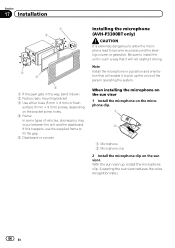
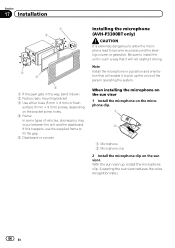
... Install the microphone in a position and orientation that it will enable it down. 2 Factory radio mounting bracket 3 Use either truss (5 mm × 8 mm) or flush
surface (5 mm...If this happens, use the supplied frame to fill the gap. 5 Dashboard or console
Installing the microphone (AVH-P3300BT only)
CAUTION It is extremely dangerous to allow the microphone lead to install the unit in such a ...
Owner's Manual - Page 93
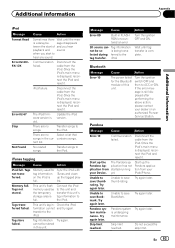
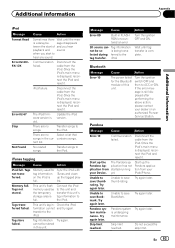
...still displayed after performing the above action, please contact your Device.
Tag information Try again. Action Turn the ignition OFF.... Once the iPod's main menu is full. Unable to save Bookmark. Do not exceed the skip limit.
Transfer songs to...again.
Disconnect the cable from your dealer or an authorized Pioneer Service Station. iPod failure. This unit's flash memory ...
Similar Questions
How Can I Save Pictures To My Avh-p2400bt Dvd Multimedia Receiver
(Posted by Nitarocky 10 years ago)
Can Android Galaxy 3 Play Pandora On Pioneer Avh-p3300bt In Dash Radio
(Posted by mollysjc 10 years ago)
Android & Avh-p3300bt- Pandora, Music, Video Out?
Can't seem to get this head unit to do anything with my Andoid phone (Galaxy S for the record). Help...
Can't seem to get this head unit to do anything with my Andoid phone (Galaxy S for the record). Help...
(Posted by s200176 12 years ago)

