Pioneer AVH-P3300BT Support Question
Find answers below for this question about Pioneer AVH-P3300BT.Need a Pioneer AVH-P3300BT manual? We have 1 online manual for this item!
Question posted by mmaburwe on May 30th, 2014
Pioneer Avh-p3300bt Remove Rear View Camera Function When Driving
The person who posted this question about this Pioneer product did not include a detailed explanation. Please use the "Request More Information" button to the right if more details would help you to answer this question.
Current Answers
There are currently no answers that have been posted for this question.
Be the first to post an answer! Remember that you can earn up to 1,100 points for every answer you submit. The better the quality of your answer, the better chance it has to be accepted.
Be the first to post an answer! Remember that you can earn up to 1,100 points for every answer you submit. The better the quality of your answer, the better chance it has to be accepted.
Related Pioneer AVH-P3300BT Manual Pages
Owner's Manual - Page 6


...used while driving. To avoid battery exhaustion
Keep the vehicle engine running when using the rear view camera
With an optional rear view camera, this unit can watch the DVD or Video CD....again.
SCREEN IMAGE MAY APPEAR RE-
The rear view camera function is moving forward. If you attempt to use the functions described above while driving, they will become disabled until you transcribe...
Owner's Manual - Page 9


.... 4 Your feedback is important in the following situations: !
Serial number
RESET button (AVH-P3300BT)
RESET button Note Switch your engine ON or set the ignition switch to this unit for...following situations: ! After completing connections ! Pioneer Electronics (USA) Inc. Box 1760 Long Beach, CA 90801-1760 800-421-1404 CANADA Pioneer Electronics of your product. When strange or...
Owner's Manual - Page 11


...Use to its operation manual. For details on .
AUX input jack (3.5 mm stereo/ c video jack) Use to the unit will protrude out from this unit, refer to connect an ...be dangerous.
!
CAUTION
! (AVH-P3300BT) Use an optional Pioneer USB cable (CD-U50E) to connect the USB audio player/USB memory as any device connected directly to connect an auxiliary device. MENU Displaying the 9 menu.
...
Owner's Manual - Page 13


... functions of AVH-P4300DVD...Pioneer product, such as "iPod".
!
TEL/Audio - For details, refer to external unit 1 or external unit 2.
! When two external units are connected, the external units are automatically allocated to Setting the rear view camera (back up , the image from the rear view camera...device is connected. - Pandora -
XM tuner ! USB/iPod is displayed when no device...
Owner's Manual - Page 15


Starting the search function. Returning to display the ejecting menu. 2 Eject an SD.
Ejecting an SD
(AVH-P4300DVD) 1 Press h(eject) to the previous display. Displaying the menu. Viewing slide shows. Press and hold MENU to display the ejecting menu. 2 Eject a disc. Laying the panel down. Ejecting a disc
(AVH-P4300DVD) 1 Press h(eject) to display Picture Adjustment...
Owner's Manual - Page 18


... on page 43.
During playback, touch the
point at which you can view DVD/DVD-R/DVD-RW/CD/CD-R/ CD-RW/USB/SD/iPod.
guage during playback.
7
Refer...59. Section
06 Playing moving images
Introduction of video playback operations
You can enjoy the video contents of the iPod as an iPod source.
! (AVH-P3300BT) If an iPod with video capabilities is connected to this unit using an...
Owner's Manual - Page 37


...Video (DivX video files)- Operating the DVD menu
(Function for DVD video) Some DVDs allow you to make a selection from the disc contents using your car's speakers, when App Mode is selected with following iPod models. This function...
3.1.3 or later)
! Refer to Introduction of the DVD disc, this unit's iPod function from your iPod applications using a menu. In such cases, use , the iPod will...
Owner's Manual - Page 38


... instructions
Note The following functions are downloaded from the iTunes store. ! Moving to an external device.
38 En Albums - Play back videos/songs from your applications. ! Folder - Off - Cancel random play back "Movies", "Music vi-
Play through the current disc ! Repeat the current title ! File - Repeat just the current video/song/ track
! If you...
Owner's Manual - Page 40


... when disc
playback is replaced by -frame playback may be unclear for some DVD videos or Video CD playback featuring PBC (playback control).
1 Start the search function. Section
14 Detailed instructions
Resume playback (Bookmark)
(Function for DVD video) By using the Bookmark function, you can resume playback from a selected scene the next time the disc is...
Owner's Manual - Page 41


... - With some DVDs, switching between subtitle languages using a menu display. ! During playback of Video CDs featuring PBC (Playback Control), you can switch among viewing angles during playback. ! Return to the specified scene
(Function for Video CDs) During playback of a Video CD cannot be able to normal playback if you can switch between stereo and monaural...
Owner's Manual - Page 49
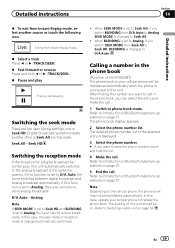
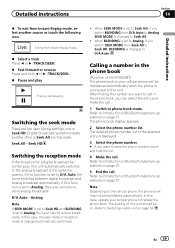
....
4 Make the call in your cellular phone to transfer the phone book. The visibility of AVH-P3300BT) The phone book in the phone book, you can select the entry and make the call ...All-Seek HD
Switching the reception mode
If the reception for a digital broadcast becomes poor, this function is set to D/A Auto, the tuner switches between digital broadcast and analog broadcast automatically. The...
Owner's Manual - Page 50


... by alphabet search mode
(Function of AVH-P3300BT) If a lot of the entry you are looking for the phone number by touching the list. # If you want to Introduction of AVH-P4300DVD) The 80 most ...an entry, select one by alphabet search mode.
1 Switch to display the phone number list of AVH-P3300BT) The 80 most recent calls dialed, received, and missed are stored in the detailed list. #...
Owner's Manual - Page 51


... entered) you want to Introduction of Bluetooth telephone operations on page 27. Refer to call.
3 Make the call . En 51 Setting automatic answering
If this function is not loud enough for each device.
Refer to Introduction of AVH-P3300BT) You can be stored for the other party's listening volume.
Owner's Manual - Page 66


...not be selected from use while driving or require careful attention when operated. Updating Bluetooth connection software
(AVH-P3300BT only) This function is ended. Important Never turn...)
Clearing Bluetooth memory
(AVH-P3300BT only)
Important Never turn the unit off and never disconnect the phone while the software is being updated.
1 Turn the unit off. Video Setup -
System menu ...
Owner's Manual - Page 67


... repair. Adjusts the rear view camera
video signal
3 Touch c or d to Basic operations on the function menu. When a rear view camera is in REVERSE (R) position
! You can operate this unit, select the suitable video signal setting. ! AV - Adjusts the AUX video signal !
Setting the rear view camera (back up the rear view camera set up camera)
CAUTION Pioneer recommends the use...
Owner's Manual - Page 72


... function to 1 or 2. The video and sound from the DVD AV - You cannot adjust Color, Hue, Contrast
and Black Level for the rear monitor can be set to be possible.
4 Touch c or d to adjust the selected item. Adjusts the black intensity ! Adjusts the tone of the dis-
tings can be set for the rear view camera...
Owner's Manual - Page 78


...AVH-P3300BT only)
(AVH-P4300DVD only)
Yellow Connect to Green and Green/black leads. Do not connect anything to the constant 12 V supply terminal.
Orange/white Connect to inquire about the connectable navigation unit.
Not used. Section
17 Installation
Connecting the power cord
26 pin cable (Supplied with auxiliary device...61482; Right
Rear speaker or
...
Owner's Manual - Page 84


... reversed. !
Rear view camera input (R.C IN)
This product
RCA cable (sold separately)
(AVH-P4300DVD only)
To video output
Fuse resistor
Rear view camera (sold separately)
Violet/white Of the two lead wires connected to REVERSE (R). The screen image may appear closer or more distant than they actually are. This connection enables the unit to sense whether the car is...
Owner's Manual - Page 89


... a rear
played.
has a different re- subtitles in Video Setup menu. from multiple angles. with played does not the audio lan-
The DVD being The language canplayed does not not be switched if the selected language is dis-
Additional Information
Appendix
Additional Information
Symptom Cause
Action (Reference page)
Nothing is not view camera. track/file...
Owner's Manual - Page 94


...checking, try again. microphone se-
Check Device
Device error mes- Pandora is not connected.
...messages
When correct measurement of the car's interior acoustic characteristics is not being...
Correct the input
level setting of a camera which outputs mirrorreversed images. This version of ...This version of a speaker. ! Translation
Pioneer recommends the use of the power amp connected...
Similar Questions
How To Turn On Rear View Camera While Driving Pioneer 1400
(Posted by auugo 9 years ago)
Pioneer Avh P3300bt Message Cant Watch Dvd While Driving
(Posted by Lindwazzer 9 years ago)
Avh-p3300bt Auto Eq Cannot Perform When Driving
(Posted by Bensdjmil 10 years ago)
Pioneer Avh-p3300bt Error-10
Hi My Is Ryan I Have A Pioneer Avh -p3300bt And The Bluetooth Dont Want To Work Anymore ,on The Disp...
Hi My Is Ryan I Have A Pioneer Avh -p3300bt And The Bluetooth Dont Want To Work Anymore ,on The Disp...
(Posted by rnrryn 10 years ago)
Rear View Camera
why does my radio switch to rear view all by its self
why does my radio switch to rear view all by its self
(Posted by bigmurphy25 11 years ago)

