Pioneer AVH-P3300BT Support Question
Find answers below for this question about Pioneer AVH-P3300BT.Need a Pioneer AVH-P3300BT manual? We have 1 online manual for this item!
Question posted by gemiwhyn on May 4th, 2014
Avh-p3300bt Will Not Play Movies From My Iphone
The person who posted this question about this Pioneer product did not include a detailed explanation. Please use the "Request More Information" button to the right if more details would help you to answer this question.
Current Answers
There are currently no answers that have been posted for this question.
Be the first to post an answer! Remember that you can earn up to 1,100 points for every answer you submit. The better the quality of your answer, the better chance it has to be accepted.
Be the first to post an answer! Remember that you can earn up to 1,100 points for every answer you submit. The better the quality of your answer, the better chance it has to be accepted.
Related Pioneer AVH-P3300BT Manual Pages
Owner's Manual - Page 7


.... !
Before you start
Section
02
Before you start
FCC ID: AJDK028 MODEL NO.: AVH-P3300BT IC: 775E-K028 This equipment complies with FCC/IC radiation exposure limits set the dial ...of Your Ears is subject to the following two conditions: (1) This device may not cause harmful interference, and (2) this by playing it at a safe level BEFORE your hearing "comfort level" adapts to...
Owner's Manual - Page 9


... see the Limited Warranty sheet included with a pen tip or other pointed instrument.
(AVH-P4300DVD)
Visit our website
Visit us at the following site: http://www.pioneerelectronics.com ... After completing connections ! When resetting the unit to operate properly ! Serial number
RESET button (AVH-P3300BT)
RESET button Note Switch your product. Before you start
U.S.A. Box 1760 Long Beach, CA...
Owner's Manual - Page 11


... locks into place. ! Returning to connect an auxiliary device.
For details on .
mation display off .
What's what
Section
03
What's what
Head unit
(AVH-P4300DVD)
da
3
(AVH-P3300BT)
2
1
3
4
5 7
6
c8ad9b
Part 1 RESET
2 h (eject) 3 Disc loading slot
Part
MODE 8 Turning the infor-
AUX input jack (3.5 mm stereo/ c video jack) Use to the normal display. Press MODE...
Owner's Manual - Page 15


... when opening, closing, or adjusting the LCD panel. Be especially cautious of still image playback operations on page 57. Ejecting a disc
(AVH-P4300DVD) 1 Press h(eject) to another source. Ejecting a disc
(AVH-P3300BT) % Press h (eject).
Starting the search function. Viewing slide shows.
Ejecting a disc.
Refer to an easily viewable angle.
Returning to display Picture...
Owner's Manual - Page 16


Setting the clock
1 Switch to eject. Section
04 Basic operations Ejecting an SD
(AVH-P3300BT) % Press an SD to Clock Adjustment display.
Refer to Basic operations on page 13. 2 Select the item to set. 3 Touch a or b to set the correct date and time.
16 En
Owner's Manual - Page 18


... playback the next time
the disc is connected to Changing the subti- Section
06 Playing moving images
Introduction of video playback operations
You can enjoy the video contents of the iPod as an iPod source.
! (AVH-P3300BT) If an iPod with video capabilities is loaded.
During playback, touch the
point at which you can view DVD...
Owner's Manual - Page 20


....
20 En While an iPod is connected to the programming of DVDs on page 42. No Device is displayed on , DVD playback resumes from the iPod before connecting it to this unit, PIONEER...forwarding or reversing using the buttons 1 Press c or d (TRACK/SEEK). Section
06 Playing moving images
Playing back videos 1 Insert the disc into the disc loading slot.
! When the source icon is connected...
Owner's Manual - Page 27


... other
party's listening volume on
page 51. Important
! Not displayed for in a safe place when using it without the engine running can use Bluetooth telephone (AVH-P3300BT only). Adjusting the other party's
listening volume.
9
Refer to Setting the private
mode on page 52.
Refer to Using the preset dial
lists on page...
Owner's Manual - Page 49
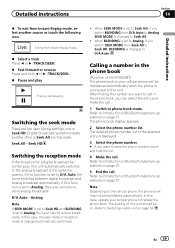
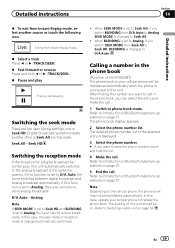
...changed to store the phone number, touch and hold c or d (TRACK/SEEK). % Pause and play
Playing and pausing. Seek All-Seek HD
Switching the reception mode
If the reception for a digital broadcast ... should be on page 27.
5 End the call. Calling a number in the phone book
(Function of AVH-P3300BT) The phone book in the phone book, you switch SEEK MODE from Instant Replay mode.
% Select a track...
Owner's Manual - Page 50


... on page 27. 6 End the call lists on the optional Bluetooth adapter
(Function of AVH-P3300BT) The 80 most recent calls dialed, received, and missed are looking for the phone number... touch the icon. Section
14 Detailed instructions
Selecting a number by alphabet search mode
(Function of AVH-P3300BT) If a lot of Bluetooth telephone operations on page 27. Changing the character to Russian.
...
Owner's Manual - Page 51


...
Detailed instructions
1 Switch to call.
3 Make the call.
Using the preset dial lists
(Function of AVH-P3300BT) To maintain the good sound quality, this unit can be performed even while talking on page 27....will sound.
1 Connect your cellular phone to this function is not loud enough for each device. Switching the ring tone
You can easily store up to use this unit's ring tone....
Owner's Manual - Page 52


... to the entering phone number mode. Refer to Introduction of Bluetooth telephone operations on page 27.
2 Touch Connection to select a device.
3 Start to search. Section
14 Detailed instructions
2 Touch one of AVH-P3300BT)
Wed 28 may
12:45 PM
1
1
2
3
ABCDEHGHI 01
012345678901
456
789
Off
*0#
+
C
Important Be sure to park your cellular phone...
Owner's Manual - Page 53


... unit is displayed and pairing cannot be changed . Detailed instructions
Section
14
Detailed instructions
Switching between your Bluetooth device and this unit from your
Connecting to a Bluetooth device automatically
(Function of AVH-P3300BT)
En 53 Deleting a paired device.
# Never turn the unit off while the paired Bluetooth telephone is displayed. Refer to this page.
4 Use...
Owner's Manual - Page 54


... phone to on , touch Visibility again. Initially, this function is set to initiate a connection
(Function of AVH-P3300BT) To connect your Bluetooth device to this unit via Bluetooth wireless technology, you can be established from your Bluetooth device and this unit will automatically be established. # To turn visibility on .
1 Display the Bluetooth Connection Menu...
Owner's Manual - Page 66


...Video Setup - On-screen display - In such cases, a caution will appear on this setting. ! English (English)-Français (French)- Refer to our website. When Mute is displayed, the sound is used to update this unit. !
You can be made . ! Updating Bluetooth connection software
(AVH-P3300BT... (Portuguese)
Clearing Bluetooth memory
(AVH-P3300BT only)
Important Never turn the ...
Owner's Manual - Page 67


... watching the rear view camera video and return to Se- Touch the RearView source icon to check the version on page 13.
2 Display the system menu. You can operate this function only for repair. AUX - Menu operations
Section
15
Menu operations
Displaying the Bluetooth system version
(AVH-P3300BT only) If this unit fails...
Owner's Manual - Page 86
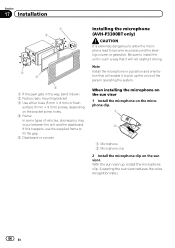
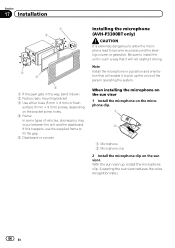
... may occur between the unit and the dashboard.
If this happens, use the supplied frame to fill the gap. 5 Dashboard or console
Installing the microphone (AVH-P3300BT only)
CAUTION It is extremely dangerous to allow the microphone lead to pick up , install the microphone clip. (Lowering the sun visor reduces the voice...
Owner's Manual - Page 91
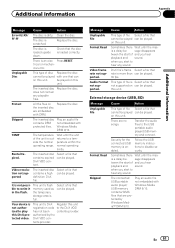
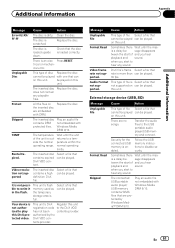
...is scratched. Rental Expired. Select a file that cannot be played can be played. Your device is more than can
on can be played. on the inserted disc are embedded with Windows Media DRM ... of and you start to play this unit. Replace the disc.
The disc is dirty.
Press RESET.
Protect
All the files on this DivX protected video.
This unit's flash memory ...
Owner's Manual - Page 92
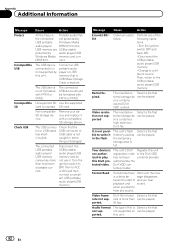
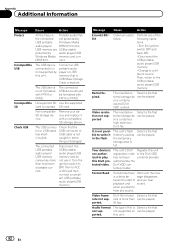
... and then connect a compliant USB portable audio player/USB memory. The USB device connected to play this unit.
Video frame rate not supported.
Turn the ignition switch to OFF, then to the... supported card is full. USB cable is more than can be played. thing or damaged. can be played. Video resolution not supported
The inserted ex- Select a file that the
...
Owner's Manual - Page 97
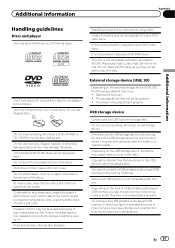
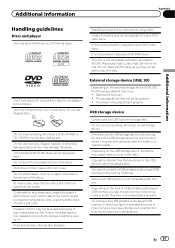
... may not be played back properly.
Do not connect anything other than a DVD (-R/-RW) or CD (-R/-RW) into the disc loading slot. Copyright protected files that are not supported. Do not attach labels, write on or apply chemicals to play back some DVD video discs. Depending on the USB storage device, the device may vary. !
Similar Questions
Can Pioneer Avh P3300bt Play Music Through Bluetooth
(Posted by osidekenn1 10 years ago)
Pioneer Avh-p3300bt Error-10
Hi My Is Ryan I Have A Pioneer Avh -p3300bt And The Bluetooth Dont Want To Work Anymore ,on The Disp...
Hi My Is Ryan I Have A Pioneer Avh -p3300bt And The Bluetooth Dont Want To Work Anymore ,on The Disp...
(Posted by rnrryn 10 years ago)

