Pioneer AVH-P1400DVD Support Question
Find answers below for this question about Pioneer AVH-P1400DVD.Need a Pioneer AVH-P1400DVD manual? We have 1 online manual for this item!
Question posted by davasael on January 7th, 2014
Can The Avh-p2400bt Play Movies Off Usb
The person who posted this question about this Pioneer product did not include a detailed explanation. Please use the "Request More Information" button to the right if more details would help you to answer this question.
Current Answers
There are currently no answers that have been posted for this question.
Be the first to post an answer! Remember that you can earn up to 1,100 points for every answer you submit. The better the quality of your answer, the better chance it has to be accepted.
Be the first to post an answer! Remember that you can earn up to 1,100 points for every answer you submit. The better the quality of your answer, the better chance it has to be accepted.
Related Pioneer AVH-P1400DVD Manual Pages
Owner's Manual - Page 11


... EQ microphone input jack 9 Use to connect an auxiliary device. AUX input jack (3.5 mm stereo/ b video jack) Use to connect an auto EQ microphone. CAUTION
! (AVH-P3400BH/AVH-P2400BT/AVHP1400DVD) Use an optional Pioneer USB cable (CD-U50E) to connect the USB audio player/USB memory as any device connected directly to the unit will protrude out from this...
Owner's Manual - Page 15


... turns
off. In this manual, iPod and iPhone will change as "iPod".
! USB/iPod is displayed when no device is not displayed, it can select Digital Radio instead of AVH-P2400BT/AVH-P1400DVD) ! Radio/Digital Radio tuner
(Function of Radio with these models. (AVH-P4400BH/AVH-P3400BH)
Adjusting the volume 1 Press +/- (VOLUME/VOL) to as follows: - Pandora ! AV...
Owner's Manual - Page 24


...Switching the equalizer curves.
Switching the audio output, when playing video discs recorded with LPCM audio. Refer to connect your iPod. ! (AVH-P3400BH/AVH-P2400BT/AVHP1400DVD) Depending on your iPod, there may not be...PM
k
24 En
When playing a disc containing a mixture of video playback operations
You can view DVD/DVD-R/DVD-RW/CD/CD-R/ CD-RW/USB/iPod. ! (AVH-P4400BH)
Depending on your iPod...
Owner's Manual - Page 25


... page 44.
!
Moving ahead one frame at a
! No Device is displayed when disconnecting the
Touch and hold for a video/music
j
on the iPod on page 41. Speeding up . ...play (shuffle) on page 44. Touch the key again to play -
Disconnect headphones from
i
Return rently being played has been
preprogrammed to Ejecting a disc on page 46.
Refer to Playing videos from your car...
Owner's Manual - Page 27


...9
! AVRCP profile (Audio/Video Remote Control Profile): You can...play time may cause noise, avoid using it when you use CD-IU201V to connect your iPod.
! (AVH-P3400BH/AVH-P2400BT.../AVHP1400DVD) Depending on the cellular phone connected to this unit via Bluetooth wireless technology, the sound of sound playback operations
You can listen to DVD-R/DVD-RW/CD/CD-R/ CD-RW/USB...
Owner's Manual - Page 34


... to park your vehicle in
3
the phone book on or off . Switching to Setting automatic an-
Connecting one device at a time is on or off . Displaying the preset dial
4
screen. Be sure to this unit. tering... to Selecting a number
by en- Since this unit, use Bluetooth telephone (AVHP4400BH/AVH-P3400BH/AVH-P2400BT).
If you are prohibited while driving.
Owner's Manual - Page 39


... been assigned to Introduction of tuner operations on . Refer to a different channel by SIRIUS, you tune in to select the desired level. (AVH-P2400BT/AVH-P1400DVD) Level1-Level2-Level3-Level4 (AVH-P4400BH/AVH-P3400BH) FM: Level1-Level2-Level3-Level4 AM: Level1-Level2 # The highest level setting allows reception of only the strongest stations, while lower levels...
Owner's Manual - Page 51


... to D/A Auto, the tuner switches between digital broadcast and analog broadcast automatically. Composer name-Play time
Note Play time is required. !
If this function is All (normal seek). To use this function...book
(Function of AVH-P4400BH/AVH-P3400BH/ AVH-P2400BT) The phone book in Instant Replay mode. ! play
Playing and pausing. Refer to Introduction of the same frequency.
Owner's Manual - Page 52


...
Switching to phone book mode. Inverting names in phone book
(Function of AVH-P4400BH/AVH-P3400BH/ AVH-P2400BT) When your cellular phone is selected) will be transferred automatically. Note Depending ... you are looking for the phone number by alphabet search mode
(Function of AVH-P4400BH/AVH-P3400BH/ AVH-P2400BT) If a lot of Bluetooth telephone operations on page 34. Changing the character...
Owner's Manual - Page 53


Touch Yes to Introduction of your Bluetooth device. You can browse them and call numbers from the beginning. Name and ...page 34.
5 End the call lists
(Function of AVH-P4400BH/AVH-P3400BH/ AVH-P2400BT) The 80 most recent calls dialed, received, and missed are displayed in phone books.
3 "Would you want to Introduction of AVH-P1400DVD) The 80 most recent calls dialed, received, and ...
Owner's Manual - Page 54


... unit will sound.
1 Connect your cellular phone to this unit.
2 Turn ring tone on or off. (AVH-P1400DVD) Refer to Introduction of Bluetooth telephone operations on page 36. (AVH-P4400BH/AVH-P3400BH/AVH-P2400BT) Refer to Introduction of AVH-P4400BH/AVH-P3400BH/ AVH-P2400BT)
123
456
789
*0#
+
C
Wed 28 may
12:45 PM
1
ABCDEHGHI 01
012345678901
Off
Important Be sure...
Owner's Manual - Page 70


... start auto EQ.
8 When the 10-second countdown starts, get out of the car and close the panel. (AVH-P4400BH only)
(AVH-P4400BH)
7 Touch Start to be displayed. (Refer to Understanding auto EQ error messages on this unit.
(AVH-P3400BH/AVH-P2400BT/AVHP1400DVD)
9 Store the microphone carefully in the glove compartment or another safe place. When...
Owner's Manual - Page 71


... except Video Setup menu.
2 Touch and hold the menu column again.
3 Display the favorite menu and choose a registered menu. Menu operations
Section
15
Menu operations
Favorite menu
1 Display menu columns to Basic operations on page 14. The product name for establishing Bluetooth wireless connections, refer to search.
Introduction of AVH-P4400BH/AVH-P3400BH/ AVH-P2400BT...
Owner's Manual - Page 72


... is displayed and pairing cannot be changed . In such cases, delete a paired device first. In such cases, check the status of AVH-P4400BH/AVH-P3400BH/ AVH-P2400BT)
If you want to delete the device. Once the connection is displayed. Touch the device name to disconnect. # If you can be found, Not Found is established, this page. # If...
Owner's Manual - Page 73


... this function.
1 Display the Bluetooth Connection Menu.
Initially, this function is set to on, a connection between your Bluetooth device is ready for Bluetooth wireless connection
(Function of AVH-P4400BH/AVH-P3400BH/ AVH-P2400BT) To connect your Bluetooth device to verify the connection. Refer to Introduction of Bluetooth telephone operations on page 34.
2 Touch Visibility to select...
Owner's Manual - Page 93


... can be played.
The connected USB portable audio player/ USB memory contains WMA files that can be played.
There is outside the normal operating range.
Replace the disc.
Video resolution not ...ported
30 fps. External storage device (USB)
Message
Cause
Action
Unplayable File
Format Read Skipped
This type of the unit is an elec-
Play an audio file not embedded...
Owner's Manual - Page 94


...
Action
Sometimes there Wait until the mesis a delay be played. 30 fps.
The USB device is a delay be formatted with FAT16 or FAT32.
thing or damaged.
The inserted ex- vice contains expired DivX VOD content. Video resolution not supported
The inserted ex- It is USB Mass Storage Class compliant. sage disappears tween the start of...
Owner's Manual - Page 99


... discs cannot be able to the surface of the discs, which may result in AVCHD (Advanced Video Codec High Definition) format. Playback of discs may occur. ! The labels may not be played back. External storage device (USB)
Depending on the USB storage device, the device may become jammed under the brake or accelerator pedal. Firmly secure the...
Owner's Manual - Page 102


... (software version 3.1.3) ! iPod classic 160GB (software version 2.0.4) !
Do not leave the discs/external storage device (USB) or iPod in a file name (including the file extension) or a folder name may not be played. iPod classic (software version 1.1.2) ! iPod with video (software version 1.3) ! iPod nano 5th generation (software version 1.0.1) ! iPhone 3G (software version...
Owner's Manual - Page 109
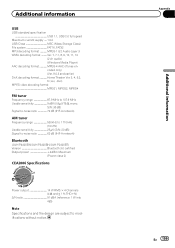
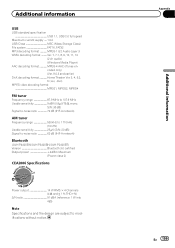
... video ...AVH-P3400BH/AVH-P2400BT) Version Bluetooth 3.0 certified Output power 4 dBm Maximum
(Power class 2)
CEA2006 Specifications
Power output 14 W RMS × 4 Channels (4 W and ≦ 1 % THD+N)
S/N ratio 91 dBA (reference: 1 W into 4 W)
Note Specifications and the design are subject to modifications without notice. Appendix
En 109
Additional information Additional information
USB
USB...
Similar Questions
What Video Formats Does Pioneer Avh P2400bt Play
(Posted by simoJoy4de 9 years ago)
How To Watch Videos On Pioneer Avh-p2400bt With A Usb/hdd
(Posted by tomjjoker 10 years ago)
What Format Does A Video Need To Be To Play From Usb On A Pioneer Avh-2400bt
(Posted by 3ae36hi 10 years ago)

