Pioneer AVH-P3300BT Support Question
Find answers below for this question about Pioneer AVH-P3300BT.Need a Pioneer AVH-P3300BT manual? We have 1 online manual for this item!
Question posted by AARONN17848 on October 30th, 2018
Acura 1.7 El Wiring Diagram For This Double Din
Matching Wires
Current Answers
There are currently no answers that have been posted for this question.
Be the first to post an answer! Remember that you can earn up to 1,100 points for every answer you submit. The better the quality of your answer, the better chance it has to be accepted.
Be the first to post an answer! Remember that you can earn up to 1,100 points for every answer you submit. The better the quality of your answer, the better chance it has to be accepted.
Related Pioneer AVH-P3300BT Manual Pages
Owner's Manual - Page 2


DVD video disc region numbers 8 !
To ensure proper use, please read through this manual before using this PIONEER ...SD 15 Ejecting an SD 16 Setting the clock 16
Tuner Introduction of tuner operations 17
Playing moving images Introduction of video playback
operations 18
Playing audio Introduction of sound playback
operations 21
Using Pandoraâ Introduction of Pandora operations 23
Playing...
Owner's Manual - Page 3


... songs in random order (shuffle
all) 38 Repeating playback 38 Playing videos from your iPod 38 Browsing for a video/music on the iPod 39 Resume playback (Bookmark) 40 Frame-by...52 Pairing from this unit 52 Using a Bluetooth device to pair 53 Connecting to a Bluetooth device
automatically 53 Switching visible unit 54 Displaying Bluetooth Device address 54 Entering PIN code for Bluetooth wireless
...
Owner's Manual - Page 4
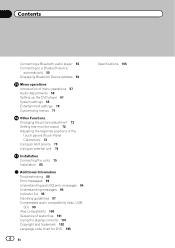
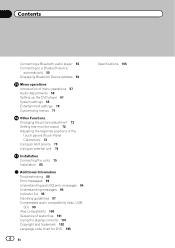
Contents
Connecting a Bluetooth audio player 55 Connecting to a Bluetooth device
automatically 55 Displaying Bluetooth Device address 56
Menu operations Introduction of menu operations 57 Audio Adjustments 58 Setting up the DVD player 61 System settings 65 Entertainment settings 70 Customizing ...
Owner's Manual - Page 5
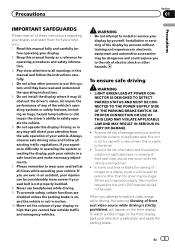
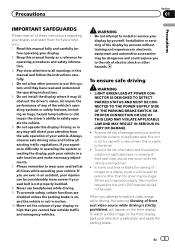
... unit is not for
operating procedures and safety information. 3 Pay close attention to watch a video image on , and the vehicle is not in electronic equipment and automotive accessories may be used...all of your display so high that is not properly buckled. 8 Never use with a video screen that you experience difficulty in operating the system or reading the display, park your vehicle...
Owner's Manual - Page 6


... become disabled until you transcribe the audio adjustment data. WARNING ! Section
01 Precautions
Parking brake interlock
Certain functions (Video viewing and certain touch panel keys) offered by this unit can watch the DVD or Video CD.
! To prevent such functions from being replaced, the microcomputer of the rear view camera images may...
Owner's Manual - Page 7


...Once you have established a comfortable sound level, set forth for use
in poor reception.
This device complies with part 15 of RF energy that lets the sound come through clearly without affecting your...setting. ! Before you start
Section
02
Before you start
FCC ID: AJDK028 MODEL NO.: AVH-P3300BT IC: 775E-K028 This equipment complies with FCC/IC radiation exposure limits set the dial ...
Owner's Manual - Page 8


... the functions have been designed for future reference. ! CAUTION ! Operating environment
This unit should be played on the enclosed warranty card. DVD video disc region numbers
Only DVD video discs with the functions and their operation by reading through the manual before you to chemicals listed on proposition 65 known to record...
Owner's Manual - Page 9


... using this unit. When strange or incorrect messages ap- Serial number
RESET button (AVH-P3300BT)
RESET button Note Switch your engine ON or set the ignition switch to ACC ... warranty information please see the Limited Warranty sheet included with a pen tip or other pointed instrument.
(AVH-P4300DVD)
Visit our website
Visit us at the following situations: ! The microprocessor must be reset in...
Owner's Manual - Page 10


... completely clean and install a new battery. ! To cancel the feature demo, press and hold MUTE again to battery drain. Operating the feature demo while the car engine is a danger of the front panel to California, U.S.A.)"
Using the remote control
Point the remote control in your country/area. ! Batteries (battery pack or...
Owner's Manual - Page 11


... connected, press MODE to switch to connect an auto EQ microphone. Returning to connect an auxiliary device. a
SD memory card slot
Part 4 +/- (VOLUME/
VOL)
5
c/d (TRACK/ SEEK)... unit
(AVH-P4300DVD)
da
3
(AVH-P3300BT)
2
1
3
4
5 7
6
c8ad9b
Part 1 RESET
2 h (eject) 3 Disc loading slot
Part
MODE 8 Turning the infor- mation display off . AUX input jack (3.5 mm stereo/ c video jack) ...
Owner's Manual - Page 12
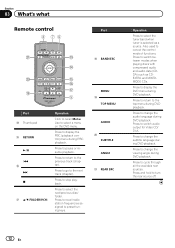
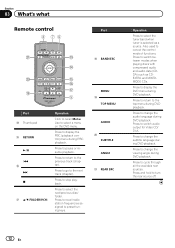
... menu. Press to select the next/previous disc/ folder. Press to stop playback. Press to recall radio station frequencies assigned to switch audio output for Video CD/ DivX. Press to preset tuning keys.
Owner's Manual - Page 13


...- The USB/iPod icon will change as "iPod".
! USB is displayed when a USB storage device is connected. - When appropriately set up camera) on
page 16. When two external units are connected...iPod is connected. - USB/iPod is displayed when no device is skipped. Refer to a Pioneer product, such as a source, the basic functions of AVH-P4300DVD) !
USB/iPod ! When the source icon is...
Owner's Manual - Page 75


... compartment into the engine compartment to connect the ground wire first.
CAUTION ! It is properly connected to the car separately with different screws. Ground wire
POWER AMP
Other devices
Metal parts of smoke or malfunction. In some countries or states the viewing of front seat video should not be used. Secure all installation and servicing...
Owner's Manual - Page 76


...
Important
! Cover any cables. - Do not shorten any disconnected cable connectors with other devices. Also, never connect it through the blue/white cable. IP-BUS connectors are sent ...terminal of the auto antenna.
Disconnect the negative terminal of multiple speakers.
! Secure the wiring with metal parts to connect connectors of an external power amp or the vehicle's auto...
Owner's Manual - Page 79
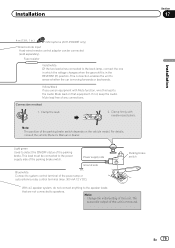
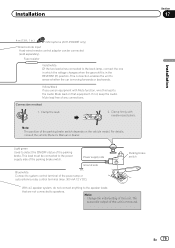
This connection enables the unit to sense whether the car is in the REVERSE (R) position. Yellow/black If you use an ...the initial setting of any connections.
Installation
Section
17
Installation
4 m (13 ft. 1 in.)
Microphone (AVH-P3300BT only)
Wired remote input Hard-wired remote control adaptor can be connected to the power supply side of the parking brake.
Light green Used ...
Owner's Manual - Page 81


...
Microphone for AVH-P3300BT model)
IP-BUS input
Wired remote input Hard-wired remote control adaptor can be connected (sold separately)
This product
IP-BUS cable (Supplied with HD Radio tuner)
En 81
CD-BTB200) (sold separately)
This product 1.5 m (4 ft. 11 in.)
Wired remote input Hard-wired remote control adaptor can be connected (sold USB device. USB...
Owner's Manual - Page 82
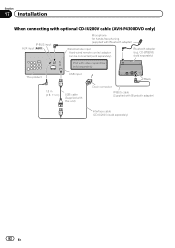
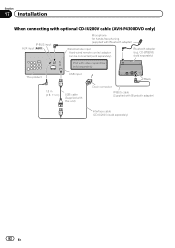
...-IU200V) (sold separately). Bluetooth adapter (e.g. CD-BTB200) (sold separately)
iPod with video capabilities (sold separately)
This product
USB input
Black
1.5 m (4 ft. 11 in.)
USB cable (Supplied with this unit)
Dock connector
IP-BUS cable (Supplied with Bluetooth adapter)
Wired remote input Hard-wired remote control adaptor can be connected (sold separately)
82 En
Owner's Manual - Page 84


...input (R.C IN)
This product
RCA cable (sold separately)
(AVH-P4300DVD only)
To video output
Fuse resistor
Rear view camera (sold separately)
Violet/white Of the two lead wires connected to the back lamp, connect the one in which ... are. This connection enables the unit to sense whether the car is necessary to set Camera Polarity properly in System Menu when connecting the rear view camera.
84 ...
Owner's Manual - Page 87


... the groove. # Microphone can be installed without using microphone clip. In this case, detach the microphone base from the microphone clip, slide the microphone base.
2
1 Double-sided tape 2 Clamp
Use separately sold clamps to secure the lead where necessary inside the vehicle. En 87
Owner's Manual - Page 103


..., LLC. SDHC Logo is required. "Dolby" and the double-D symbol are trademarks of DivX, Inc. This is not responsible for the operation of this device or its compliance with iPod or iPhone may affect wireless performance. ABOUT DIVX VIDEO-ON-DEMAND: This DivX Certifiedâ device must be used under license from Microsoft Licensing...
Similar Questions
Wire Harness Picture
I wreckedd my car and the wire harness to the back of the radio got wires pulled out I need a pictur...
I wreckedd my car and the wire harness to the back of the radio got wires pulled out I need a pictur...
(Posted by Toyotastud 2 years ago)
Wire Harness Color Diagram
For the pioneer avh-p3300bt, I need the harness color diagram
For the pioneer avh-p3300bt, I need the harness color diagram
(Posted by noeli1983 7 years ago)
How To Bypass A Double Din Parking Break Wire For A Ava 1400
(Posted by bndavemo 10 years ago)
Pioneer Double Din Avh-p1400dvd Where Do I Hook The Parking Brake Wire
(Posted by tom3fabo 10 years ago)
What Do It Mean When Your Double Din Stereo Say Caution Screen May Appear
reverse
reverse
(Posted by amculud 10 years ago)

