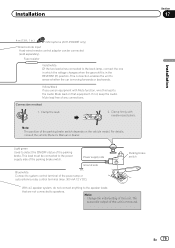Pioneer AVH-P3300BT Support Question
Find answers below for this question about Pioneer AVH-P3300BT.Need a Pioneer AVH-P3300BT manual? We have 1 online manual for this item!
Question posted by Toyotastud on October 20th, 2021
Wire Harness Picture
I wreckedd my car and the wire harness to the back of the radio got wires pulled out I need a picture of where the wires goes that's plugs in to the back of the radio pioneer avh- P3300BT
Current Answers
Answer #1: Posted by SonuKumar on October 21st, 2021 8:01 AM
https://www.manualslib.com/manual/700782/Onkyo-Tx-Nr535.html?page=21#manual
https://wiringdatabaseinfo.blogspot.com/2015/10/pioneer-avh-x4800bs-wiring-diagram.html
Please respond to my effort to provide you with the best possible solution by using the "Acceptable Solution" and/or the "Helpful" buttons when the answer has proven to be helpful.
Regards,
Sonu
Your search handyman for all e-support needs!!
Related Pioneer AVH-P3300BT Manual Pages
Similar Questions
Wire Harness Color Diagram
For the pioneer avh-p3300bt, I need the harness color diagram
For the pioneer avh-p3300bt, I need the harness color diagram
(Posted by noeli1983 7 years ago)
What Divx Video Does The Pioneer Avh-p3300bt Support
(Posted by cosnoop 9 years ago)
How To Play Video Video On Avh P4400bh While Car Is In Motion
(Posted by NEVAferna 10 years ago)