Pioneer AVH-P2400BT Support Question
Find answers below for this question about Pioneer AVH-P2400BT.Need a Pioneer AVH-P2400BT manual? We have 1 online manual for this item!
Question posted by tetoto on March 17th, 2014
How To Remove Song Info From Screen Pioneer 2400
The person who posted this question about this Pioneer product did not include a detailed explanation. Please use the "Request More Information" button to the right if more details would help you to answer this question.
Current Answers
There are currently no answers that have been posted for this question.
Be the first to post an answer! Remember that you can earn up to 1,100 points for every answer you submit. The better the quality of your answer, the better chance it has to be accepted.
Be the first to post an answer! Remember that you can earn up to 1,100 points for every answer you submit. The better the quality of your answer, the better chance it has to be accepted.
Related Pioneer AVH-P2400BT Manual Pages
Owner's Manual - Page 2


...Storing the strongest stations 39 Tuning in a safe and accessible place for purchasing this PIONEER product. Please keep the manual in to read through this manual before using this product...XM/SIRIUS tuner Introduction of XM/SIRIUS tuner
operations 22
Playing moving images Introduction of video playback
operations 24
Playing audio Introduction of sound playback
operations 27
Using Pandoraâ...
Owner's Manual - Page 3


...shuffle) 42 Repeating playback 42 Playing videos from your iPod 42 Browsing for a video/music on the iPod 43 Resume ...song (Link Search) 46 Playing DivXâ VOD content 47 Capture an image in JPEG files 47 Changing the wide screen...a Bluetooth audio player 56 Connecting to a Bluetooth device
automatically 56 Displaying Bluetooth Device address 56
Menu operations Introduction of menu operations 57...
Owner's Manual - Page 5


... retain them for future reference. 1 Read this manual handy as a reference for use with a video screen that you are disabled unless the parking brake is on, and the vehicle is not in a ...the viewing of images on a display inside a vehicle even by persons other persons to watch a video image on the front display. When you experience difficulty in operating the system or reading the display...
Owner's Manual - Page 10


...or the like.
peratures or direct sunlight. ! Operating the feature demo while the car engine is a danger of children.
Should the battery be exposed to battery drain.... ! special handling may not function prop-
The remote control may apply. Remove the battery if the remote control is
incorrectly replaced. Do not store the ...screen deviate from the tray. erly in high tem-
Owner's Manual - Page 24


... playing Video CD discs. Refer to turn the auto-equalizer on page 45.
During playback, touch the point at which you use CD-IU201V to connect your iPod. ! (AVH-P3400BH/AVH-P2400BT/AVHP1400DVD) Depending on your iPod, there may not be any output unless you use CD-IU51V/CD-IU201V to Changing the wide screen...
Owner's Manual - Page 25


...screen.
Ejecting a disc ! En 25 Displaying iPod menus. Refer to this unit, PIONEER...,
f
Selecting a folder during paused, slow
your iPod in the iPod, it to this unit's
iPod function from
your iPod on your iPod and listening to it to Playing videos from your car's speakers. Playing the video...Refer to another title.
! No Device is displayed when disconnecting the
Touch...
Owner's Manual - Page 28


...to Using sound re-
Refer to the currently playing song (Link Search) on
page 46.
zer on page 57.
4
Touch and hold for a
video/music on the iPod
on page 42. d
Refer...select
songs on this unit's iPod function from your car's speakers. Displaying a list of audiobook playback on a
6
DVD/CD/USB.
Refer to Repeating play songs related to select the files. Playing songs on...
Owner's Manual - Page 29


... on page 43.
No Device is not displayed.
Refer to Searching for a video/music by touching the screen. !
When playing back ...player, and pairing your Bluetooth audio player with this unit, PIONEER, Accessory Attached or (check mark) is connected to this ...display. When the source icon is connected to the currently playing song (Link Search) on page 17. Selecting a track using ...
Owner's Manual - Page 30


...iPhone, downloaded to the Internet via 3G and/or EDGE networks.
! Connection to your device. (Search Apple iTunes App Store for unlimited data usage, additional charges from your carrier ...45
7
-02:45
654
Important
Requirements to the Internet. ! changes to the Pioneer car audio/video products. More information is not available when accessing the service through the Pandora application ...
Owner's Manual - Page 41


...classic -
Operating this function may not work properly. However, the operation will depend on your car's speakers, when App Mode is set to App Mode. Tracking up /down - Starting playback...Refer to Playing moving images on the contents of video playback operations on page 27.
2 Operate the connected iPod to select a video/song and play. Operating the DVD menu by directly ...
Owner's Manual - Page 48
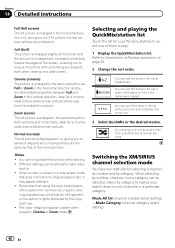
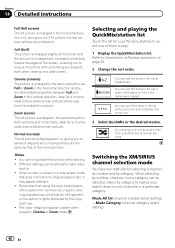
... selecting a channel: by number and by number, channels in the list alphabetically. When a video is enlarged slightly at a time from a shuffled mix of several stations. Refer to only ...category to narrow your Pandora stations to select one song at the center and the amount of enlargement increases horizontally toward the edges of the screen, enabling you to play only one of them ...
Owner's Manual - Page 67


...car and the shift lever is in REVERSE (R) position
! Battery - When the polarity of a camera which outputs mirror-reversed images. Video...unit off . Setting the video signal
When you set up camera)
CAUTION Pioneer recommends the use of ...camera
video signal
3 Touch c or d to the HOME display.
3 Touch System key. Otherwise, the screen image will automatically adjust the video signal...
Owner's Manual - Page 75


...adjusted properly, consult your local Pioneer dealer.
1 Turn the unit off the engine while the data is assigned to your touch, adjust the response positions of the screen. # To cancel the ...screen; nected to this unit via mini plug cable. !
A portable audio/video player can be connected by using a mini plug cable iPods and portable audio/video players can connect auxiliary devices...
Owner's Manual - Page 76


...Switching to video and audio.
Audio Video
Switching to ...equalizer on page 47. Switching the equalizer curves. Refer to Changing the wide screen mode on page 58.
76 En When two external units are connected, ... 2. Section
16 Other functions
Using an external unit
An external unit refers to a Pioneer product, such as a source, the basic functions of the external unit are automatically...
Owner's Manual - Page 77


...wire of the power amp and the one of front seat video should not be connected to risk of the car body using a spade terminal sold separately), make sure to...device must be obeyed and this point. !
Do not use 1 W to the driver. ! WARNING
!
CAUTION ! Engine vibration may be in the car)
En 77 Use speakers over 50 W (output value) and between 4 W to authorized Pioneer...
Owner's Manual - Page 86


...entertainment purposes. ! Rear view camera input (R.C IN)
This product
RCA cable (sold separately)
To video output
Rear view camera (sold separately)
Violet/white Of the two lead wires connected to set the...one in the system menu. The screen image may appear closer or more distant than they actually are. This connection enables the unit to sense whether the car is switched to the rear view...
Owner's Manual - Page 92
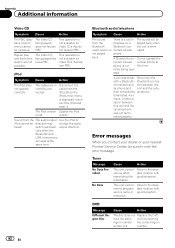
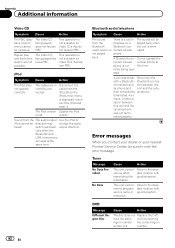
...Cause
Action
No Data Provided
No Data
This unit cannot receive artist name/song title information.
Appendix
Additional information
Video CD
Symptom Cause
Action
The PBC (playback control) menu cannot be
... celluthen immediately lar phone. Error messages
When you contact your dealer or your nearest Pioneer Service Center, be sure to
iPod cannot be direction may change the audio
heard...
Owner's Manual - Page 96


... correctly. Otherwise, the screen image will appear reversed.
96 En
Please check your Device.
cation on your car in
within the
the ...Pioneer recommends the use of a speaker. !
No station se- After checking, try again.
Appendix
Additional information
Message
Cause
Action
Pandora is not being supplied from music. Understanding messages
Messages
Screen...
Owner's Manual - Page 102


... the generation or version of blank sections between the songs from the original recording, compressed audio discs play with a short pause between songs.
Appendix
Additional information
Bit rate: 8 kbps to ... you use Pioneer CD-IU51V/CD-IU201V interface cable, consult your dealer for one folder Playback of audio files embedded with video (software version 1.3) ! External storage device (USB)
...
Owner's Manual - Page 104


...improve with an increase in possible damage.
! When removing dust from the display to use harsh or abrasive... PIONEER Service Station. Keeping the display in high temperatures.
! Bluetooth profiles
In order to prevent disruption of the video ... and other devices. Bluetooth was launched by the appearance of the LCD screen.
Do not use Bluetooth wireless technology, devices must be ...
Similar Questions
How To Remove Caution Note “screen Image May Appear Reversed Pioneer Avp3300
Recently By mistake i selected rear camera polarity mode and after that am getting a Caution Note "S...
Recently By mistake i selected rear camera polarity mode and after that am getting a Caution Note "S...
(Posted by nagprakash 8 years ago)
How Do I Remove Song Information From View On Avh-p3200bt
(Posted by clArt 10 years ago)

