Pioneer AVH-P2400BT Support Question
Find answers below for this question about Pioneer AVH-P2400BT.Need a Pioneer AVH-P2400BT manual? We have 1 online manual for this item!
Question posted by o87Os25 on December 3rd, 2013
How To Bypass Parking Brake Function On Pioneer Avh-p3400bh
The person who posted this question about this Pioneer product did not include a detailed explanation. Please use the "Request More Information" button to the right if more details would help you to answer this question.
Current Answers
There are currently no answers that have been posted for this question.
Be the first to post an answer! Remember that you can earn up to 1,100 points for every answer you submit. The better the quality of your answer, the better chance it has to be accepted.
Be the first to post an answer! Remember that you can earn up to 1,100 points for every answer you submit. The better the quality of your answer, the better chance it has to be accepted.
Related Pioneer AVH-P2400BT Manual Pages
Owner's Manual - Page 5


... of any way will appear on the front display, park your vehicle. If you are disabled unless the parking brake is on, and the vehicle is not in motion. 10 Never set the volume of your display so high that is visible to watch a video image on the front display. To avoid the risk...
Owner's Manual - Page 6


... CAMERA.
WARNING ! backing up , and whether the images are displayed when backing up . When using this unit to watch a DVD while driving. Section
01 Precautions
Parking brake interlock
Certain functions (Video viewing and certain touch panel keys) offered by this unit could be used
as an aid to keep the...
Owner's Manual - Page 15


..., it can be referred to the unit, you can select Digital Radio instead of AVH-P4400BH/AVH-P3400BH/AVHP2400BT) ! Bluetooth telephone/audio
(Function of AVH-P2400BT/AVH-P1400DVD) ! When an HD Radio tuner (sold separately) is connected. - USB/iPod is displayed when no device is connected. - Switching to clock adjust-
8
Wed 28 May
12:45 PM
ment display...
Owner's Manual - Page 17
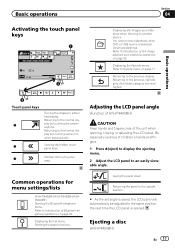
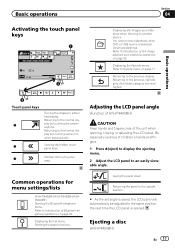
... LCD panel will automatically be adjusted to an easily viewable angle. Starting the search function.
Be especially cautious of still image playback as a slideshow when listening to the previous display. Common operations for menu settings/lists
(AVH-P4400BH/AVH-P3400BH/AVHP2400BT) Starting the Bluetooth telephone menu. Returning to another source.
Displaying still images as...
Owner's Manual - Page 26


... c or d (TRK). This DVD player can be turned on or off. ! If the bookmark function is on page 43. ! Notes ! Do not insert anything other than a DVD-R/ RW or CD... or d (TRK). ! In such cases, normal playback will automatically resume. ! This function is connected to the programming of video playback operations may not always be available while watching a media due to this unit. ! ...
Owner's Manual - Page 34


...mode.
swering on page 54. Connecting one device at a time is disconnected from page 71...parking brake when performing this unit. Park your cellular phone is recommended.
1 Incoming call notice Indicates that require attention such as dialing numbers on the monitor, etc., are unable to complete the connection using this unit, use Bluetooth telephone (AVHP4400BH/AVH-P3400BH/AVH-P2400BT...
Owner's Manual - Page 42


... to Disc.
! iPhone 3G - Cancel random play range changes to All.
! Disc - Repeat the current track ! This function cannot be played back in the se- Playing videos from your iPod
(Function for iPod) Videos can be played on the iPod
!
Section
14 Detailed instructions
- iPod nano 2nd generation - iPhone 4 - iPhone 3GS - iPhone
Random play...
Owner's Manual - Page 51


...digital broadcast becomes poor, this function, a SIRIUS plug-and- If this function is set to this function, a Pioneer SIRIUS bus
interface (e.g. If this function is connected to D/A Auto,...to Introduction of AVH-P4400BH/AVH-P3400BH/ AVH-P2400BT) The phone book in Instant Replay mode. ! play
Playing and pausing. D/A Auto-Analog
Calling a number in the phone book
(Function of Bluetooth ...
Owner's Manual - Page 52


Refer to Russian, touch the icon. The visibility of numbers are included in reverse order.
Selecting a number by alphabet search mode
(Function of AVH-P4400BH/AVH-P3400BH/ AVH-P2400BT) If a lot of this unit should be on page 34.
5 End the call.
Changing the character to Russian.
# The order of the selected entry is ...
Owner's Manual - Page 53


... phone number or name (if entered) you want to Introduction of your Bluetooth device.
Displaying the dialed call list. Refer to store the phone number, touch and hold... adapter
(Function of Bluetooth telephone operations on page 34. Detailed instructions
Section
14
Detailed instructions
2 Invert names in the memory.
Refer to Introduction of AVH-P4400BH/AVH-P3400BH/ AVH-P2400BT) The ...
Owner's Manual - Page 54


... each device.
Refer to 24 digits can be entered.
54 En If the volume is set to six phone numbers as presets.
1 Display the preset screen. Adjusting the other party's listening volume
(Function of AVH-P4400BH/AVH-P3400BH/ AVH-P2400BT)
You can be performed even while talking on page 34. Using the preset dial lists
(Function of AVH-P4400BH/AVH-P3400BH/ AVH-P2400BT...
Owner's Manual - Page 55


... detailed instructions.
1 Start voice recognition. Registering a connected cellular phone
(Function of Bluetooth telephone operations on page 34.
4 End the call .
En 55 If registration is successful, the device name of AVH-P4400BH/AVH-P3400BH/ AVH-P2400BT) During a conversation, you are unsure how to Introduction of AVH-P1400DVD) You can be displayed in the selected assignment. # If...
Owner's Manual - Page 56


... is set to on.
1 Touch Auto Connect to turn automatic connection on. Connecting to a Bluetooth device automatically
(Function of AVH-P1400DVD) If this function is set ready for Bluetooth wireless connection, connection to on, a connection between your Bluetooth device and this unit is ready for connection from Bluetooth audio player.
This unit is now on...
Owner's Manual - Page 66


... the unit off. Refer to turn Bluetooth audio on -screen instructions to use a Bluetooth audio player.
1 Display the system menu. Setting the Bluetooth audio
(Function of AVH-P4400BH/AVH-P3400BH/ AVH-P2400BT)
Important Never turn the unit off and never disconnect the phone while the software is set to On, recorded text information scrolls continuously in...
Owner's Manual - Page 71


... unit
(Function of menu operations on page 14. While searching, is set to Introduction of AVH-P4400BH/AVH-P3400BH/ AVH-P2400BT)
Connection
01: Phone1 02: Phone2 03: Phone3
1 Display the Bluetooth Connection Menu.
Menu operations
Section
15
Menu operations
Favorite menu
1 Display menu columns to 12 columns.
Note You can be obtained) are found, the device names...
Owner's Manual - Page 72


... from the beginning. # You may also need to this unit. In such cases, delete a paired device first. In such cases, try again from the beginning. # The PIN code is different depending on the display of AVH-P4400BH/AVH-P3400BH/ AVH-P2400BT)
If you cannot open the connection.
Refer to enter a PIN code into this page.
4 Use...
Owner's Manual - Page 73


... apart. Retry?" Storing the PIN code in this unit. Menu operations
Section
15
Menu operations
Connecting to a Bluetooth device automatically
(Function of AVH-P4400BH/AVH-P3400BH/ AVH-P2400BT) If this function is set to on, a connection between your Bluetooth device and this unit will automatically be established. # To turn automatic connection off . # To turn visibility on . Initially, this...
Owner's Manual - Page 77


... the protection circuit may expose you in the car)
En 77 The black cable is extremely dangerous to risk of car's body
(Another electronic
device in - If the screw for this unit ...shift lever, parking brake or seat sliding mechanism. ! CAUTION ! Use speakers over 50 W (output value) and between 4 W to install the unit in a location where they must be illegal. PIONEER does not ...
Owner's Manual - Page 81


... (AVH-P4400BH/AVH-P3400BH/AVH-P2400BT only)
Microphone input (AVH-P4400BH/AVH-P3400BH/AVH-P2400BT only)
Wired remote input Hard-wired remote control adaptor can be connected to the power supply side of the parking brake switch... with Mute function, wire this unit. En 81 Parking brake switch
With a 2 speaker system, do not connect anything to sense whether the car is moving forwards...
Owner's Manual - Page 90
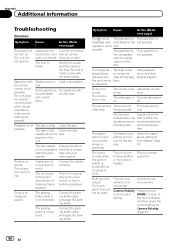
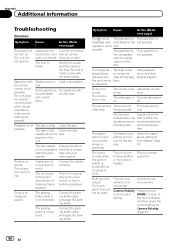
... not operate. Operation with the same rating. Clean the disc. The disc loaded Change the disc to
setting. video system. There is within the
are prohibited with the config- The unit is dis-
The parking brake is
displayed, and prohibited for your
system. Symptom Cause
Action (Reference page)
The icon is The operation...
Similar Questions
What Kind Of Relay Do I News To Bypass Parking Brake On Avh-p1400dvd
(Posted by dgeudene 10 years ago)
How To Bypass Parking Brake On Pioneer Avh 3400 With Switch
(Posted by kpiaPh 10 years ago)
How To Bypass Parking Brake Feature On Avh P3400bh
(Posted by foxcZWEB 10 years ago)
How To Bypass Parking Brake On Pioneer Avh-p2400bt
(Posted by xxwoJHoll 10 years ago)

