Pioneer AVH-P2300DVD Support Question
Find answers below for this question about Pioneer AVH-P2300DVD.Need a Pioneer AVH-P2300DVD manual? We have 1 online manual for this item!
Question posted by miggrajukr on March 6th, 2014
Pioneer Avh P2300dvd How To Wire Parking Brake Bypass
The person who posted this question about this Pioneer product did not include a detailed explanation. Please use the "Request More Information" button to the right if more details would help you to answer this question.
Current Answers
There are currently no answers that have been posted for this question.
Be the first to post an answer! Remember that you can earn up to 1,100 points for every answer you submit. The better the quality of your answer, the better chance it has to be accepted.
Be the first to post an answer! Remember that you can earn up to 1,100 points for every answer you submit. The better the quality of your answer, the better chance it has to be accepted.
Related Pioneer AVH-P2300DVD Manual Pages
Owner's Manual - Page 2


...media file type 30 Operating the DVD menu 30 Operating this PIONEER product. It is in Your Hands 6 About this unit 6 About this manual 7 Operating environment 7... the clock 14
Tuner Introduction of tuner operations 15
2 En
Playing moving images Introduction of video playback
operations 16
Playing audio Introduction of sound playback
operations 19
Playing still images Introduction of still...
Owner's Manual - Page 4
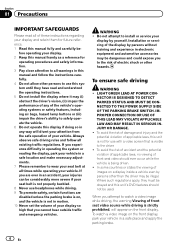
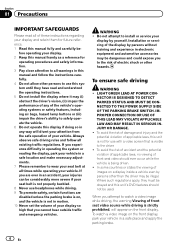
... use headphones while driving. 9 To promote safety, certain functions are disabled unless the parking brake is on, and the vehicle is not properly buckled. 8 Never use with a video screen that you experience difficulty in operating the system or reading the display, park your vehicle in a safe location and make necessary adjustments. 7 Please remember to...
Owner's Manual - Page 5
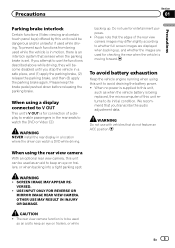
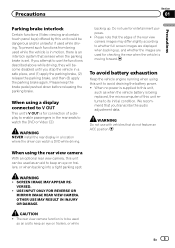
... on trailers, or while
En 5 WARNING Do not use for checking the rear when the vehicle is moving forward. Precautions
Section
01
Precautions
Parking brake interlock
Certain functions (Video viewing and certain touch panel keys) offered by this unit could be used as an aid to enable passengers in motion, there is an...
Owner's Manual - Page 7


...
02
Before you read and observe WARNINGs and CAUTIONs in this unit. U.S.A. Pioneer Electronics (USA) Inc.
CUSTOMER SATISFACTION DEPARTMENT 300 Allstate Parkway Markham, Ontario L3R... About this player. Avoid exposure to hear outside sounds. ! DVD video disc region numbers
Only DVD video discs with liquids. ! CUSTOMER SUPPORT DIVISION P.O. Before you start
CAUTION...
Owner's Manual - Page 9


... is
incorrectly replaced. Should the battery be exposed to excessive heat such as sunshine, fire or the like. special handling may become jammed under the brake or accelerator pedal. Do not store the remote control in your country/area. ! If the battery leaks, wipe the remote control completely clean and install...
Owner's Manual - Page 10


... off . MENU Displaying the 9 menu.
AUX input jack (3.5 mm stereo/ b video jack) Use to operate a navigation sys-
USB port a When connecting,
open the... on how to connect an auxiliary device.
Press MODE and hold to the normal display.
Use an optional Pioneer USB cable (CD-U50E) to connect the USB audio player/USB memory as any device connected directly to the navigation display...
Owner's Manual - Page 12


... off . The USB/iPod icon will be displayed
by touching the screen. USB/iPod is displayed when no device is not displayed, it can be displayed automatically. Selecting a source using the buttons 1 Press SRC/OFF to... , the image from the rear view camera can be referred to a Pioneer product, such as those which will change as "iPod".
! An external unit refers to as follows: -
Owner's Manual - Page 18


... icon is displayed on page 34. !
Notes
! While an iPod is connected to this unit, PIONEER, OK to disconnect or (check mark) is not displayed, it to Operating the DVD menu on ... Refer to this unit. !
If you are playing a DVD or Video CD, a menu may not be turned on page 51. ! No Device is displayed after connecting it can be displayed by touching the screen. ...
Owner's Manual - Page 20


... Searching for a
video/music by category
on or off. ! Displaying the Albums
list on page 32.
Refer to Displaying lists related to this
unit's iPod function from your car's
e
speakers....iPod, it to this unit, PIONEER, OK to Searching for a
video/music by touching the screen. !
Displaying the Artists list
on page 31. No Device is displayed on page 32.
Disconnect...
Owner's Manual - Page 26
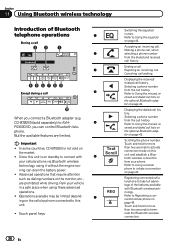
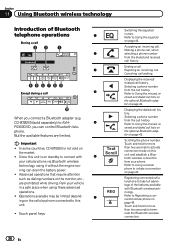
... Bluetooth wireless technology
Introduction of the features available
with your vehicle in a safe place when using it without the engine running can control Bluetooth telephone. Park your cellular phone via Bluetooth wireless technology, using these advanced operations.
!
tory.
In some countries, CD-BTB200 is on the monitor, etc., are limited. Since...
Owner's Manual - Page 54


... negative while the gear shift is not connected to this unit
Setting the video signal
When you set up camera)
CAUTION
Pioneer recommends the use of a camera which outputs mirror-reversed images. Off -... the function menu. Adjusts the rear view camera
video signal
3 Touch c or d to the REVERSE (R) position. (For more details, consult your car and the gear shift is initially set to the...
Owner's Manual - Page 58


... with video capabilities is assigned to complete 4-point adjustment.
Mini pin plug cable (AUX)
When connecting an auxiliary device using a 3.5 mm plug (4 pole) with an RCA cable (sold auxiliary device such as.../video player can enjoy the video contents of up to two external units can be available in order for the adjusted position is being saved.
8 Press and hold MENU to a Pioneer ...
Owner's Manual - Page 60


... extremely dangerous to risk of the vehicle, such as the gearshift, parking brake or seat sliding mechanism. ! Do not allow the microphone lead to the car separately with different screws. The ground wire of the power amp and the one of front seat video should not be connected to become wound around the steering column...
Owner's Manual - Page 61


...T
ACC position
No ACC position
! Failure to the power terminal of an external power amp. Secure the wiring with a 12-volt battery and negative grounding only. If the vehicle is limited. - Never connect the ... shorten any disconnected cable connectors with other devices. Installation
Section
15
Installation
N STAR
Important
!
Use this unit is on the ignition switch. Never...
Owner's Manual - Page 65
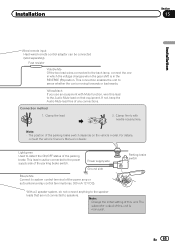
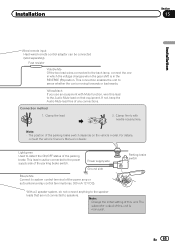
... setting of this unit is monaural. Clamp the lead.
2.
The
subwoofer output of this unit.
This connection enables the unit to sense whether the car is in the REVERSE (R) position. Installation
Section
15
Installation
Wired remote input Hard-wired remote control adaptor can be connected to the power supply side of the parking brake switch.
Owner's Manual - Page 67


... to automatically switch from the video to rear view image when the gear shift is moved to REVERSE (R). This connection enables the unit to sense whether the car is necessary to set Camera ... (R.C IN)
This product
RCA cable (sold separately)
To video output
Fuse resistor
Rear view camera (sold separately)
Violet/white Of the two lead wires connected to the back lamp, connect the one in which...
Owner's Manual - Page 69


....
video system.
There is
displayed, and prohibited for the display. The volume level will not operate. Cables are not connected correctly.
The unit is not connected.
Connect the cables correctly.
The parking brake cable is performing still, slow motion or frame-by-frame playback.
The parking brake is low. Connect the parking brake cable, and apply the parking brake...
Owner's Manual - Page 71
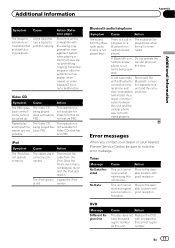
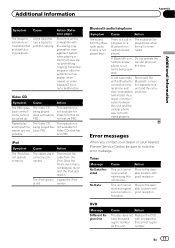
...desirable location with good reception. Error messages
When you contact your dealer or your nearest Pioneer Service Center, be played back when the call was not terminated properly. Additional Information...feature a signal to the desirable location with good reception. This operation is not available for Video CDs that do not feature PBC. nect the iPod and
reset it.
A call is ...
Owner's Manual - Page 83


... the satellite radio tuner that the Satellite Radio Tuner for Pioneer (i.e., XM tuner and Sirius satellite tuner which are sold separately. For satellite radio tuner operation, please refer to the HD Radio tuner (e.g. ver broadcasting technology to provide listeners in their cars and at home with crystal-clear sound seamlessly from coast...
Similar Questions
How To Install Parking Brake Bypass For Pioneer P2300
(Posted by ikaLehmi 9 years ago)
What Color Is The Parking Brake Wire For Pioneer Avh-p2300dvd
(Posted by keidmm 9 years ago)
How To Wire Parking Brake Override Bypass Pioneer Avh-p2400bt
(Posted by andruffy 10 years ago)
How To Bypass Parking Brake Wire On Pioneer Avh-p2300dvd
(Posted by annanSheri 10 years ago)


