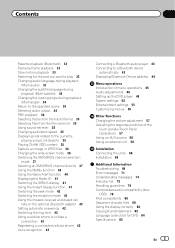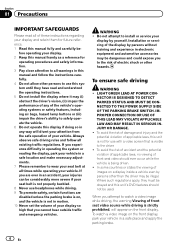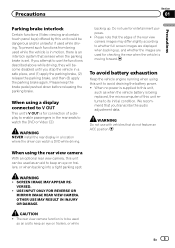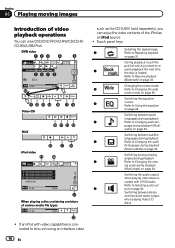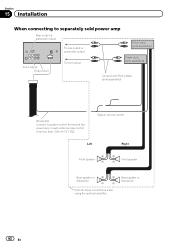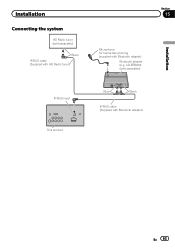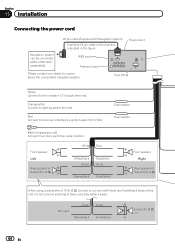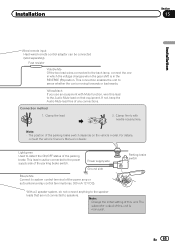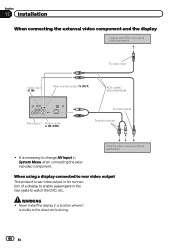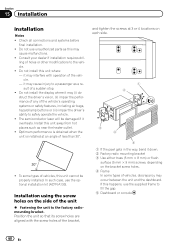Pioneer AVH-P2300DVD Support Question
Find answers below for this question about Pioneer AVH-P2300DVD.Need a Pioneer AVH-P2300DVD manual? We have 1 online manual for this item!
Question posted by elijav on May 4th, 2014
How To Install A Avh X2500bt On Stereo Wiring Harness 2008 Chevy Silverado
The person who posted this question about this Pioneer product did not include a detailed explanation. Please use the "Request More Information" button to the right if more details would help you to answer this question.
Current Answers
Related Pioneer AVH-P2300DVD Manual Pages
Similar Questions
Where I Find Avh-p84p0bh Wire Harness Avic-8400nex Hd Unit
(Posted by robaloroehm 2 years ago)
How To Bypass Parking Brake Wire On Pioneer Avh-p2300dvd
(Posted by annanSheri 10 years ago)
Wiring Harness
i need the wires that hooks into the back of my radio.i have a pioneer avh-p2300dvd.any help
i need the wires that hooks into the back of my radio.i have a pioneer avh-p2300dvd.any help
(Posted by realtalkbro 11 years ago)