Pioneer AVH-P1400DVD Support Question
Find answers below for this question about Pioneer AVH-P1400DVD.Need a Pioneer AVH-P1400DVD manual? We have 1 online manual for this item!
Question posted by Anonymous-141430 on August 9th, 2014
Pioneerdeh 1400 Display Just Stopped Working. Radio Still Works.
Lights on buttons all work, just the display does not.
Current Answers
There are currently no answers that have been posted for this question.
Be the first to post an answer! Remember that you can earn up to 1,100 points for every answer you submit. The better the quality of your answer, the better chance it has to be accepted.
Be the first to post an answer! Remember that you can earn up to 1,100 points for every answer you submit. The better the quality of your answer, the better chance it has to be accepted.
Related Pioneer AVH-P1400DVD Manual Pages
Owner's Manual - Page 3


...Radio signals 39 Using iTunes tagging 40 Switching the media file type 40 Operating the DVD menu 41 Operating this unit's iPod function from your
iPod 41 Random play (shuffle) 42 Repeating playback 42 Playing videos from your iPod 42 Browsing for a video... audio player 56 Connecting to a Bluetooth device
automatically 56 Displaying Bluetooth Device address 56
Menu operations Introduction of menu ...
Owner's Manual - Page 6


... images are displayed when backing up . To avoid battery exhaustion
Keep the vehicle engine running when using the rear view camera
With an optional rear view camera, this unit can watch the DVD or Video CD.
Do not use the functions described above while driving, they will become disabled until you stop the...
Owner's Manual - Page 12


... the key again to stop playback completely.
Press to go to switch between modes when playing discs and USB storage devices with compressed audio and audio data (CDDA) such as a source. Press to the next track (chapter). Press to change the fast reverse speed. Press to recall radio station frequencies assigned to perform...
Owner's Manual - Page 14


... rear view image automatically when you move the shift lever to the source display by touching the screen. Section
04 Basic operations
Basic operations
HOME display
1
2
3
Radio
Disc
AUX
AV
EXT 2
USB
Pandora
4
Audio
XM
SIRIUS
EXT 1
Rear View
Video
Audio
System
Theme
Favorite Bluetooth
65
4
Source off the rear view image, press HOME...
Owner's Manual - Page 15


... SRC/OFF to Setting the clock on using the buttons 1 Press SRC/OFF and hold until the source turns
off. Radio/Digital Radio tuner
(Function of AVH-P4400BH/AVH-P3400BH/AVHP2400BT) ! Built-in Bluetooth audio
(Function of AVH-P2400BT/AVH-P1400DVD) ! TEL/Audio - USB is displayed when a USB storage device is connected. - XM - Pandora ! EXT 1 - External unit 2 ! While operating the...
Owner's Manual - Page 19
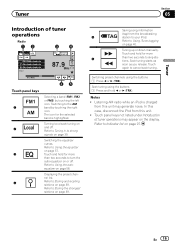
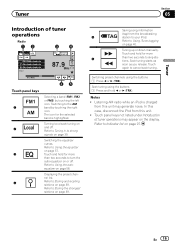
...d (TRK).
Seek tuning using the buttons 1 Press c or d (TRK). In this unit. ! Touch panel keys not listed under Introduction of tuner operations
Radio
12
34
Radio Local
FM1 AM
Abcdeabcdeabcde Abcdeabcdeabcde Abcdeabcdeabcde
P....Refer to Using iTunes tagging
on page 39.
Turning local seek tuning on the display. Refer to Storing the strongest stations on page 40. Seek tuning starts as...
Owner's Manual - Page 21
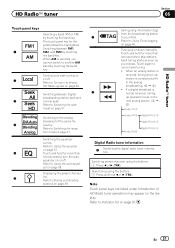
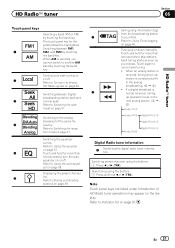
... switch to the analog
D/A Auto broadcast of HD Radio tuner operations may appear on page 39. up or down op- Seek tuning using the buttons 1 Press c or d (TRK).
Blending Switching to...Refer to Storing and recalling
stations on page 58.
En 21
Refer to strong
HD Radio signals on the display.
Tuning up operation tunes in to Switching the seek
HD
mode on page 40....
Owner's Manual - Page 22
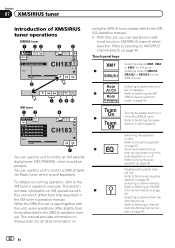
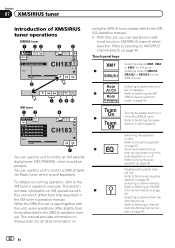
... Mode
Selecting a channel by num- Team
3
On
Turning the Game Alert on or off .
Displaying the preset chan- Refer to control an XM satellite digital tuner (GEX-P920XM), which differs from ... which is sold separately.
equalizer on page 49.
22 En Refer to control a SIRIUS Satellite Radio tuner, which is used together with this unit to Selecting an XM/SIR-
5
IUS channel directly...
Owner's Manual - Page 23
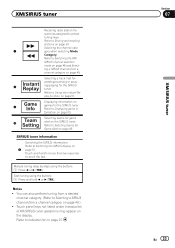
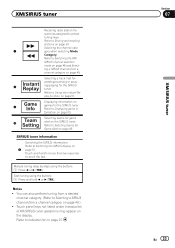
...a SIRIUS channel from a channel category on games for the SIRIUS tuner. Seek tuning using the buttons 1 Press c or d (TRK). quencies assigned to Displaying game in- Refer to scroll the text. a
Team Setting
Selecting teams for more than two...warding/reversing or pausing/playing for the SIRIUS tuner.
XM/SIRIUS tuner
Recalling radio station fre- Refer to Using the Instant Re-
Owner's Manual - Page 25


... amount of the first
on page
64.
No Device is on page 40. down the playback
! speed in a random order.
Refer to Automatic playback of DVDs on page 41. Playing the video on your iPod
Displaying the DVD menu
on page 43.
l
file types. Playing back videos
Stopping playback.
1 Insert the disc into the disc...
Owner's Manual - Page 34


.../AVH-P2400BT).
Telephone standby display
1
Radio
FM1 AM
Abcdeabcdeabcde Abcdeabcdeabcde
Wed 28 May
12:45 PM
1
ABCDEHGHI 01
012345678901
P.CH 2 87.9 MHz
Off
On
657 1 243
When switching to page 73.
34 En Connecting one device at a time is disconnected from page 71 to the entering phone number mode
123 456
Wed 28 may...
Owner's Manual - Page 39


Refer to Introduction of HD Radio tuner operations on page 20. Refer to Introduction of weaker stations. The preset channel list appears in the display.
2 Touch BSM to select the desired level. (AVH-P2400BT/AVH-P1400DVD) Level1-Level2-Level3-Level4 (AVH-P4400BH/AVH-P3400BH) FM: Level1-Level2-Level3-Level4 AM: Level1-Level2 # The highest level setting allows reception...
Owner's Manual - Page 40


...can be stored on this unit.
You can store the information if the TAG indicator is displayed while the desired song is stored, the tag information for up in a playlist called "Tagged... instructions
Using iTunes tagging
This function can be operated with video - iPod touch 1st generation - iPhone 3GS - Then you cannot use an HD Radio tuner (GEX-P20HD). If you can directly buy from the...
Owner's Manual - Page 41


... applications. - While this function may not work properly. Refer to Introduction of the DVD disc, this function is turned off the power.
1 Switch the control mode to select a video/song and play.
App Mode is not compatible with video
! iPod touch 1st generation - Using the arrow keys
1 Display arrow keys to operate the DVD...
Owner's Manual - Page 42


...! One - Repeat just the current video/song !
If you select another folder during repeat play, the repeat play is set to Disc.
!
Video
Switching to Disc. iPod...is not possible to iPod video mode, touch the icon. This unit can play will stop.
! Play back files ... Play back videos/songs from the iTunes store.
1 Display the iPod menus. Disc - Chapter - Refer to ...
Owner's Manual - Page 44


...For video ...video... some DVD videos or Video CD playback ...stopped. !
Note With discs featuring a menu, you can resume playback from a selected scene the next time the disc is not
available.
Notes ! For details, refer to play - Registering the numbers and starting playback. Images during slow motion playback may only be unclear for DVD video/video... ! For DVD videos, you can select...
Owner's Manual - Page 45


... playback. During playback of Video CDs featuring PBC (playback control), PBC On is displayed. Note You will return to a menu number.
4 Start playback from mul- L+R - Refer to Playing moving images on the disc and the playback location. En 45
This function is not available when disc
playback is stopped.
! Left !
Notes ! With some...
Owner's Manual - Page 47


... code, refer to play the DivX VOD content, touch Stop. For details on your DivX VOD contents provider. Refer ...displayed. ! While storing the image to a 16:9 picture.
1 Display the screen mode. Refer to Introduction of content to specific, registered devices.
% If a message is displayed. This restricts playback of video playback operations on this
unit, you do not want to Displaying...
Owner's Manual - Page 48


...the screen, enabling you to only channels in a particular category. You can play .
1 Display the QuickMix/station list.
Mode All CH (channel number select setting) -Mode Category (channel ... were created. Selecting and playing the QuickMix/station list
Touch the list for each video
source. !
Just (just) The picture is enlarged slightly at a time from a shuffled mix of several stations...
Owner's Manual - Page 77


...display inside a vehicle even by persons other hazards. In some countries or states the viewing of front seat video should not be illegal.
Refer all wiring with moving parts of the car body using a spade terminal sold separately), make sure to work...ground wire of the power amp and the one of car's body
(Another electronic
device in - Engine vibration may fail to connect the ground...
Similar Questions
How To Program Radio Stations On Pioneer Screen Avh-p1400dvd
(Posted by ericalai 10 years ago)
How To Store Radio Stations On A Pioneer Avh-p1400dvd
(Posted by costneel 10 years ago)
Hi I Have The Pioneer Avic-z2 With The Backup Camera Which Has Stopped Working.
I have investigated and there is a module with to input plugs one for camera the other for video. Th...
I have investigated and there is a module with to input plugs one for camera the other for video. Th...
(Posted by frdwolfe 11 years ago)
My Pioneer Avh-1400 Just Stopped Working And Now Wont Turn On Its Done This B4
(Posted by Mcintyre342 11 years ago)
Usb Ipod Stopped Working After Battery Was Disconnected
what to I need to do
what to I need to do
(Posted by Leighann1974 11 years ago)

