Pioneer AVH-P1400DVD Support Question
Find answers below for this question about Pioneer AVH-P1400DVD.Need a Pioneer AVH-P1400DVD manual? We have 1 online manual for this item!
Question posted by johnoAxio on November 26th, 2013
What Parts Comes With A Avh-p1400 For Wiring
The person who posted this question about this Pioneer product did not include a detailed explanation. Please use the "Request More Information" button to the right if more details would help you to answer this question.
Current Answers
There are currently no answers that have been posted for this question.
Be the first to post an answer! Remember that you can earn up to 1,100 points for every answer you submit. The better the quality of your answer, the better chance it has to be accepted.
Be the first to post an answer! Remember that you can earn up to 1,100 points for every answer you submit. The better the quality of your answer, the better chance it has to be accepted.
Related Pioneer AVH-P1400DVD Manual Pages
Owner's Manual - Page 3


... 42 Browsing for a video/music on the iPod 43 Resume playback (Bookmark) 43 Frame-by-frame playback 44 Slow motion playback 44 Searching for the part you want to play ...55 Voice recognition 55 Connecting a Bluetooth audio player 56 Connecting to a Bluetooth device
automatically 56 Displaying Bluetooth Device address 56
Menu operations Introduction of menu operations 57 Audio adjustments 57 Setting ...
Owner's Manual - Page 7


... set forth for an uncontrolled environment and meets the FCC radio frequency (RF) Exposure Guidelines in conjunction with the limits for help.
MODEL NO.: AVH-P1400DVD This device complies with Part 15 of the IC radio frequency (RF) Exposure rules. Note This equipment has been tested and found to comply with any interference, including...
Owner's Manual - Page 8


...Only DVD video discs with liquids. For your hearing. Set your volume control at a safe level BEFORE your sensitive hearing. Do not turn up the volume so high that lets the sound come into ...this by playing it at a safe level-a level that you
can be loud and harmful to come through clearly without annoying blaring or distortion and, most out of your equipment by setting your hearing...
Owner's Manual - Page 11


...Notes !
mation display off .
What's what
Section
03
What's what
Head unit
(AVH-P4400BH)
1 2 345 6 7
9
8
(AVH-P3400BH/AVH-P2400BT/AVHP1400DVD)
267 4 8
3ab9 5 1
Part
1 SRC/OFF
2
+/- (VOLUME/ VOL)
3 MUTE
Part
7 h (eject)
8 Disc loading slot
Auto EQ microphone input jack 9 Use to connect an auxiliary device. MODE 5 Turning the infor- Press MODE and hold to turn the display...
Owner's Manual - Page 12


...to preset tuning keys. Press to switch between modes when playing discs and USB storage devices with compressed audio and audio data (CDDA) such as a source.
Press to ... DVD menu.
Section
03 What's what
Remote control
2 51
3 7
6 5
Part 1 Thumb pad 2 RETURN
1
2
3 4
Operation Use to the next track (chapter).
Part f m n 3o p g
4 a/b(FOLDER/P.CH)
5 BAND/ESC
Operation
Press to...
Owner's Manual - Page 13
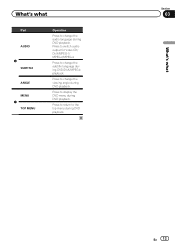
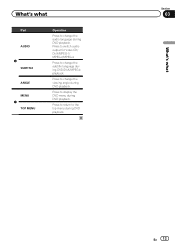
Press to change the audio language during DVD/DivX/MPEG-4 playback.
What's what
Part
AUDIO
6 SUBTITLE
ANGLE MENU 7 TOP MENU
Operation
Press to change the viewing angle during DVD playback. Press to display the DVD ... during DVD playback. Press to change the subtitle language during DVD playback.
Press to return to switch audio output for Video CD/ DivX/MPEG-1/ MPEG-2/MPEG-4.
Owner's Manual - Page 15


...AVH-P4400BH/AVH-P3400BH/AVHP2400BT) ! EXT 1 - EXT 2 - Notes
! USB is displayed when a USB storage device is connected. - iPod is displayed when an iPod is connected. - USB/iPod is displayed when no device...player ! While operating the menu, you can select Digital Radio instead of Radio. (AVH-P2400BT/AVH-P1400DVD) ! The USB/iPod icon will be displayed by touching the source icon. !...
Owner's Manual - Page 24


...24 En
When playing a disc containing a mixture of video playback operations
You can view DVD/DVD-R/DVD-RW/CD/CD-R/ CD-RW/USB/iPod. ! (AVH-P4400BH)
Depending on your iPod, there may not be ...to resume playback the next time the disc is loaded. Switching the audio output, when playing video discs recorded with LPCM audio. Refer to Changing the subtitle language during playback (Multi-angle) on...
Owner's Manual - Page 25


...begin. file type on page 41. may take some time for the part
scene to op-
! unit will skip the DVD menu and automatically
...If you are playing a DVD or Video CD, a menu
back completely. Disconnect headphones from your car's speakers. Moving ahead one frame at ... on
page 41 and PBC playback on page 42. No Device is displayed after
time during
Accessory Attached or (check mark)...
Owner's Manual - Page 27


...The play time may not be any output unless you use CD-IU201V to connect your iPod.
! (AVH-P3400BH/AVH-P2400BT/AVHP1400DVD) Depending on your audio player. - Audio CD
12 34 5
ROM
Disc
On
S.Rtrv
...IU201V to DVD-R/DVD-RW/CD/CD-R/ CD-RW/USB/iPod sound files. AVRCP profile (Audio/Video Remote Control Profile): You can listen to connect your Bluetooth audio player as well as this unit ...
Owner's Manual - Page 28


...1
range. Playing songs in random order. zer on page 57.
4
Touch and hold for a
video/music on the iPod
on the iPod in random
9
2
order.
Refer to Switching the
media file...list of audiobook playback on page 46.
Pausing and starting playback.
Conducting operation from your car's speakers.
equalizer on a CD.
Changing the speed of track
titles/file names to ...
Owner's Manual - Page 30


..."). ! Pandora's service is available at http://www.pandora.com/register or through the Pioneer car audio/video products, including, but not limited to, creating new stations, deleting stations, emailing current stations...and starting up the Pandora application.
30 En Optional Pioneer adapter cable connecting your device. (Search Apple iTunes App Store for the iPod touch and iPhone may apply ...
Owner's Manual - Page 34


... tone for calls made when your vehicle in -
5
coming calls on the monitor, etc., are unable to Selecting...power.
! If you connect more than one device at a time, connected device may not operate properly. tering phone number ...the instructions
from this unit, use Bluetooth telephone (AVHP4400BH/AVH-P3400BH/AVH-P2400BT). ceived and dialed call notice Indicates that require ...
Owner's Manual - Page 47


...this unit. ! This restricts playback of content to specific, registered devices.
% If a message is no limit to the number of ...is displayed after This DivX rental has used out of video playback operations on page 24.
While storing the image to...displayed. ! Detailed instructions
Section
14
Detailed instructions
Note If part of the recorded information does not display, a scroll ...
Owner's Manual - Page 71


... code is displayed and when available devices are found, the device names or Bluetooth device addresses (if names cannot be obtained) are using a cellular phone that can customize menus except Video Setup menu.
2 Touch and hold... on your phone to Introduction of AVH-P4400BH/AVH-P3400BH/ AVH-P2400BT)
Connection
01: Phone1 02: Phone2 03: Phone3
1 Display the Bluetooth Connection Menu.
Owner's Manual - Page 77


... seat video should not be connected to metal parts of electric shock or other than the driver may expose you to authorized Pioneer service personnel. !
WARNING
! Make sure that you do, the protection circuit may eventually cause the insulation to 8 W (impedance value). Ground wire
POWER AMP
Other devices
Metal parts of car's body
(Another electronic
device in...
Owner's Manual - Page 78


... a glass anten- na, connect it through the blue/white cable. Wrap adhesive tape around wiring that comes into contact with insulating tape. - Use a fuse of the auto antenna. Doing so may...Also, never connect it to follow the directions below. - Place all cables away from moving parts, such as near the heater outlet. - Do not connect the yellow cable to the battery...with other devices.
Owner's Manual - Page 81


...1 in.)
Microphone (AVH-P4400BH/AVH-P3400BH/AVH-P2400BT only)
Microphone input (AVH-P4400BH/AVH-P3400BH/AVH-P2400BT only)
Wired remote input Hard-wired remote control adaptor can be connected to sense whether the car is in which the ...ON/OFF status of this unit is monaural. Clamp firmly with Mute function, wire this lead to the Audio Mute lead on the vehicle model.
This lead ...
Owner's Manual - Page 86


...camera input (R.C IN)
This product
RCA cable (sold separately)
To video output
Rear view camera (sold separately)
Violet/white Of the two lead wires connected to the back lamp, connect the one in the REVERSE (R)... to Basic operations on this unit automatically switches to sense whether the car is moving forwards or backwards.
86 En Objects in the system menu. OTHER USE MAY RESULT IN...
Owner's Manual - Page 99


... player's performance. Also, wipe any of the discs. Read the precautions for some DVD video discs.
Do not insert AVCHD discs as they may interrupt disc playback. Depending on label surfaces...recorded application, playback environment, storage conditions, and so on the USB storage device, the device may come off with this unit via USB hub are stored in damage to this equipment.
The discs...
Similar Questions
How Come I Cant Show My Videos On Pioneer 1400dvd
(Posted by jrRuddy 9 years ago)
Where Do I Hook Up The Parking Brake Wire On A Pioneer Avh-p1400 Touch Screen
radio
radio
(Posted by shrike 10 years ago)
How Do I Bypass Brake Wire On A Pioneer Avh-p1400
(Posted by iacobKe 10 years ago)

