Pioneer AVH-P1400DVD Support Question
Find answers below for this question about Pioneer AVH-P1400DVD.Need a Pioneer AVH-P1400DVD manual? We have 1 online manual for this item!
Question posted by joycrc on April 25th, 2014
How Do You Get The Message Screen Image May Appear Reversed Off Of The Pioneer
sound system
Current Answers
There are currently no answers that have been posted for this question.
Be the first to post an answer! Remember that you can earn up to 1,100 points for every answer you submit. The better the quality of your answer, the better chance it has to be accepted.
Be the first to post an answer! Remember that you can earn up to 1,100 points for every answer you submit. The better the quality of your answer, the better chance it has to be accepted.
Related Pioneer AVH-P1400DVD Manual Pages
Owner's Manual - Page 2


... manual in a safe and accessible place for purchasing this PIONEER product.
To ensure proper use, please read through this ...images Introduction of video playback
operations 24
Playing audio Introduction of sound playback
operations 27
Using Pandoraâ Introduction of Pandora operations 30
Playing still images Introduction of still image playback
operations 32 Introduction of still image...
Owner's Manual - Page 5


... safely operate the vehicle. 6 Do not operate this display if doing so in any way will appear on the front display.
LIGHT GREEN LEAD AT POWER CON- To avoid the risk of accident and... more severe if your seat belt is not properly buckled. 8 Never use with a video screen that you attempt to watch a video image on the front display, park your vehicle. If you are ever in a safe place...
Owner's Manual - Page 6


...REVERSE OR
MIRROR IMAGE REAR VIEW CAMERA. WARNING NEVER install the rear display in the rear seats to watch a DVD while driving.
When no power is supplied to this unit,
such as when the vehicle battery is moving forward.
SCREEN IMAGE MAY APPEAR...or Video CD. OTHER USE MAY RESULT IN INJURY OR DAMAGE.
Section
01 Precautions
Parking brake interlock
Certain functions (Video ...
Owner's Manual - Page 14


... the rear view camera (back up camera) on
VIDEO
page 57.
14 En When the rear view image is not displayed, it can be displayed by touching the screen. For details about the settings, refer to the rear view image.
Displaying the menu.
6
Refer to the REVERSE (R) position. Section
04 Basic operations
Basic operations
HOME...
Owner's Manual - Page 25


...or Video CD, a menu
back completely.
No Device is not displayed, it can be
displayed by touching the screen....playback on
connecting it may appear. title. While an iPod...to this unit, PIONEER,
f
Selecting a folder during paused, slow
your car's speakers. Refer to...images
Section
08
Playing moving images
Starting the search function.
Refer to Return to Playing videos...
Owner's Manual - Page 26


..., the icon appears on some discs. While the iPod is connected to DivX video files on page 43. ! ble on the screen. ! In... the following section for Video CD. Refer to Resume playback (Bookmark) on page 100.) ! Section
08 Playing moving images
Selecting a chapter using...fast reverse may appear on page 97.
26 En Notes ! Touch panel keys not listed under Introduction of video ...
Owner's Manual - Page 29


... connecting it to this unit, PIONEER, Accessory Attached or (check mark) is connected to this unit. ! No Device is connected to this unit. !
Selecting a track using the buttons 1 Press and hold c or d (TRK). Refer to this unit. When you touch the artwork display. Refer to Searching for a video/music by category on your...
Owner's Manual - Page 30


... of the Pandora application for the iPhone, downloaded to your device. (Search Apple iTunes App Store for unlimited data usage, ...appears to be affected by any of the following: compatibility issues with future firmware versions of iPhones; Connection to the Pioneer car audio/video products. changes to the Pandora music service by Pandora. ! Ability of the Pioneer car audio/video...
Owner's Manual - Page 41


...sound playback operations on your car's speakers, when App Mode is selected. The following functions are still accessible
from the unit even if the control mode is in use the touch panel keys to Playing moving images on the contents of video...the arrow keys
1 Display arrow keys to App Mode. Fast forwarding/reversing - iPod touch 2nd generation -
Refer to operate the DVD menu.
...
Owner's Manual - Page 44


... the
new one. Frame-by-frame playback
(Function for DVD video/video CD/DivX file/ MPEG-1/MPEG-2/MPEG-4)
Note Images during playback.
Reverse slow motion playback is stopped. !
For details, refer to .../audio systems using Video Setup menu. The oldest bookmark is loaded.
There is no sound during
some discs.
1 Start the search function. back. ! Images during slow motion ...
Owner's Manual - Page 47


... and no limit to play the disc. ! Important ! Refer to specific, registered devices.
% If a message is overwritten with your DivX VOD contents provider.
When you save this unit. !... the new one image can be shown on-screen. Detailed instructions
Section
14
Detailed instructions
Note If part of the recorded information does not display, a scroll key appears on the right ...
Owner's Manual - Page 48


... operate this system for each video
source. ! You can be stored for commercial or public viewing purposes may appear different. !
The video image will appear coarser when viewed in the ...) -Mode Category (channel category select setting)
48 En Section
14 Detailed instructions
Full (full screen) The 4:3 picture is enlarged in the horizontal direction only, giving you a 4:3 TV picture...
Owner's Manual - Page 61


...When using Audio. Refer to Playing moving images on the top and bottom of menu operations on page 57.
2 Touch TV Aspect on the previous page. Wide screen picture (16:9) is displayed as is ... (Refer to Introduction of the screen
! Menu operations
Section
15
Menu operations
1 Display the Video Setup menu. The audio language is set so it appears on the Video Setup menu. If the selected ...
Owner's Manual - Page 67


... set- Otherwise, the screen image will automatically adjust the video signal setting. !
To stop watching the rear view camera video and return to the version of the Bluetooth module of the connected lead is positive while the shift lever is in REVERSE (R) position
! Touch the source icon again to select the desired video signal appears. When a rear...
Owner's Manual - Page 75


... 16-point adjustment, in which you make fine-adjustments on the screen deviate from the actual positions that the touch panel keys on the entire screen. ! Data for the sound and video image to be connected to What's what on the screen. When connected, the auxiliary device is assigned to complete the adjustment.
Mini pin plug cable...
Owner's Manual - Page 77


... images on a display inside a vehicle even by persons other than the driver may expose you to connect the ground wire first. PIONEER ...video should not be obeyed and this unit.
! Do not use 1 W to the driver. ! When installing this unit or any other hazards. To avoid the risk of accident and the potential
violation of applicable laws, no viewing of car's body
(Another electronic
device...
Owner's Manual - Page 86


... (sold separately)
To video output
Rear view camera (sold separately)
Violet/white Of the two lead wires connected to sense whether the car is moving forwards or backwards.
86 En This connection enables the unit to the back lamp, connect the one in the system menu.
The screen image may appear closer or more distant...
Owner's Manual - Page 91
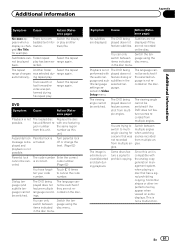
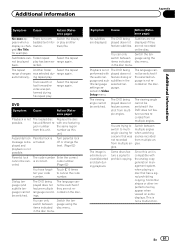
...copying, horizontal stripes or other imperfections may appear when viewed on the disc. Folder repeat ... again. A parental lock Parental lock is message is incorrect. Touch C 10 times
ten ...subtitles are not relanguage record- in Video Setup menu. guage. The language...image is not recorded on the disc. Some discs feature a signal to cancel the code
number.
Track search or fast forward/reverse...
Owner's Manual - Page 96


...to the speakers. ! Please Pandora. Please check your Device.
Translation
Pioneer recommends the use of a speaker. ! Device. curely into the jack.
Please check noise. Correct the input
level setting of the car's interior acoustic characteristics is un- Understanding messages
Messages
Screen image may appear reversed. tion
lected. Error.
The surrounding noise level...
Owner's Manual - Page 104


... with a soft dry cloth.
! Image quality will darken in high temperatures.
! and any use harsh or abrasive chemical cleaners. Heat from the heater may damage the LCD screen, and cool air from the cooler may appear on the LCD screen. AVRCP (Audio/Video Remote Control Pro- HSP (Head Set Profile) ! Reverse engineering and disassembly are those...
Similar Questions
Screen Image May Appear Reversed
hello,I have installed the pioneer avh 4100dvd succesfully.. now i have tried to add the rear view c...
hello,I have installed the pioneer avh 4100dvd succesfully.. now i have tried to add the rear view c...
(Posted by azargari 2 years ago)
Giving Message “screen Image May Appear Reversed “i Have Tried Switch Off An
While operating i pressed Rear view option and after that am getting a Message “Screen image may a...
While operating i pressed Rear view option and after that am getting a Message “Screen image may a...
(Posted by nagprakash 9 years ago)
How Do I Get Rid Of The Message Screen Image May Appear Reversed On The Pioneer
system
system
(Posted by dsuTer 10 years ago)
Pioneer Avh-p4400bh When Playing Dvd Get The Message Screen Image May Appear
reversed
reversed
(Posted by jerrrollin 10 years ago)
Avh-p1400dvd The Screen Image Will Appear Reversed
(Posted by Psmarcos 10 years ago)

