Pioneer AVH-P1400DVD Support Question
Find answers below for this question about Pioneer AVH-P1400DVD.Need a Pioneer AVH-P1400DVD manual? We have 1 online manual for this item!
Question posted by Sujul on August 19th, 2014
Can You Link Pandora From A Galaxy 4 Through Pioneer Avh 1400
The person who posted this question about this Pioneer product did not include a detailed explanation. Please use the "Request More Information" button to the right if more details would help you to answer this question.
Current Answers
There are currently no answers that have been posted for this question.
Be the first to post an answer! Remember that you can earn up to 1,100 points for every answer you submit. The better the quality of your answer, the better chance it has to be accepted.
Be the first to post an answer! Remember that you can earn up to 1,100 points for every answer you submit. The better the quality of your answer, the better chance it has to be accepted.
Related Pioneer AVH-P1400DVD Manual Pages
Owner's Manual - Page 1


Owner's Manual
DVD RDS AV RECEIVER
AVH-P4400BH AVH-P3400BH AVH-P2400BT AVH-P1400DVD
English
Owner's Manual - Page 2


... 8 About this unit 8 About this manual 9 Operating environment 9 After-sales service for Pioneer products 9 Visit our website 9 Demo mode 10 Adjusting the response positions of the
touch panels...
Playing moving images Introduction of video playback
operations 24
Playing audio Introduction of sound playback
operations 27
Using Pandoraâ Introduction of Pandora operations 30
Playing still images...
Owner's Manual - Page 3


...shuffle) 42 Repeating playback 42 Playing videos from your iPod 42 Browsing for a video/music on the iPod 43 Resume playback...46 Displaying lists related to the currently
playing song (Link Search) 46 Playing DivXâ VOD content 47... a Bluetooth audio player 56 Connecting to a Bluetooth device
automatically 56 Displaying Bluetooth Device address 56
Menu operations Introduction of menu operations 57...
Owner's Manual - Page 7


... can radiate radio frequency energy and, if not installed and used in Supplement C to operate the equipment. En 7 The antenna for help. MODEL NO.: AVH-P1400DVD This device complies with Part 15 of FCC Rules and Industry Canada licence-exempt RSS standard(s).
Reorient or relocate the receiving antenna. - Before you start
Section
02...
Owner's Manual - Page 9
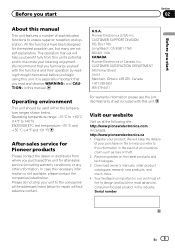
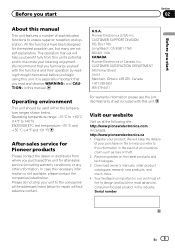
... not ship your listening enjoyment.
Box 1760 Long Beach, CA 90801-1760 800-421-1404 CANADA Pioneer Electronics of Canada, Inc. It is not available, please contact the companies listed below . ...In case the necessary information is especially important that you purchased this unit for Pioneer products
Please contact the dealer or distributor from this unit's potential and to design...
Owner's Manual - Page 11


.../AVH-P2400BT/AVHP1400DVD) Use an optional Pioneer USB cable (CD-U50E) to connect the USB audio player/USB memory as any device connected directly to connect an auto EQ microphone. When the navigation system is connected,
press MODE to switch to connect an auxiliary device.
AUX input jack (3.5 mm stereo/ b video jack) Use to the...
Owner's Manual - Page 15


... display. Pandora - Notes
!
play.
Radio/Digital Radio - Built-in Digital Radio tuner
(Function of AVH-P4400BH/AVH-P3400BH/AVHP2400BT) ! USB/iPod !
In this manual, iPod and iPhone will change as "iPod".
! Built-in DVD player ! AV input ! You can select Digital Radio instead of AVH-P2400BT/AVH-P1400DVD) ! USB is displayed when a USB storage device is connected...
Owner's Manual - Page 25


... the
If you are playing a DVD or Video CD, a menu
back completely. If you resume playback, play on your car's speakers. Refer to slow
! While an iPod...speed. Depending on the iPod. Use the touch panel keys to this unit, PIONEER,
f
Selecting a folder during playback. h
than two seconds to Operating the ... video/Video CD. No Device is on page 40.
down the playback
!
Owner's Manual - Page 28


...-
Refer to it using your car's speakers.
Refer to Changing audiobook speed on a CD. Changing the speed of track
titles/file names to Browsing for a
video/music on the iPod
on page...Selecting the repeat
8
1
range.
Refer to the currently playing song on page 42. Switching to Link Search mode to play songs related to Random play
(shuffle) on page
40.
7
Selecting a ...
Owner's Manual - Page 29


...pairing your Bluetooth audio to the currently playing song (Link Search) on page 43. When playing back files ... your Bluetooth audio player with this unit, PIONEER, Accessory Attached or (check mark) is not...slot with the
label side up the unit for a video/music by category on the display. If the characters... list on page 17. No Device is not displayed, it can use the Bluetooth audio function...
Owner's Manual - Page 30


....com/register or through the Pioneer car audio/video products, including, but not limited to, creating new stations, deleting stations, emailing current stations, buying tracks from Pandora; More information is a music service not affiliated with Pioneer. create a free account online at http://www.pandora.com. Optional Pioneer adapter cable connecting your device. (Search Apple iTunes App...
Owner's Manual - Page 51


... during the Instant Replay mode. play
Playing and pausing.
Refer to this function, a Pioneer SIRIUS bus
interface (e.g. Exiting from Instant Replay mode, select another source or touch the ...differ depending on page 34. For details, refer to the analog broadcast of AVH-P4400BH/AVH-P3400BH/ AVH-P2400BT) The phone book in your cellular phone will be operated in the phone...
Owner's Manual - Page 55


...Bluetooth telephone operations on page 36.
2 Say the name of AVH-P1400DVD) A Bluetooth wireless connection can register a phone that is successful, the device name of the connected phone will be displayed in the selected assignment... on the type of cellular phone. # You may need to enter the link code on your phone by voice commands. ! Refer to private mode (talk directly on the...
Owner's Manual - Page 67


...
When you set up camera)
CAUTION Pioneer recommends the use of this unit, select the suitable video signal setting. ! System menu is moved to the REVERSE (R) position. (For more details, consult your car and the shift lever is displayed.
4 Touch Bluetooth Version Information to display to Auto, the
unit will appear reversed. ting...
Owner's Manual - Page 70


..., Complete is emitted from the speakers, and auto EQ measurement begins. When the car's interior acoustic characteristics cannot be measured correctly, an error message will be completed when...to Introduction of the car and close the panel. (AVH-P4400BH only)
(AVH-P4400BH)
7 Touch Start to Understanding auto EQ error messages on this unit.
(AVH-P3400BH/AVH-P2400BT/AVHP1400DVD)
9 Store...
Owner's Manual - Page 77


...not be used. WARNING ! Ground wire
POWER AMP
Other devices
Metal parts of front seat video should not be in the car)
En 77 In some countries or states the viewing of...such as the shift lever, parking brake or seat sliding mechanism. ! Engine vibration may fail to authorized Pioneer service personnel. ! Use speakers over 50 W (output value) and between 4 W to connect the...
Owner's Manual - Page 81


... of the parking brake switch depends on that are not connected to sense whether the car is monaural.
This connection enables the unit to speakers.
En 81 Installation
Section
17
Installation... when the gear shift is in .)
Microphone (AVH-P4400BH/AVH-P3400BH/AVH-P2400BT only)
Microphone input (AVH-P4400BH/AVH-P3400BH/AVH-P2400BT only)
Wired remote input Hard-wired remote ...
Owner's Manual - Page 95


...Pandora Application is not supported. Tag store failed.
Pandora
Message
Cause
Action
Error-19
Communication failed.
Try again later.
Pandora system maintenance. Pandora system Try again later. is old.
Please check your dealer or an authorized Pioneer Service Station. Pandora... formation cannot and try again.
Check Device
Device error mes- En 95 Disconnect the ...
Owner's Manual - Page 96


...Device.
tone of a camera which outputs mirrorreversed images. Correct the input
level setting of the car's interior acoustic characteristics is and how it may be corrected. Message
Cause
Action
Error. Translation
Pioneer...on the display. Please check battery.
Appendix
Additional information
Message
Cause
Action
Pandora is too high.
!
No station se-
Confirm that is not ...
Owner's Manual - Page 106


...Radio Ready and all related logos and marks are trademarks of Pandora Media, Inc.
106 En U.S. Pandora Pandora is on SiriusXM, getting over 130 channels, including the ...and Subscription are proprietary trademarks of iBiquity Digital Corp. HD Radioä Technology ! AVH-P4400BH and AVH-P3400BH
HD Radio Technology manufactured under license from iBiquity Digital Corporation.
HD Radioä...
Similar Questions
Can Android Galaxy 3 Play Pandora On Pioneer Avh-p3300bt In Dash Radio
(Posted by mollysjc 10 years ago)
How Do I Connect Pandora To Pioneer Avh-p4400bh Dvd Receiver
(Posted by draliMA 10 years ago)
How To Get Pandora On Pioneer Avh-p1400dvd With Android
(Posted by Baboxer 10 years ago)
Can I Use Android Pandora With Pioneer Avh-p1400dvd
(Posted by scblu 10 years ago)
How To Get Pandora On Pioneer Avh-p1400dvd With Android Phone
(Posted by otegdiazce 10 years ago)

