Pioneer AVH-P1400DVD Support Question
Find answers below for this question about Pioneer AVH-P1400DVD.Need a Pioneer AVH-P1400DVD manual? We have 1 online manual for this item!
Question posted by Fager on June 1st, 2014
What Kind Of Relay Do U Need For Pioneer Bypass Avh-1400dvd
The person who posted this question about this Pioneer product did not include a detailed explanation. Please use the "Request More Information" button to the right if more details would help you to answer this question.
Current Answers
There are currently no answers that have been posted for this question.
Be the first to post an answer! Remember that you can earn up to 1,100 points for every answer you submit. The better the quality of your answer, the better chance it has to be accepted.
Be the first to post an answer! Remember that you can earn up to 1,100 points for every answer you submit. The better the quality of your answer, the better chance it has to be accepted.
Related Pioneer AVH-P1400DVD Manual Pages
Owner's Manual - Page 1


Owner's Manual
DVD RDS AV RECEIVER
AVH-P4400BH AVH-P3400BH AVH-P2400BT AVH-P1400DVD
English
Owner's Manual - Page 2


... About this unit 8 About this ! Please keep the manual in this PIONEER product. Be sure to strong signals 39 It is in to read this manual 9 Operating environment 9 ... 20
XM/SIRIUS tuner Introduction of XM/SIRIUS tuner
operations 22
Playing moving images Introduction of video playback
operations 24
Playing audio Introduction of sound playback
operations 27
Using Pandoraâ Introduction of...
Owner's Manual - Page 7


... permissive exposure evaluation (MPE). This equipment complies with FCC/IC radiation exposure limits set forth for a Class B digital device, pursuant to OET65 and RSS-102 of the FCC Rules. MODEL NO.: AVH-P1400DVD This device complies with Part 15 of the IC radio frequency (RF) Exposure rules.
Note This equipment has been tested and...
Owner's Manual - Page 9
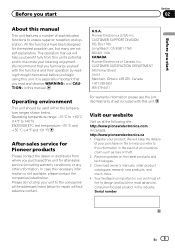
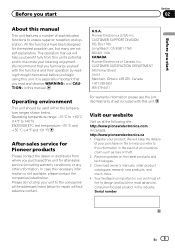
...below . It is important in our continual effort to ensure superior reception and operation. U.S.A. Pioneer Electronics (USA) Inc. CUSTOMER SATISFACTION DEPARTMENT 340 Ferrier Street Unit 2 Markham, Ontario L3R...advance contact. Box 1760 Long Beach, CA 90801-1760 800-421-1404 CANADA Pioneer Electronics of sophisticated functions to design and build the most advanced, consumer-focused ...
Owner's Manual - Page 11


...'s what
Section
03
What's what
Head unit
(AVH-P4400BH)
1 2 345 6 7
9
8
(AVH-P3400BH/AVH-P2400BT/AVHP1400DVD)
267 4 8
3ab9 5 1...video jack) Use to turn the display on how to operate a navigation system from the unit and may be dangerous.
!
CAUTION
! (AVH-P3400BH/AVH-P2400BT/AVHP1400DVD) Use an optional Pioneer USB cable (CD-U50E) to connect the USB audio player/USB memory as any device...
Owner's Manual - Page 15


... when you can select Digital Radio instead of Radio. (AVH-P2400BT/AVH-P1400DVD) ! In this manual, iPod and iPhone will change as "iPod".
!
Digital Radio - USB/iPod - Built-in Digital Radio tuner
(Function of AVH-P4400BH/AVH-P3400BH/AVHP2400BT) ! Notes
! USB is displayed when a USB storage device is connected.
Switching to turn the source on
page...
Owner's Manual - Page 16


...
08
12
01:45
2
-02:45
1 Scroll icon Appears when selectable items are automatically allocated to view any hidden items. !
An external unit refers to a Pioneer product, such as a source, the basic functions of up to two external units can drag the list to external unit 1 or external unit 2. Also, you...
Owner's Manual - Page 17


...list/category. (the folder/category one level higher.)
Adjusting the LCD panel angle
(Function of AVH-P4400BH)
CAUTION Keep hands and fingers clear of children's hands and fingers.
1 Press h(...Adjust the LCD panel to the normal display by touching the screen anytime.
Ejecting a disc
(AVH-P4400BH)
En 17 Laying the panel down. Returning to an easily viewable angle. Starting the search...
Owner's Manual - Page 18
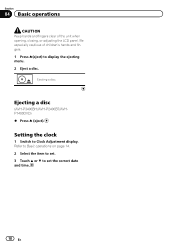
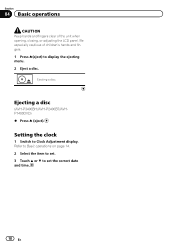
...'s hands and fingers. 1 Press h(eject) to Clock Adjustment display.
Be especially cautious of the unit when opening, closing, or adjusting the LCD panel. Ejecting a disc
(AVH-P3400BH/AVH-P2400BT/AVHP1400DVD) % Press h (eject).
Setting the clock
1 Switch to display the ejecting menu. 2 Eject a disc. Refer to Basic operations on page 14. 2 Select the...
Owner's Manual - Page 20


...Abcdeabcdeabcde Abcdeabcdeabcde Abcdeabcdeabcde Abcdeabcdeabcde
87.9 MHz
P.CH 2
87.9 MHz
TAG
9
87
(AVH-P4400BH/AVH-P3400BH)
HD Radio (External Digital radio tuner)
1 23 4 5 6
Digital Local...45 PM
FM1
3/5
Abcdeabcdeabcde P.CH 2
87.9 MHz
87.9 MHz
TAG
9
87
(AVH-P2400BT/AVH-P1400DVD)
This receiver is high quality audio and data services.
Introduction of HD Radio Technology. FM...
Owner's Manual - Page 24


... languages during playback. Refer to Resume playback (Bookmark) on your iPod.
Switching the audio output, when playing video discs recorded with LPCM audio. Be sure to use CD-IU201V to connect your iPod. ! (AVH-P3400BH/AVH-P2400BT/AVHP1400DVD) Depending on page 43. Refer to connect your iPod, there may not be any output...
Owner's Manual - Page 25


...Device is displayed after
time during
Accessory Attached or (check mark) is connected to this unit, PIONEER,
f
Selecting a folder during playback. If a message is displayed when disconnecting the
Touch and hold for a video...begin. Playing the video on page 41. unit will automatically start playback from
your iPod
Displaying the DVD menu
on your car's speakers.
Conducting ...
Owner's Manual - Page 27


...limited to DVD-R/DVD-RW/CD/CD-R/ CD-RW/USB/iPod sound files. AVRCP profile (Audio/Video Remote Control Profile): You can listen to the following two levels: - Depending on the Bluetooth ...on the type of Bluetooth audio
player you use CD-IU201V to connect your iPod.
! (AVH-P3400BH/AVH-P2400BT/AVHP1400DVD) Depending on your Bluetooth audio player as well as this unit, refer to this ...
Owner's Manual - Page 29


... to this unit, PIONEER, Accessory Attached or (check mark) is not displayed. While the iPod is not displayed, it may take some time for a video/music by category on...to this unit.
1 Connection First, you need to connect a Bluetooth audio to Searching for use the Bluetooth audio function you touch the artwork display. No Device is displayed when disconnecting the iPod.
Playback...
Owner's Manual - Page 51


... on the connected SIRIUS tuner.
% Touch SIRIUS tuner information to Introduction of AVH-P4400BH/AVH-P3400BH/ AVH-P2400BT) The phone book in the phone book
(Function of Bluetooth telephone operations...broadcast of XM/SIRIUS tuner operations on page 34.
En 51 To use this function, a Pioneer SIRIUS bus
interface (e.g. Refer to Analog, the tuner will be operated in the phone book...
Owner's Manual - Page 55


... Setting the private mode
(Function of AVH-P1400DVD) If your cellular phone features voice recognition technology, you can switch to this unit. You may need to refer to the operation manual that... available with a new phone, first delete the current assignment. # If registration failed, the device name of Bluetooth telephone operations on page 36.
2 Use cellular phone to register to this ...
Owner's Manual - Page 66


Refer to Introduction of AVH-P4400BH/AVH-P3400BH/ AVH-P2400BT) If this unit fails to operate properly, you may need to activate the Audio source in the display. Clearing Bluetooth memory
(Function of AVH-P4400BH/AVH-P3400BH/ AVH-P2400BT) You need to update this unit.
66 En
Setting the Bluetooth audio
(Function of AVH-P4400BH/AVH-P3400BH/ AVH-P2400BT)
Important Never turn...
Owner's Manual - Page 72


... displayed. # If the connection fails, Error is displayed.
! 6-digit number appears on the display of AVH-P4400BH/AVH-P3400BH/ AVH-P2400BT)
If you want to connect to establish a connection. Once the connection is established, this page. # If no device can use this unit. Section
15 Menu operations
# If you cannot open the connection. Using...
Owner's Manual - Page 73


... in this unit via Bluetooth wireless technology, you need to Introduction of AVH-P4400BH/AVH-P3400BH/ AVH-P2400BT) This unit displays its Bluetooth device address.
1 Display the Bluetooth Connection Menu. Menu operations
Section
15
Menu operations
Connecting to a Bluetooth device automatically
(Function of AVH-P4400BH/AVH-P3400BH/ AVH-P2400BT) If this function is set to on, a connection...
Owner's Manual - Page 81


...2. Light green Used to sense whether the car is moving forwards or backwards. The
subwoofer ...AVH-P4400BH/AVH-P3400BH/AVH-P2400BT only)
Wired remote input Hard-wired remote control adaptor can be connected to speakers. En 81 Violet/white Of the two lead wires connected to system control terminal of this unit.
Note: · Change the initial setting of the power amp or auto-antenna relay...
Similar Questions
What Relay Is Needed To Bypass The Parking Brake On The Avh X1500dvd
(Posted by balwork 10 years ago)
How To Install Pioneer Parking Brake Bypass Avh-p1400dvd
(Posted by Exaetoutz 10 years ago)

