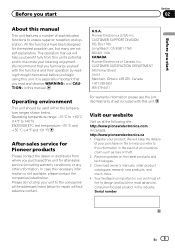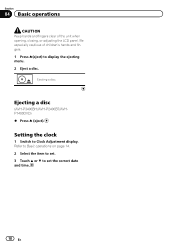Pioneer AVH-P1400DVD Support Question
Find answers below for this question about Pioneer AVH-P1400DVD.Need a Pioneer AVH-P1400DVD manual? We have 1 online manual for this item!
Question posted by rafaldebowski7 on August 12th, 2022
Pomocy Z Aktulizacja Pobieranie Sterowników Pioneer Avh-p1400dvd
The person who posted this question about this Pioneer product did not include a detailed explanation. Please use the "Request More Information" button to the right if more details would help you to answer this question.
Current Answers
Answer #1: Posted by SonuKumar on August 13th, 2022 9:10 AM
Please respond to my effort to provide you with the best possible solution by using the "Acceptable Solution" and/or the "Helpful" buttons when the answer has proven to be helpful.
Regards,
Sonu
Your search handyman for all e-support needs!!
Related Pioneer AVH-P1400DVD Manual Pages
Similar Questions
How To Reset My Avh P1400dvd
i want to reset my Avh P1400dvd n how to make my Bluetooth work?
i want to reset my Avh P1400dvd n how to make my Bluetooth work?
(Posted by Bernardblay 6 years ago)
Pioneer Avh P1400dvd Owners Manual
how can i reset the avh p1400dvd player that i bought used. i cant seem to access all of sirius xm c...
how can i reset the avh p1400dvd player that i bought used. i cant seem to access all of sirius xm c...
(Posted by Anonymous-133042 10 years ago)
Avh-p1400dvd
which app do you download on a smartphone in order toaccess n control the apps on an AVH-P1400DVD ca...
which app do you download on a smartphone in order toaccess n control the apps on an AVH-P1400DVD ca...
(Posted by ProudMamaOf2 11 years ago)
Will The Pioneer Avh-p1400dvd Fit In My 2005 Ford Escape?
Also what all will I need to have it installed if it does fit, poplar on having it done professional...
Also what all will I need to have it installed if it does fit, poplar on having it done professional...
(Posted by Grahamgould78 11 years ago)
Do I Need A Wiring Adapter For My Ford F150 2004 To Link To My Avh-p1400dvd?
My truck has just a female plug and my new stereo avh-p1400dvd just came with the harness that plugs...
My truck has just a female plug and my new stereo avh-p1400dvd just came with the harness that plugs...
(Posted by Dgunman 11 years ago)