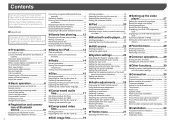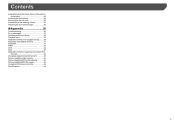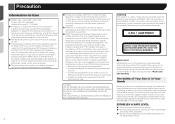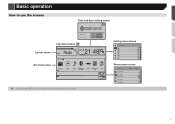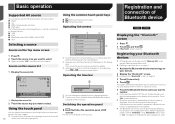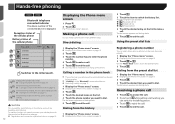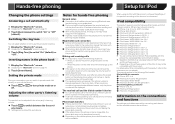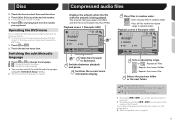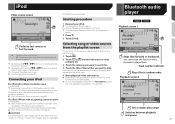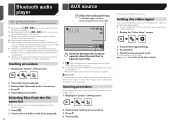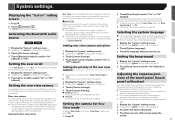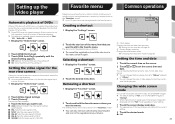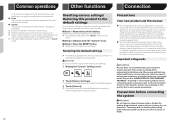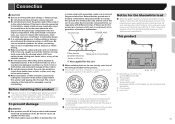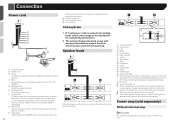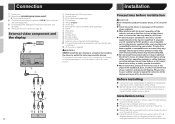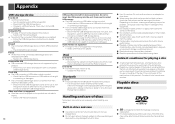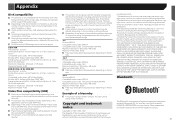Pioneer AVH-270BT Support Question
Find answers below for this question about Pioneer AVH-270BT.Need a Pioneer AVH-270BT manual? We have 1 online manual for this item!
Question posted by rynwllmsn on August 11th, 2015
Bluetooth Won't Work, Tried Everything Help
Hello,I have problems with the bluetooth of this poineer system. i have tried a bunch of things such as,Trying to open the bluetooth menu in the settings (but it is greyed out) I have gone and tried to reset the microprocessor with no success.I have tried to restore the settings and that was greyed out as well. Therefore, I feel as though i have tried everything I can.If someone knows how to fix it please answer as soon as you can.Thanks!
Current Answers
Answer #1: Posted by TheWiz on August 12th, 2015 6:33 AM
The Bluetooth option will be grayed out if the car is not in park. More information here.
Related Pioneer AVH-270BT Manual Pages
Similar Questions
Bluetooth Button Not Working On Touchscreen Avh-270bt
I just got a new phone and went to connect it to the radio but the Bluetooth light on the touchscree...
I just got a new phone and went to connect it to the radio but the Bluetooth light on the touchscree...
(Posted by Manuellrj 8 years ago)
My Bluetooth Is Not Working ? What Can I Do
(Posted by Anonymous-153769 8 years ago)
I Just Got A Agh-270bt It Was Working With Bluetooth And It Just Stop Reading My
how to reset Bluetooth?
how to reset Bluetooth?
(Posted by omarvitela1 8 years ago)
My Avh-p2400 Bluetooth Doesn't Work At All.the Bluetooth Menu Is Gray
It will sometimes say "error-10" is there any way I can fix this?
It will sometimes say "error-10" is there any way I can fix this?
(Posted by argenixrock 9 years ago)
My 900bt The Sound Will Play But The Visual Part Not Working,,,,please Help
(Posted by guamlad 10 years ago)