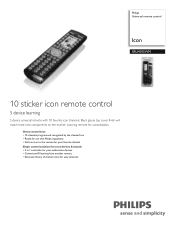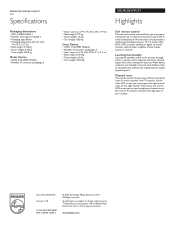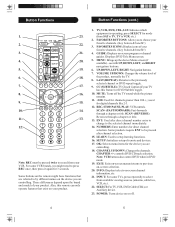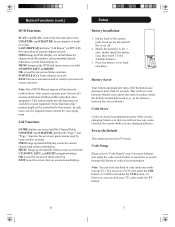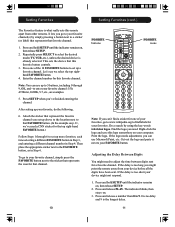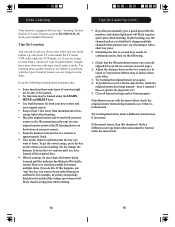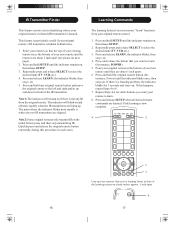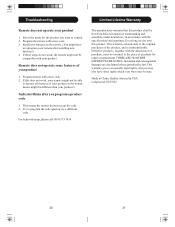Philips SRU4105WM Support Question
Find answers below for this question about Philips SRU4105WM - Universal Remote Control.Need a Philips SRU4105WM manual? We have 2 online manuals for this item!
Question posted by msskyblue on October 15th, 2011
Remote Control Code For Philips Sru4105wm/17
code for philips sru4105wm/17 for emerson ewl20d6 tv
Current Answers
Related Philips SRU4105WM Manual Pages
Similar Questions
Can You Tell Me What Code It Is . For My Konka Tv
trying to set my remote philiphs sru3006/27 remote
trying to set my remote philiphs sru3006/27 remote
(Posted by as7926 10 years ago)
I Need The Passcode For A Universal Remote Srp2006/27 Up To Program A Toshiba
(Posted by JaiAllen 12 years ago)
I Need A Code To Program My Srp2006/27 Remote For A Sanyo Tv. Can You Help?
I need a code to program my SRP2006/27 remote for a Sanyo TV. Can you help?
I need a code to program my SRP2006/27 remote for a Sanyo TV. Can you help?
(Posted by bigeallen72 12 years ago)
What Is The Telivision Code For Sharp Tv W/ Sru2103wm/17
(Posted by jamor79 13 years ago)
Codes For Philips Sru2103wm/17 Universal Remote
I have a Philips SRU2103WM/17 remote and I have a Polaroid combo TV/DVD/VHS television and I would l...
I have a Philips SRU2103WM/17 remote and I have a Polaroid combo TV/DVD/VHS television and I would l...
(Posted by yeags 13 years ago)