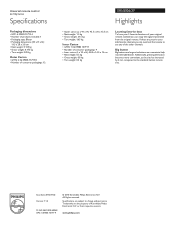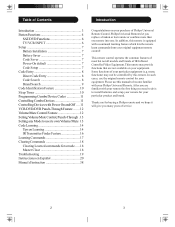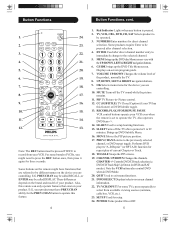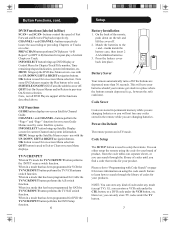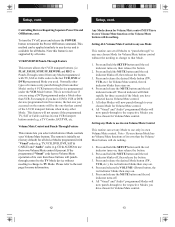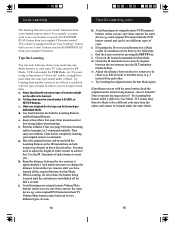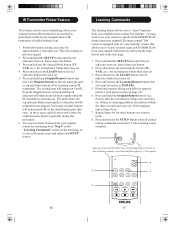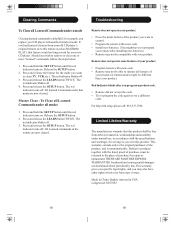Philips SRU3006 Support Question
Find answers below for this question about Philips SRU3006 - Universal Remote Control.Need a Philips SRU3006 manual? We have 2 online manuals for this item!
Question posted by as7926 on March 30th, 2014
Can You Tell Me What Code It Is . For My Konka Tv
Current Answers
Answer #1: Posted by BusterDoogen on March 30th, 2014 12:53 PM
I hope this is helpful to you!
Please respond to my effort to provide you with the best possible solution by using the "Acceptable Solution" and/or the "Helpful" buttons when the answer has proven to be helpful. Please feel free to submit further info for your question, if a solution was not provided. I appreciate the opportunity to serve you!
Related Philips SRU3006 Manual Pages
Similar Questions
I have a Sony tv Im trying to program wiyh the Philips universal Remote us2-p335b