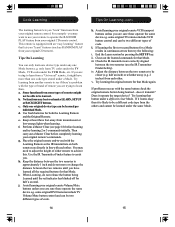Philips SRU4006 Support Question
Find answers below for this question about Philips SRU4006 - Universal Remote Control.Need a Philips SRU4006 manual? We have 2 online manuals for this item!
Question posted by Anonymous-44737 on December 6th, 2011
How Do I Automatically Set Up The Control To Work With My Tv?
The person who posted this question about this Philips product did not include a detailed explanation. Please use the "Request More Information" button to the right if more details would help you to answer this question.
Current Answers
Answer #1: Posted by kcmjr on December 6th, 2011 9:57 AM
You cannot "automatically" set it up. You must set it up manually as described in the user manual.
The code list will be found here: http://www.remotecodelist.com/remotes/
The user manual here: http://www.helpowl.com/manuals/Philips/SRU4006/22429
Licenses & Certifications: Microsoft, Cisco, VMware, Novell, FCC RF & Amateur Radio licensed.
Related Philips SRU4006 Manual Pages
Similar Questions
Can I Program A Philips Sru3004wm Universal Remote To Work A Samsung Blue-ray Pl
Can I program a philips SRU3004WM universal remote to work a Samsung blue-ray player
Can I program a philips SRU3004WM universal remote to work a Samsung blue-ray player
(Posted by Arce1987 7 years ago)
How To Do Automatic Programing On A Srp5107 Universal Remote
(Posted by acerdm 9 years ago)
How To Automatic Setup A Code
(Posted by Anonymous-44737 12 years ago)
What Are The Codes For A Mitsubishi Tv?
(Posted by kathiej23 13 years ago)