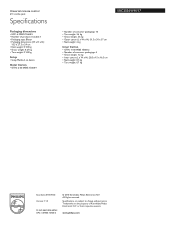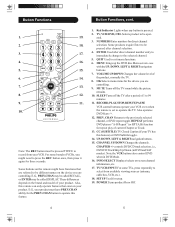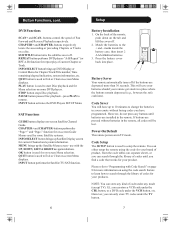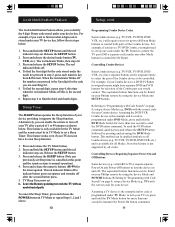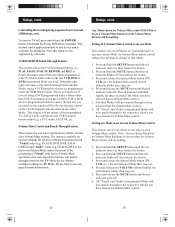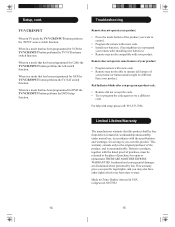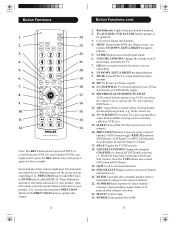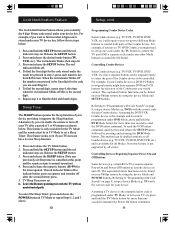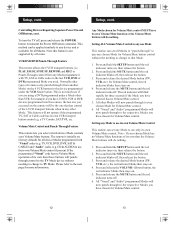Philips SRC3036WM Support Question
Find answers below for this question about Philips SRC3036WM.Need a Philips SRC3036WM manual? We have 2 online manuals for this item!
Question posted by tbrookins on September 15th, 2018
Programming Phillips Universal Remote
What is the procedure to programming the phillips universal remote to my tv
Current Answers
Answer #1: Posted by Odin on September 15th, 2018 2:09 PM
Hope this is useful. Please don't forget to click the Accept This Answer button if you do accept it. My aim is to provide reliable helpful answers, not just a lot of them. See https://www.helpowl.com/profile/Odin.
Related Philips SRC3036WM Manual Pages
Similar Questions
Can I Program A Philips Sru3004wm Universal Remote To Work A Samsung Blue-ray Pl
Can I program a philips SRU3004WM universal remote to work a Samsung blue-ray player
Can I program a philips SRU3004WM universal remote to work a Samsung blue-ray player
(Posted by Arce1987 7 years ago)
Philips Srp5107/27 How To Program Universal Remote Codes
(Posted by jaangel 9 years ago)
Where Can I Buy One?
I have bought these and like them a lot. They can operate DTV Converter Boxes and are easy for me to...
I have bought these and like them a lot. They can operate DTV Converter Boxes and are easy for me to...
(Posted by Dmike59 12 years ago)