Philips SPF3470 Support Question
Find answers below for this question about Philips SPF3470.Need a Philips SPF3470 manual? We have 3 online manuals for this item!
Question posted by misit on December 21st, 2013
Philips Digital Photo Frame Spf3400c G7 Won't Turn On
The person who posted this question about this Philips product did not include a detailed explanation. Please use the "Request More Information" button to the right if more details would help you to answer this question.
Current Answers
There are currently no answers that have been posted for this question.
Be the first to post an answer! Remember that you can earn up to 1,100 points for every answer you submit. The better the quality of your answer, the better chance it has to be accepted.
Be the first to post an answer! Remember that you can earn up to 1,100 points for every answer you submit. The better the quality of your answer, the better chance it has to be accepted.
Related Philips SPF3470 Manual Pages
User manual (English) - Page 5


Philips Digital PhotoFrame
Table of contents
Key features 1
What's in the box 2
Overview 3 Right view 3 Rear view 5
Operating the PhotoFrame 6 Using the control buttons 7 Using the remote control (These models only: SPF3480/G7, SPF3480X/G7, SPF3400/G7 and SPF3400C/G7 8 Replacing the remote control battery 10
Getting started 12 Step 1: Using the adjustable back stand 12 Step 2: ...
User manual (English) - Page 6
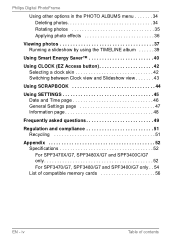
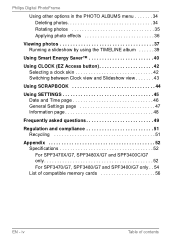
...
Table of compatible memory cards 56
EN - Philips Digital PhotoFrame
Using other options in the PHOTO ALBUMS menu 34 Deleting photos 34 Rotating photos 35 Applying photo effects 36
Viewing photos 37 Running a slideshow by using the TIMELINE ...52 Specifications 52 For SPF3470X/G7, SPF3480X/G7 and SPF3400C/G7 only 52 For SPF3470/G7, SPF3480/G7 and SPF3400/G7 only . . 54 List of contents
User manual (English) - Page 7
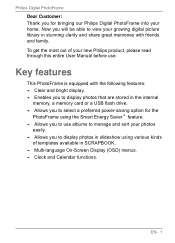
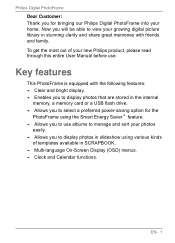
... Calendar functions. Philips Digital PhotoFrame Dear Customer: Thank you for the
PhotoFrame using various kinds
of your home. Now you will be able to view your growing digital picture library in stunning clarity and share great memories with the following features: • Clear and bright display. • Enables you to display photos that are stored...
User manual (English) - Page 8
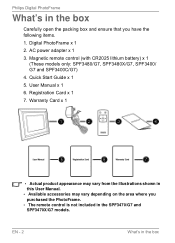
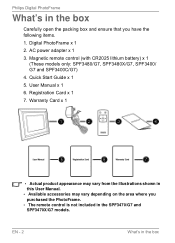
...models only: SPF3480/G7, SPF3480X/G7, SPF3400/ G7 and SPF3400C/G7) 4.
Philips Digital PhotoFrame
What's in the box User Manual x 1 6. EN - 2
What's in the box
Carefully open the packing box and ensure that you purchased the PhotoFrame. • The remote control is not included in the SPF3470/G7 and SPF3470X/G7 models. AC power adapter x 1 3. Digital PhotoFrame x 1 2. Warranty...
User manual (English) - Page 10
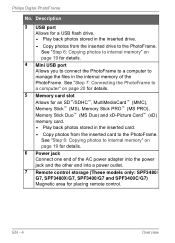
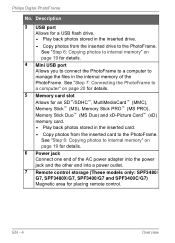
... back photos stored in the internal memory of the AC power adapter into the power jack and the other end into a power outlet.
7 Remote control storage (These models only: SPF3480/ G7, SPF3480X/G7, SPF3400/G7 and SPF3400C/G7) Magnetic area for details.
4 Mini USB port Allows you to connect the PhotoFrame to a computer to the PhotoFrame. Philips Digital...
User manual (English) - Page 12
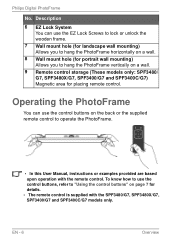
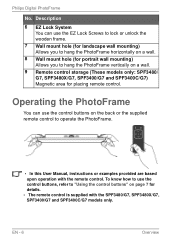
...- 6
Overview
Philips Digital PhotoFrame
No. ...frame.
7 Wall mount hole (for landscape wall mounting) Allows you to hang the PhotoFrame horizontally on a wall.
8 Wall mount hole (for portrait wall mounting) Allows you to operate the PhotoFrame.
• In this User Manual, instructions or examples provided are based upon operation with the SPF3480/G7, SPF3480X/G7, SPF3400/G7 and SPF3400C/G7...
User manual (English) - Page 14
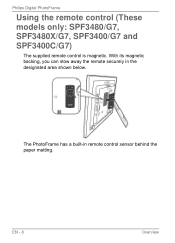
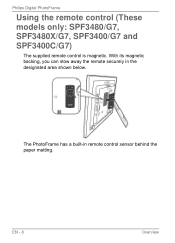
With its magnetic backing, you can stow away the remote securely in remote control sensor behind the paper matting.
EN - 8
Overview Philips Digital PhotoFrame
Using the remote control (These models only: SPF3480/G7, SPF3480X/G7, SPF3400/G7 and SPF3400C/G7)
The supplied remote control is magnetic. The PhotoFrame has a built-in the designated area shown below.
User manual (English) - Page 15
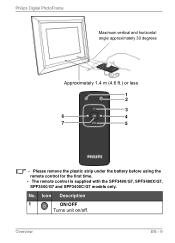
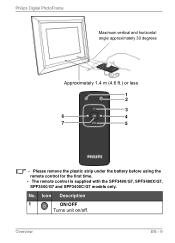
Philips Digital PhotoFrame
Maximum vertical and horizontal angle approximately 30 degrees
Approximately 1.4 m (4.6 ft.) or less
1 2
3
6
4
7
5
• Please remove the plastic strip under the battery before using the remote control for the first time. • The remote control is supplied with the SPF3480/G7, SPF3480X/G7, SPF3400/G7 and SPF3400C/G7 models only. Icon Description
1
ON/...
User manual (English) - Page 21


...Press . The General Settings page appears. Getting started
EN - 15
You can turn on your unit. In the main menu, press , and then press
or... the fivestep process to select SETTINGS
2. To cancel the looping video and start playing your own photos, press any of the PhotoFrame. Philips Digital PhotoFrame
Step 3: First usage
To help you get the most out of your PhotoFrame, we installed...
User manual (English) - Page 23
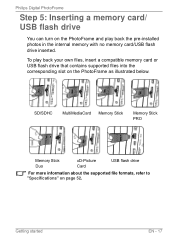
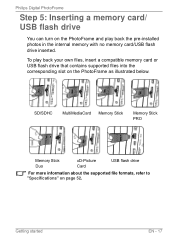
... card or USB flash drive that contains supported files into the corresponding slot on the PhotoFrame as illustrated below.
Philips Digital PhotoFrame
Step 5: Inserting a memory card/ USB flash drive
You can turn on page 52.
To play back the pre-installed photos in the internal memory with no memory card/USB flash drive inserted.
User manual (English) - Page 27


...). SPF3480X/G7 and SPF3400C/G7 have bonus mats. Twist the EZ Lock Screws on the back of a soft towel. Remove the existing paper mat.
Follow the instructions below to replace the supplied paper mat.
1. On a flat table, place the PhotoFrame facing down on top of the PhotoFrame to scratch the unit.
2. Philips Digital PhotoFrame
Step...
User manual (English) - Page 37


... according to the time span specified.
1. Press
. Philips Digital PhotoFrame
Managing photos by using the TIMELINE album
In PHOTO ALBUMS, you can use the TIMELINE album to search for photos taken in a specific period of time under the TIMELINE album by pressing and selecting the time frame.
3. In the PHOTO ALBUMS menu, press
or
to adjust the...
User manual (English) - Page 45


... to the inserted memory card if you wish to access this step, you wish to photos stored in slideshow. In the SLIDESHOW menu, press
or
to start playback. In this feature.
Philips Digital PhotoFrame
Running a slideshow by pressing and selecting the time frame.
3. Select , and then press
to select
TIMELINE, and then press
.
2. Viewing...
User manual (English) - Page 55
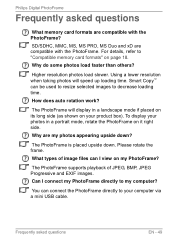
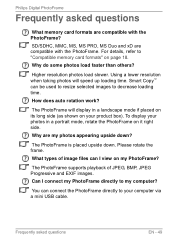
Philips Digital PhotoFrame
Frequently asked questions
EN - 49 Higher resolution photos load slower. Using a lower resolution when taking photos will display in a portrait mode, rotate the ...be used to resize selected images to my computer? How does auto rotation work? Please rotate the frame. Smart Copy™ can connect the PhotoFrame directly to "Compatible memory card formats" on it ...
User manual (English) - Page 56
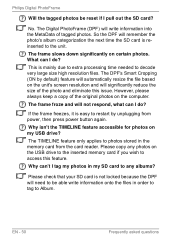
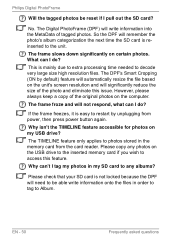
... card?
Philips Digital PhotoFrame
Will the tagged photos be able write information onto the files in my SD card to Album. No. The Digital PhotoFrame (DPF) will remember the photo's album categorization the next time the SD card is easy to photos stored in the memory card from power, then press power button again. The frame froze...
User manual (English) - Page 58
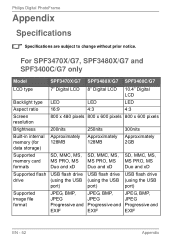
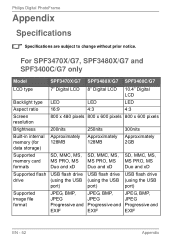
Philips Digital PhotoFrame
Appendix
Specifications
Specifications are subject to change without prior notice. For SPF3470X/G7, SPF3480X/G7 and SPF3400C/G7 only
Model
SPF3470X/G7 SPF3480X/G7 SPF3400C/G7
LCD type
7" Digital LCD 8" Digital LCD 10.4" Digital LCD
Backlight type Aspect ratio Screen resolution
LED
LED
LED
16:9
4:3
4:3
800 x 480 pixels 800 x 600 pixels 800 x 600 pixels
...
User manual (English) - Page 59
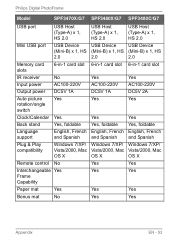
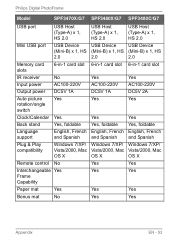
Philips Digital PhotoFrame
Model
SPF3470X/G7 SPF3480X/G7 SPF3400C/G7
USB port
USB Host (Type-A) x 1, HS 2.0
USB Host (Type-A) x 1, HS 2.0
USB Host (Type-A) x 1, HS 2.0
Mini USB port
USB Device USB Device USB Device
(Mini-B) x 1, HS (...
User manual (English) - Page 60
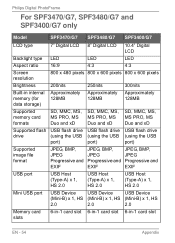
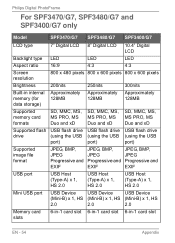
Philips Digital PhotoFrame
For SPF3470/G7, SPF3480/G7 and SPF3400/G7 only
Model
SPF3470/G7 SPF3480/G7 SPF3400/G7
LCD type
7" Digital LCD 8" Digital LCD 10.4" Digital LCD
Backlight type Aspect ratio Screen resolution
LED
LED
LED
16:9
4:3
4:3
800 x 480 pixels 800 x 600 pixels 800 x 600 pixels
Brightness
Built-in internal memory (...
User manual (English) - Page 61
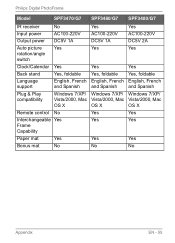
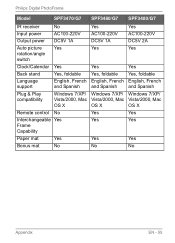
Philips Digital PhotoFrame
Model
SPF3470/G7 SPF3480/G7 SPF3400/G7
IR receiver
No
Yes
Yes
Input power
AC100-220V AC100-220V AC100-220V
Output power DC5V 1A
DC5V 1A
DC5V 2A
Auto picture
Yes
Yes
Yes
rotation/angle
switch
Clock/... X
OS X
Remote control No
Yes
Yes
Interchangeable Yes
Yes
Yes
Frame
Capability
Paper mat
Yes
Yes
Yes
Bonus mat
No
No
No
Appendix
EN - 55
Leaflet - Page 1
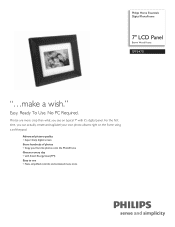
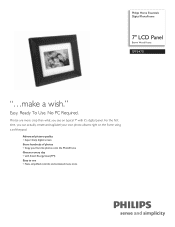
...) Easy to use • New, simplified controls and animated menu icons Photos are more crisp than what you can actually create and tag/label your favorite photos onto the PhotoFrame Greener every day • with it's digital panel. Ready To Use.
No PC Required. Philips Home Essentials Digital PhotoFrame
7" LCD Panel
Brown Wood Frame
SPF3470
"...make a wish."
Similar Questions
Lost Ac Power Cord - Philips 9ffcwo Photo Frame
where to buy, what to buy?
where to buy, what to buy?
(Posted by weteamnyc 9 years ago)

