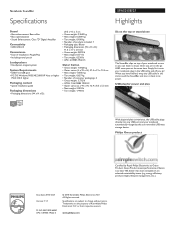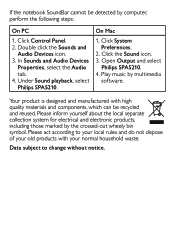Philips SPA5210B Support Question
Find answers below for this question about Philips SPA5210B.Need a Philips SPA5210B manual? We have 2 online manuals for this item!
Question posted by kandarpvyasa on September 24th, 2017
Spa5210b Is Not Being Detected
Current Answers
Answer #1: Posted by Bruce7194 on September 24th, 2017 11:29 PM
1.Click Control Panel.
2.Double click the Sounds and Audio Devices icon.
3.In Sounds and Audio Devices
1.Properties, select the Audio tab.
2.Under Sound playback, select Philips SPA5210.
If the above step fails then try connecting it on other USB port and check.
If you have Windows 7 32 bit on other PC check if the sound bar works.
Related Philips SPA5210B Manual Pages
Similar Questions
i have the system but 1 speaker blown can i buy just the speakers alone
Accidentally removed the speakers from my "device" list. Now, they are not recognized, thus, no soun...
ive had this system for a couple of years but the plug for the left speaker went out. i looked at it...
My Philips SPA5210B is not working properly. Its buzzing when I plug in the USB so you barely hear a...
My speakers are not working. I have them connected and batteries are installed correctly.