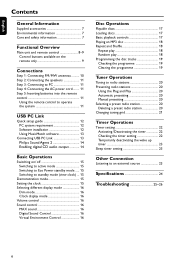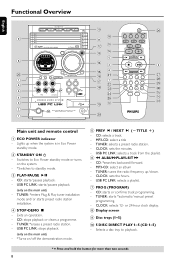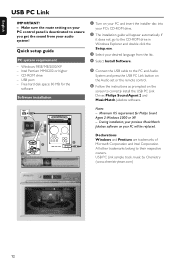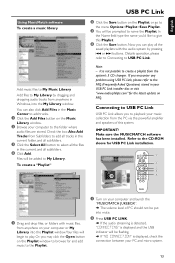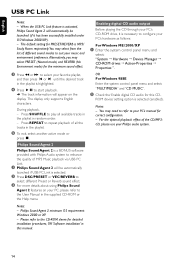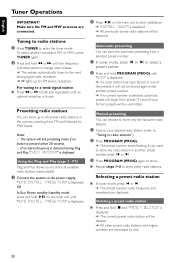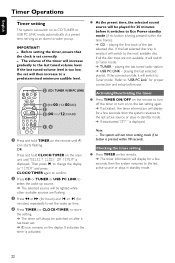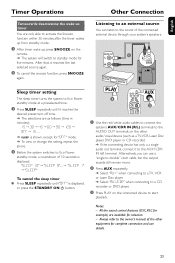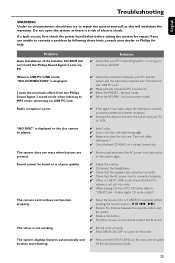Philips MCM590 Support Question
Find answers below for this question about Philips MCM590.Need a Philips MCM590 manual? We have 2 online manuals for this item!
Question posted by victordms5 on July 22nd, 2014
Bad Sound
I bought a MCM590 Micro System. Always I conecting it to internet radios. From several months ago, the sound going worts. I deleted de software and put it again but the sound does not going better. What can I do?
Current Answers
Related Philips MCM590 Manual Pages
Similar Questions
Hello My Philips Mcm298 Cd/mp3/wma Micro Hi-fi System As Sound Problem
My Philips MCM298 CD/MP3/WMA Micro Hi-Fi System ...MCM298 CD/MP3/WMA Micro Hi-Fi System as a sound p...
My Philips MCM298 CD/MP3/WMA Micro Hi-Fi System ...MCM298 CD/MP3/WMA Micro Hi-Fi System as a sound p...
(Posted by vincentayodeji11 2 years ago)
How Much Does It Go For?
Great condition, remote control, still has a box
Great condition, remote control, still has a box
(Posted by monisia0503 10 years ago)
How Do I Open The Cassette Door On My Fw-p88 Mini Stereo System?
(Posted by markmccully 12 years ago)
Why Doesn't Philips Stand Behind Their Product?
I purchased mini stereo system c555, never used it much as I had satelite radio. After 1 year, and u...
I purchased mini stereo system c555, never used it much as I had satelite radio. After 1 year, and u...
(Posted by toddhall2 12 years ago)