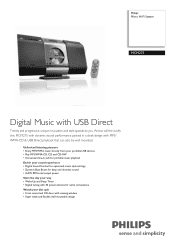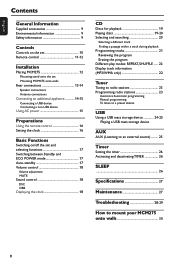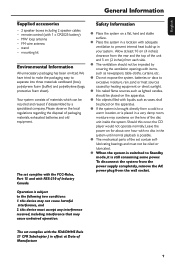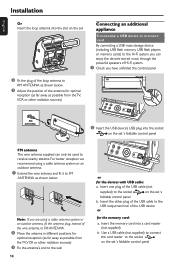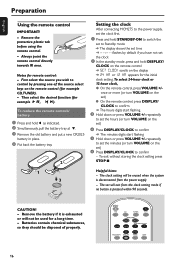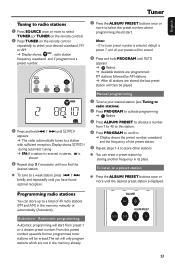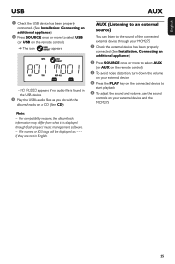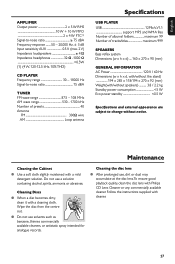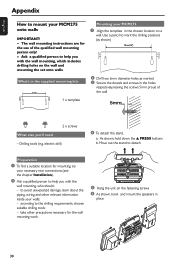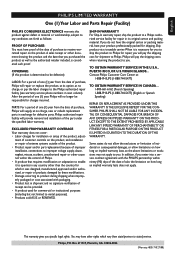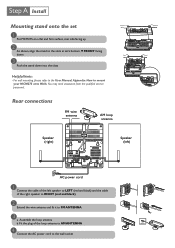Philips MCM275 Support Question
Find answers below for this question about Philips MCM275.Need a Philips MCM275 manual? We have 3 online manuals for this item!
Current Answers
Answer #1: Posted by SonuKumar on July 11th, 2022 7:05 AM
Please respond to my effort to provide you with the best possible solution by using the "Acceptable Solution" and/or the "Helpful" buttons when the answer has proven to be helpful.
Regards,
Sonu
Your search handyman for all e-support needs!!
Answer #2: Posted by Technoprince123 on July 11th, 2022 5:06 AM
Please response if this answer is acceptable and solw your problem thanks
Related Philips MCM275 Manual Pages
Similar Questions
Display Panel On The Philips Mcm275 Sound System.
How do I get the display panel to light up ?
How do I get the display panel to light up ?
(Posted by communicationsrichard 2 years ago)
Mcm275 Lost All Sound
I was listening to my stereo and the sound on my mcm275 hifi micro Phillips stereo slowly faded out ...
I was listening to my stereo and the sound on my mcm275 hifi micro Phillips stereo slowly faded out ...
(Posted by davelane1986 5 years ago)
Mcm275 Philips Remote Control
I am looking for a new mcm275 philips remote control. Do you ell it ? Where could I find it ? Thanks...
I am looking for a new mcm275 philips remote control. Do you ell it ? Where could I find it ? Thanks...
(Posted by imvarlet 11 years ago)
How Do I Open The Cassette Door On My Fw-p88 Mini Stereo System?
(Posted by markmccully 12 years ago)
Why Doesn't Philips Stand Behind Their Product?
I purchased mini stereo system c555, never used it much as I had satelite radio. After 1 year, and u...
I purchased mini stereo system c555, never used it much as I had satelite radio. After 1 year, and u...
(Posted by toddhall2 12 years ago)