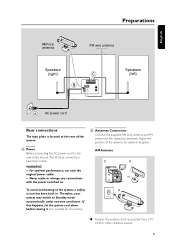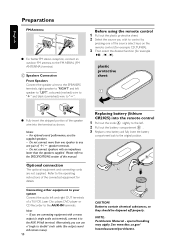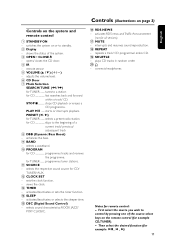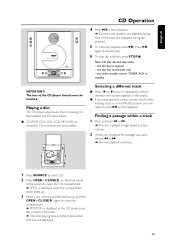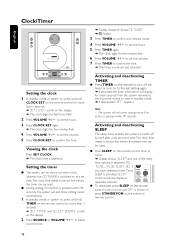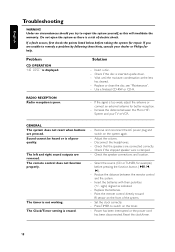Philips MC235B Support Question
Find answers below for this question about Philips MC235B - MC Micro System.Need a Philips MC235B manual? We have 2 online manuals for this item!
Current Answers
Answer #1: Posted by BusterDoogen on December 15th, 2016 3:00 PM
I hope this is helpful to you!
Please respond to my effort to provide you with the best possible solution by using the "Acceptable Solution" and/or the "Helpful" buttons when the answer has proven to be helpful. Please feel free to submit further info for your question, if a solution was not provided. I appreciate the opportunity to serve you!
Related Philips MC235B Manual Pages
Similar Questions
when i put a disc on after it has run i get error on the screen please help
HTS6500 is saying NO DISC when disc is in. How to solve problem