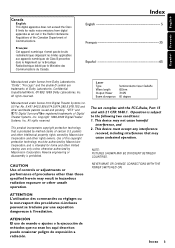Philips LX3750W Support Question
Find answers below for this question about Philips LX3750W - LX Home Theater System.Need a Philips LX3750W manual? We have 2 online manuals for this item!
Question posted by Anonymous-20968 on December 29th, 2010
Remote Control
Looking for a replacement remote control for the LX3750 Home Theater System
Current Answers
Related Philips LX3750W Manual Pages
Similar Questions
Remote Control Code List For A Phillips Hts2400
I have a Phillips TV, and a Phillips HTS3400 Home Theater system. I would like to know the codes nee...
I have a Phillips TV, and a Phillips HTS3400 Home Theater system. I would like to know the codes nee...
(Posted by robinmccaslin 5 months ago)
Philips Mcd288 Remote Control
Philips MCD 288 remote Control is missing Please suggest alternatives
Philips MCD 288 remote Control is missing Please suggest alternatives
(Posted by pvraobgl 6 years ago)
How Much Would A New System Cost Me Please
I just wanted to know how much a new system would be
I just wanted to know how much a new system would be
(Posted by marybing48 8 years ago)
What Remote Controls Will Work With Phillips Home Theatre System Hts3544?
I Have A Phillips Home Theatre System Hts3566d. i Tryed To Use My Remote For The Hts3544 System And ...
I Have A Phillips Home Theatre System Hts3566d. i Tryed To Use My Remote For The Hts3544 System And ...
(Posted by trmartello 11 years ago)
Remote Control
do you have a remote control for the philips cdr-795 and what's the total price please
do you have a remote control for the philips cdr-795 and what's the total price please
(Posted by billwillr02 12 years ago)