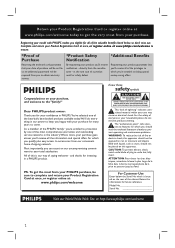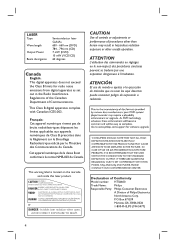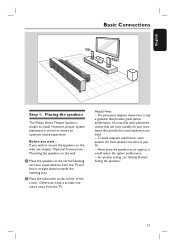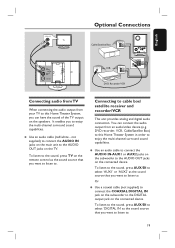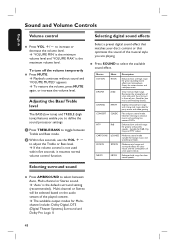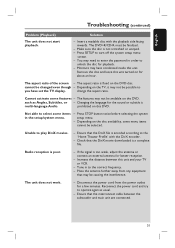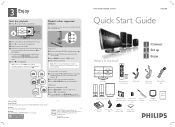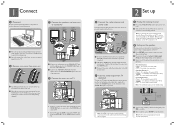Philips HTS6600 Support Question
Find answers below for this question about Philips HTS6600.Need a Philips HTS6600 manual? We have 3 online manuals for this item!
Question posted by friedleyjen on September 19th, 2021
I Can't Get My Door To Open And Not Sure If I'm Using The Right Cables .
Current Answers
Answer #1: Posted by techyagent on September 19th, 2021 7:59 PM
Reset the set to the default factory settings:
All the information stored
(programmes, time and date) will be lost.
1. Disconnect the set from power supply.
2. Press and hold down "STANDBYR26;ON" on the set and reconnect the set.
3. As soon as "IS TV ON?" is displayed, release "STANDBYR26;ON."
https://www.fixya.com/support/t23533666-dvd_draw_in_philips_home_theater_system
Thanks
Techygirl
Answer #2: Posted by SonuKumar on September 20th, 2021 1:13 AM
If you are in the situation that the tray door is stuck, you can try performing the following:
Disconnect the power cord from the power outlet for a few minutes. Reconnect the power cord and try to operate again as usual.
Ensure that the interconnect cable between the subwoofer and main unit are connected
Note: In the event that you need to remove the disc stuck in behind the tray door, you can use your hand to slide open the tray door by pushing it towards the left manually. Although this action will not damage the tray door, we recommend that this action to be performed only if the disc has to be removed from the set.
https://www.philips.ca/c-t/XC000010620/the-tray-of-my-philips-hts-does-not-open
https://www.manualslib.com/manual/173726/Philips-Hts6600-55.html?page=49
Please respond to my effort to provide you with the best possible solution by using the "Acceptable Solution" and/or the "Helpful" buttons when the answer has proven to be helpful.
Regards,
Sonu
Your search handyman for all e-support needs!!
Related Philips HTS6600 Manual Pages
Similar Questions
what will I do to my HTS 6600 to remove low power standby mode so that I can use it
Please, can someone direct me to where I can buy Philips MCD139B Home Theater DIN cable