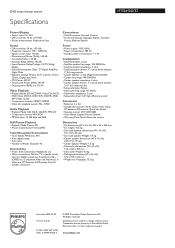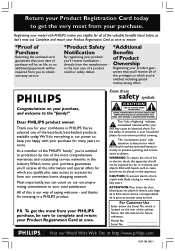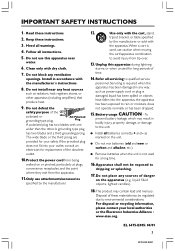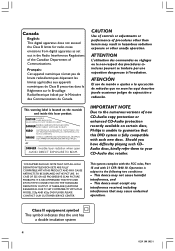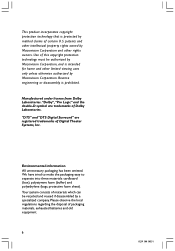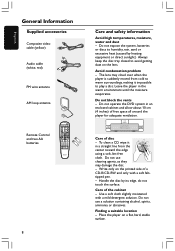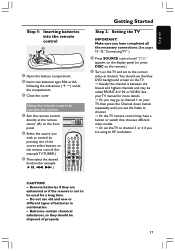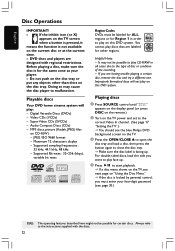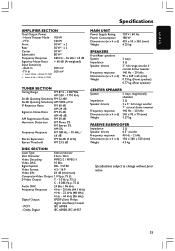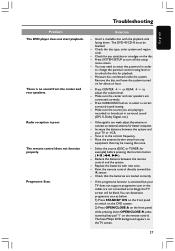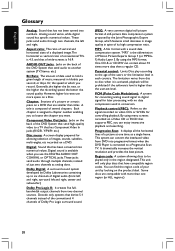Philips HTS3410D Support Question
Find answers below for this question about Philips HTS3410D.Need a Philips HTS3410D manual? We have 3 online manuals for this item!
Question posted by mrphilip on November 10th, 2020
The On/stand By Button Is Flashing Rapidly And I Cannot Turn The Unit On
The on/stand by button is flashing rapidly and I cannot turn the unit on
Current Answers
Answer #1: Posted by INIMITABLE on November 11th, 2020 7:25 AM
- First, unplug your unit and let it sit for a few hours.
- Now open the unit up, and unplug all of the connectors going to or from the power supply board. You can easily tell which board is the power supply board because it's the one the power cord plugs into.
- Unscrew the four mounting screws that hold the board to the case.
- Using a pair of needle-nose pliers, squeeze the two white plastic clips that hold the board to the case (one at a time), while gently lifting the board away from the case.
- Now that you have the board out, feel the tops of all the capacitors (they look like this). Healthy capacitors should have a totally flat top. (There is probably one that is covered in some sort of heat shrink, so you can't feel the top.)
- One capacitor most likely has a slightly bulging top. That is the culprit.
- Using a soldering iron, carefully remove the busted capacitor, making sure to note which side the stripe is on.
- Buy a replacement capacitor at Radio Shack or www.digikey.com that has the same capacitance (e.g. - 1000uF) an equal or greater voltage, and an equal or greater maximum temperature.
- Insert and re-solder the replacement capacitor in the same orientation as the one you took out, then trim the excess leads.
- Reassemble your system, and you're done.
I hope this is helpful? PLEASE "ACCEPT" and mark it "HELPFUL" to complement my little effort. Hope to bring you more detailed answers
-INIMITABLE
Related Philips HTS3410D Manual Pages
Similar Questions
How To Get My Philips Home Theater Hts3410d To Play Mp3 Player Ie Ipod
Everytime I plug in the aux cord into the headphon e Jack the display screen says "phone on" and it ...
Everytime I plug in the aux cord into the headphon e Jack the display screen says "phone on" and it ...
(Posted by bigbear7705 9 years ago)
How To Wire Philips Hts3410d Dvd Home Theater System To The Tv
(Posted by swavSara 9 years ago)
Philips Dvd Home Theater System Hts3544 Won't Turn On.
(Posted by tetsab 10 years ago)
Phillips Dvd Home Theater System Hts3372d Won't Turn On
(Posted by numgall 10 years ago)
Red Standby Lightblinks Constantly And Unit Won't Work
(Posted by gwainscott 12 years ago)