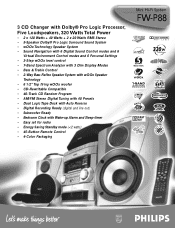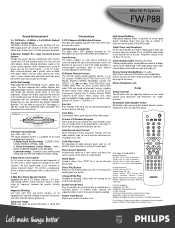Philips FWP88P Support Question
Find answers below for this question about Philips FWP88P.Need a Philips FWP88P manual? We have 2 online manuals for this item!
Question posted by adamtlaw on December 15th, 2015
How To Hook My Stereo To My Emerson Tv
Emerson tv model is lc320em2 and the stereo is a Phillips model is fwp88p 370
Current Answers
Answer #1: Posted by TommyKervz on December 15th, 2015 10:27 PM
You can connect the audio left and right OUT terminals of a TV, VCR, Laser Disc player, DVD player or CD Recorder to the AUX/CDR IN terminals at the rear of the system.
- To select sound from an external source (e.g. TV, VCR, Laser Disc player, DVD player or CD Recorder). When in AUX mode, press to select either AUX or CDR/DVD. see here http://www.manualslib.com/manual/128486/Philips-Fw-C85.html?page=21&term=tv&selected=2#
Related Philips FWP88P Manual Pages
Similar Questions
How Do I Hook The Subwoofer Up To Another Stereo?
I got the subwoofer from a thrift store without the main set and speakers. I saw a 15 pin connector ...
I got the subwoofer from a thrift store without the main set and speakers. I saw a 15 pin connector ...
(Posted by Anonymous-156499 8 years ago)
Is The Stereo Has A Fuse?
accidentally plugged the stereo to 220V directly without using a transformer from 110v to 220v. is t...
accidentally plugged the stereo to 220V directly without using a transformer from 110v to 220v. is t...
(Posted by yaarasim 10 years ago)
My Philips Mc235 Thin Stereo Microsystem Has Only One Speaker Working. I Am Wond
My Philips MC235 Thin Stereo Microsystem only has one working speaker now. Is there a was change the...
My Philips MC235 Thin Stereo Microsystem only has one working speaker now. Is there a was change the...
(Posted by michalsen4 11 years ago)
I Need A Manual For
Fw320c3701 Phillips Stereo. Can Universal Remote Be Used.
(Posted by Buntjeff 11 years ago)
How Do I Open The Cassette Door On My Fw-p88 Mini Stereo System?
(Posted by markmccully 12 years ago)