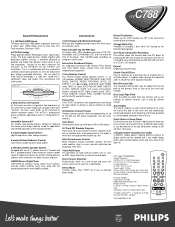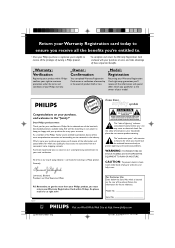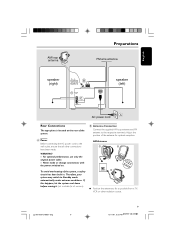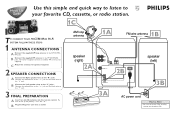Philips FWC788 Support Question
Find answers below for this question about Philips FWC788.Need a Philips FWC788 manual? We have 3 online manuals for this item!
Question posted by Anonymous-57025 on April 18th, 2012
I Need A Power Cord For The Fwc78801
The person who posted this question about this Philips product did not include a detailed explanation. Please use the "Request More Information" button to the right if more details would help you to answer this question.
Current Answers
Related Philips FWC788 Manual Pages
Similar Questions
Power Cord Search
I am having difficulty finding a new power cord for the Philips Micro-System, model MCM530/37. Any s...
I am having difficulty finding a new power cord for the Philips Micro-System, model MCM530/37. Any s...
(Posted by mj7674 8 years ago)
No Power To My Philip Hi Fi System Fwc788
I did not use my philips mini-hi-fi system for a few month.When i tried to use the system it did not...
I did not use my philips mini-hi-fi system for a few month.When i tried to use the system it did not...
(Posted by Billiebat1 8 years ago)
How Much Does It Go For?
Great condition, remote control, still has a box
Great condition, remote control, still has a box
(Posted by monisia0503 10 years ago)
Need A Power Cord
Need to purchase a power cord for Phillips Model FWC788 01
Need to purchase a power cord for Phillips Model FWC788 01
(Posted by Bkwyric 10 years ago)
I Am Looking For A Power Cord For Phillips Model Fwd5d3 701
I am in need of a replacement power cord for Phillips Model FWD5D3 701
I am in need of a replacement power cord for Phillips Model FWD5D3 701
(Posted by athometoday 11 years ago)